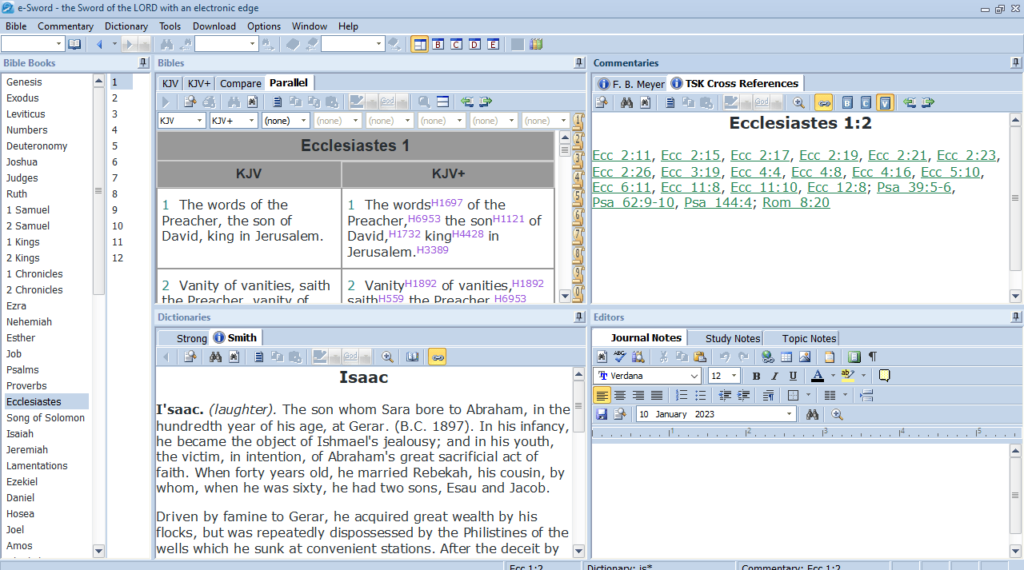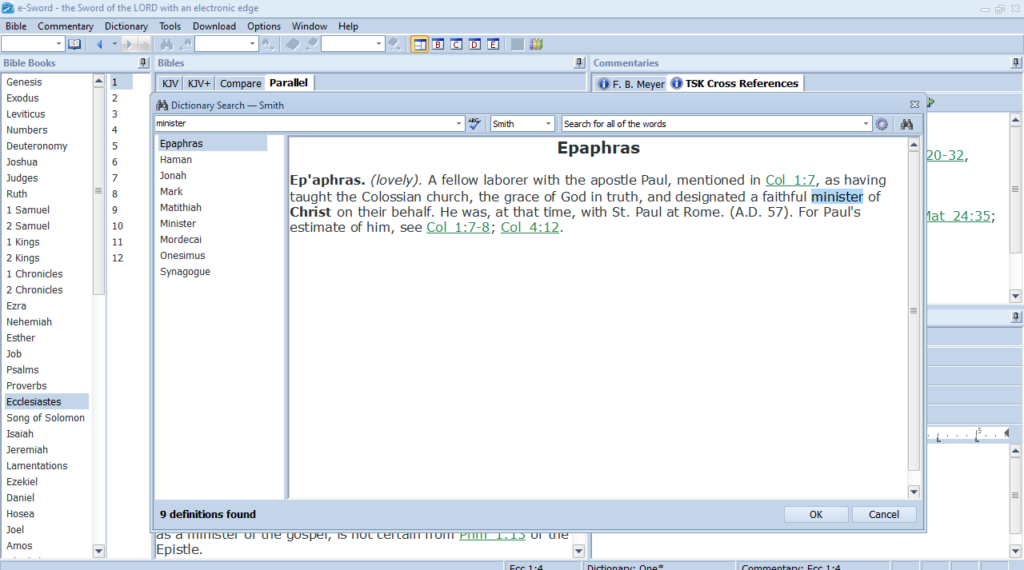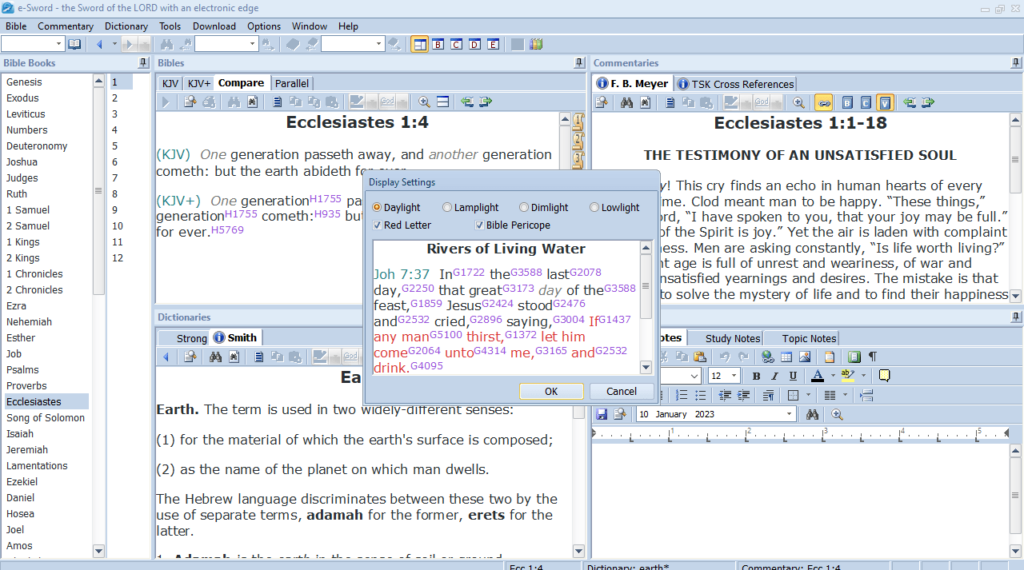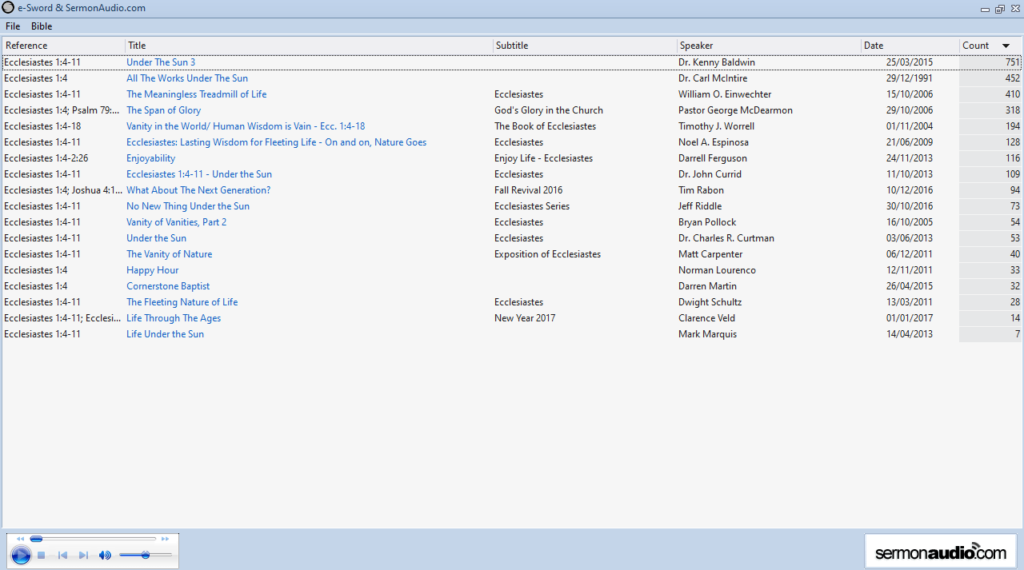Using this intuitive tool, you can read different Bible translations, look up references and add notes. In addition, you have the ability to create your own sermons.
e Sword
e Sword is a special program for Windows that makes studying the Bible easy and enjoyable. It delivers full texts in multiple translations and original languages, as well as related commentaries and dictionaries to simplify the research process.
Explore Bible
The application offers everything you need to explore the contents of the Bible in detail. It is possible to compare different translations side by side for parallel study. You are also able to view integrated tips to explain and clarify individual passages and phrases. Alternatively, you may try other utilities for reading the scripture, such as EveningDew Bible or Interlinear Scripture Analyzer.
Search and add notes
The efficient search function gives you the ability to zero in on the material you need, while the Bible texts are backed up by comprehensive commentary and reference material. There is also a handy selection of relevant spoken sermons. Additionally, you may use an integrated editor to organize together referenced study and revision notes, essays and more.
Bottom line
If you are interested in taking your Bible studies further, the software solution provides access to multiple translations. This means, you can easily compare the texts down to individual chapters and verses. What is more, you have the ability to look up references in both Ancient Greek and Hebrew.
Features
- free to download and use;
- compatible with modern Windows versions;
- gives you the ability to compare Bible translations;
- you can organize revision notes, essays, sermons and more;
- it is possible to access commentaries and reference material.