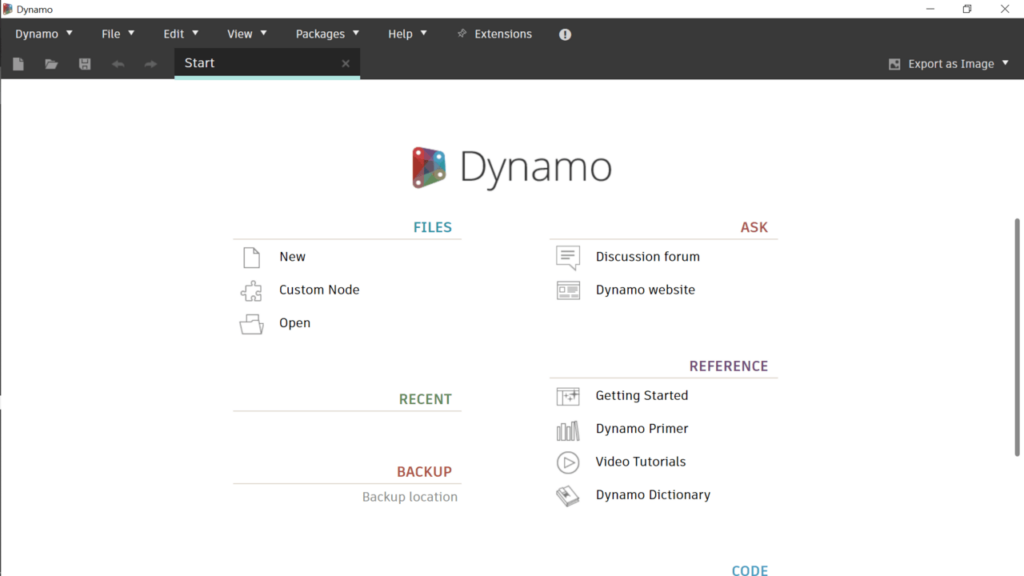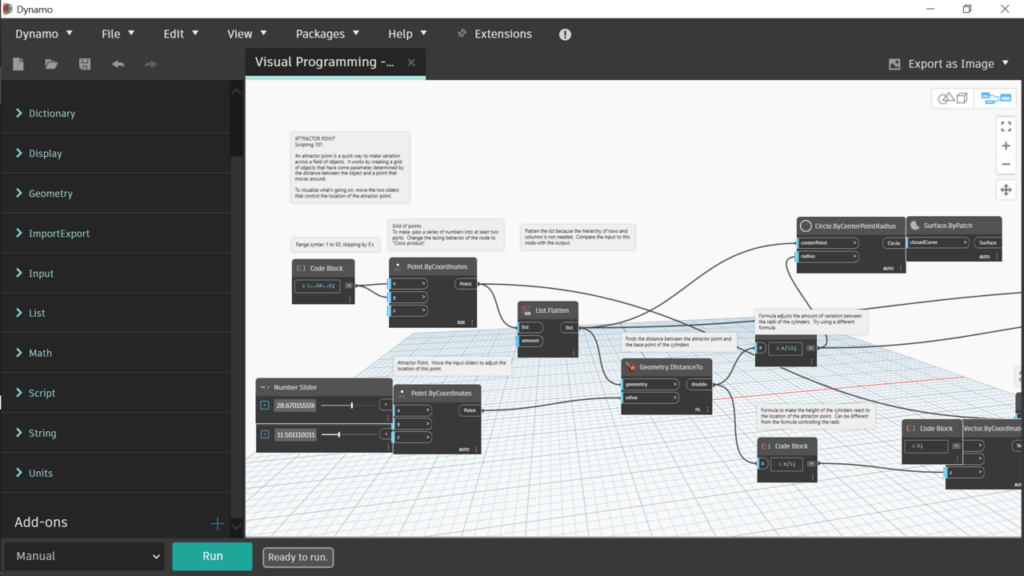This software allows you to develop apps via the digital workspace. It is necessary to mention that you do not need to have advanced programming skills to use it.
Dynamo Sandbox
Dynamo Sandbox is a free and open source Windows utility for visual programming. It was designed to be used by architects, engineers, and construction professionals. The program runs standalone from other Autodesk applications.
Review
This is a visual programming tool that aims to be accessible to both beginners and professional PC users. It gives them the ability to visually script behavior, define custom pieces of logic and use various textual programming languages. If you would like to share your projects with other people, you can do it using a special utility called SourceTree.
Operation
After you launch the application, you will be presented with a streamlined graphical user interface. The highly-detailed layout enables you to work within a visual programming process.
Basically, you can connect elements together to define the relationships and the custom algorithms. You are able to use the latter for a wide array of actions from processing data to generating geometry. All operations are done in real-time. What is more, you do not have to write any code.
Toolbar
The Dynamo Sandbox toolbar contains a series of buttons for quick access to working with files as well as undo and redo commands. On the far right is another button that allows you to export a snapshot of the workspace. This is an extremely useful function for documentation and sharing.
Features
- free to download and use;
- compatible with modern Windows versions;
- gives you the ability to create apps via digital workspace;
- does not require advanced programming skills;
- all operations are done in real-time.