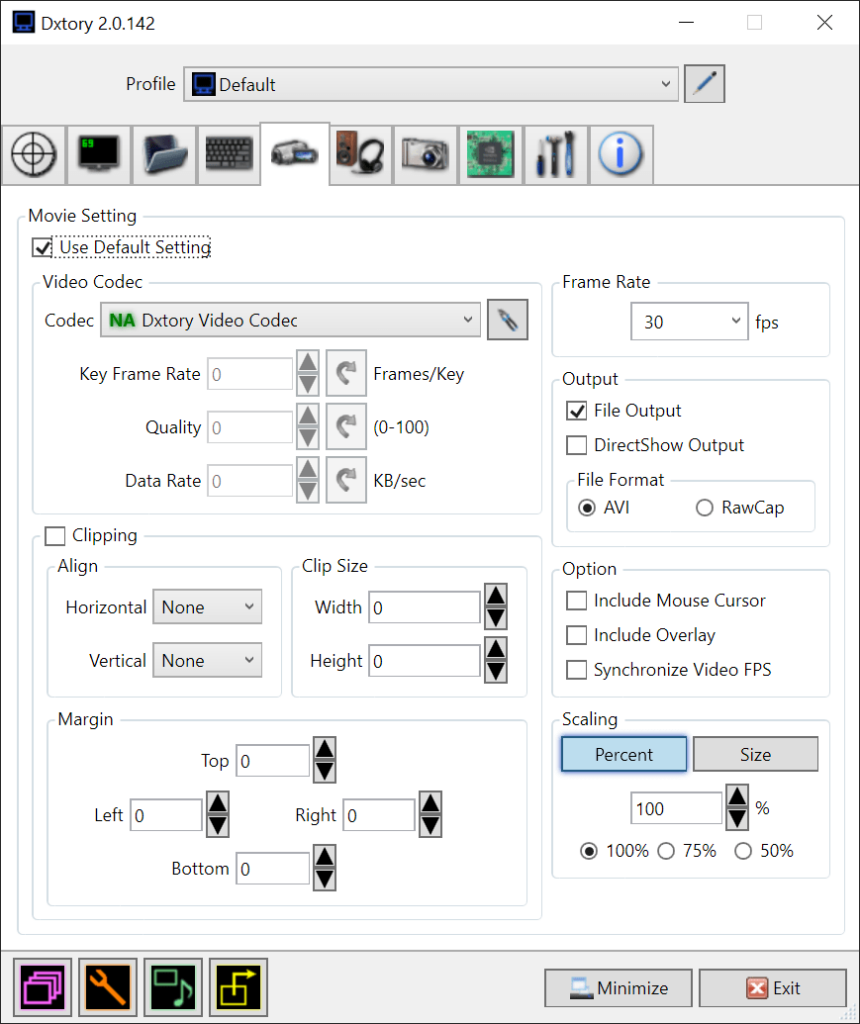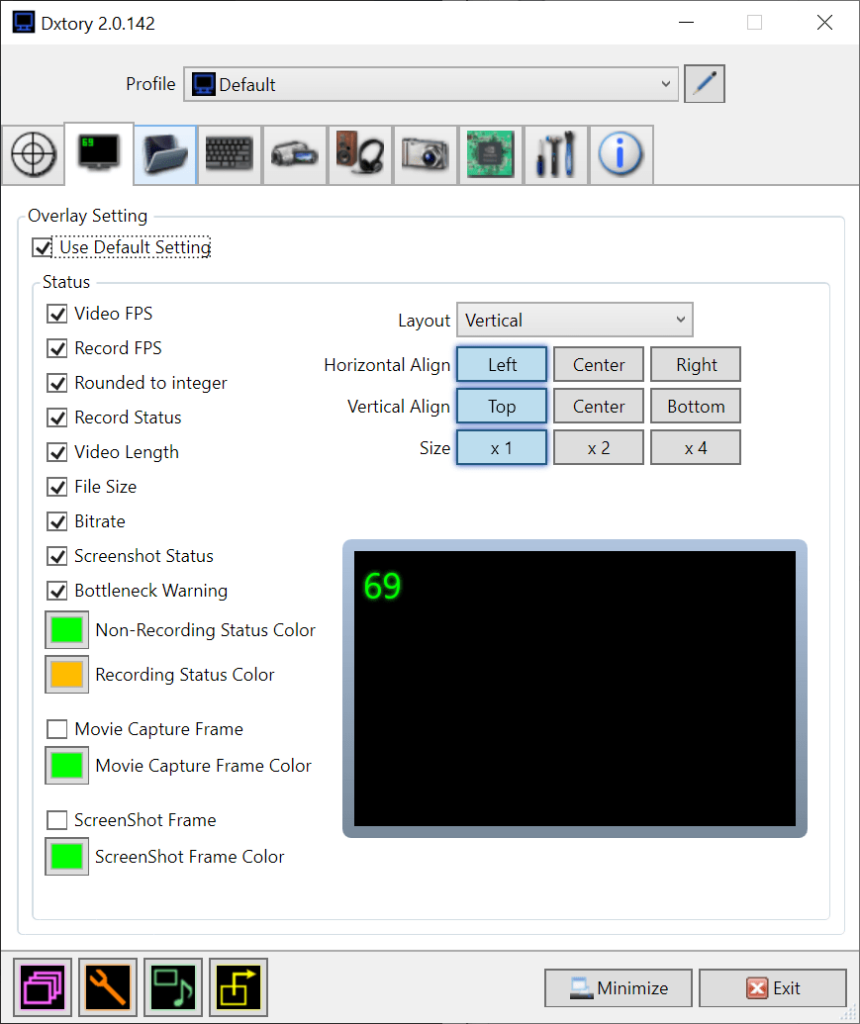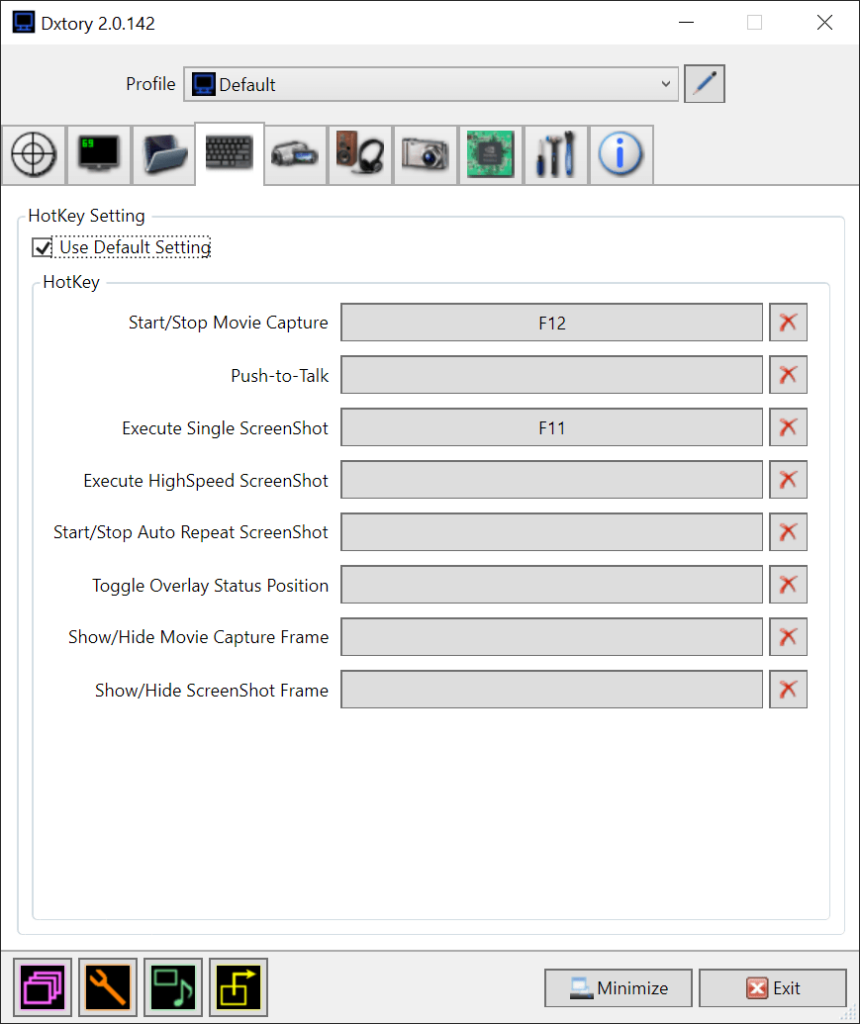This utility allows users to record display output to a file. All data is acquired directly from a surface memory buffer to ensure high-speed and accurate capture.
Dxtory
Dxtory is a Windows software for capturing video and audio output to a file on the hard drive. Additionally, it is possible to take screenshots. There are flexible recording parameters. Several popular media codecs are supported. Please note that the free trial version adds watermarks to the output files.
Capture settings
You can tune the quality of the resulting video clip. Similar to ScreenHunter, the output resolution is adjustable. There are checkboxes for including the mouse cursor and overlay window into the final recording. Moreover, it is possible to synchronize the output frame rate with the source signal.
Flexible scaling options are available. Users are able to specify a custom width and height or set the final size as a percentage of the original image. Picture borders can be manually adjusted to better fit the frame.
There is support for all common audio codecs. You can select the output sound frequency range, bitrate and channel configuration.
The application provides instruments for taking screenshots in the PNG, BMP, TGA or JPEG file format. An option to automatically record multiple snapshots with a predefined interval is included.
Overlay
Users can activate the on-screen transparent window to always see the current capture status and main recording parameters. The Settings menu contains checkboxes for adding various technical data points to the overlay. It is easy to reposition the window if it overlaps with some important information.
Features
- free to download and use;
- offers you instruments for capturing display contents to a video file;
- the output resolution and framerate are customizable;
- users can activate the transparent overlay window with technical information about the recording;
- compatible with all modern versions of Windows.