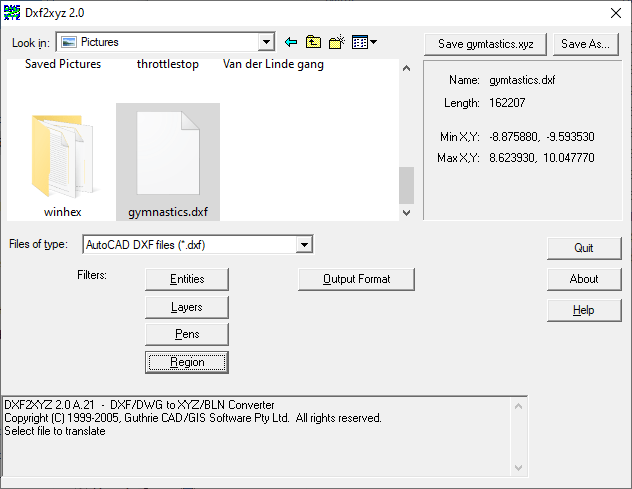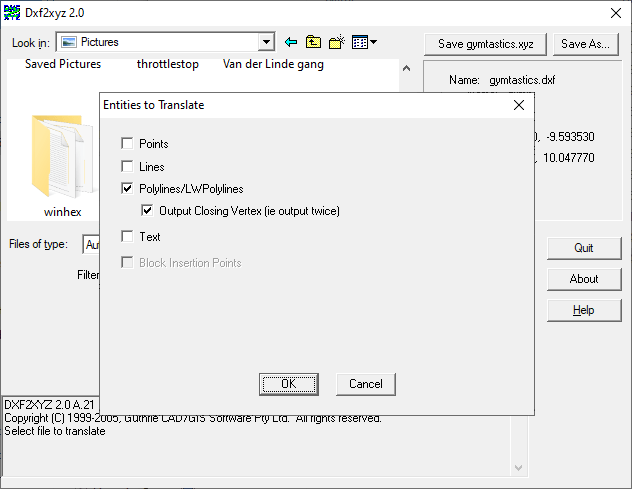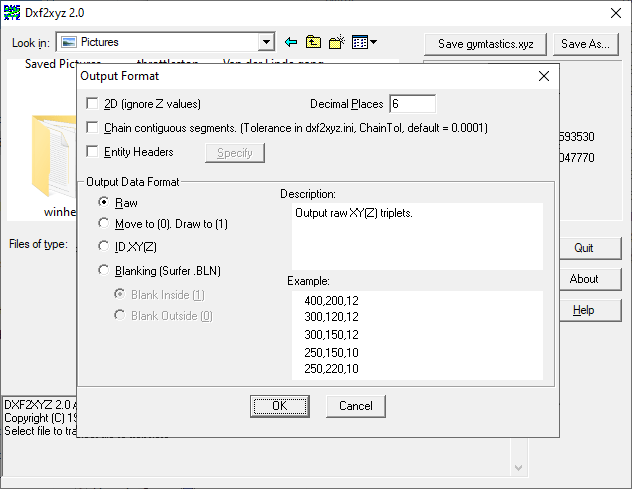With the help of this free application you can quickly convert DXF and DWG drawings to the XYZ file format that contains comma-separated raw coordinates.
Dxf2xyz
Dxf2xyz is a Windows software for transforming drawings created in AutoCAD or another similar program into the XYZ format. It is useful for extracting raw coordinate values from technical illustrations with map contours and various elevation entities.
Instructions
After starting the program users can navigate to the required DXF or DWG image. It is possible to select internal components that will be transferred to the new XYZ file. The list includes points, lines, polylines, output closing vectors, text and block insertion points.
You are able to copy all content to the output file or choose specific layers. Detailed color information can be transferred as well. There is an option to enter required pen hue numbers in a range from 0 to 256.
Finally, users can translate the whole model to the coordinate file format or choose a custom region for copying.
Output settings
A checkbox for ignoring Z values to create a 2D image is provided. Moreover, you are able to configure the amount of relevant decimal places. There are instruments for entering entity headers with detailed descriptions for every section.
Congruous elements can be chained to minimize the resulting filesize. The output data format is adjustable as well.
Features
- free to download and use;
- offers you tools for converting DXF and DWG CAD drawings to the XYZ format;
- it is possible to select specific layers that will be copied into the resulting file;
- there is a checkbox for ignoring Z values;
- compatible with all modern versions of Windows.