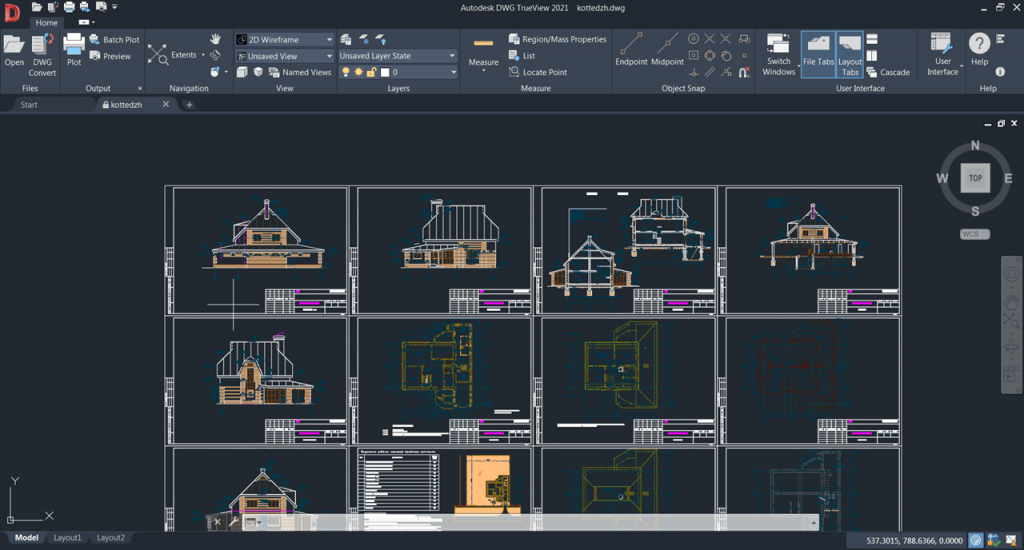This application allows you to open and view drawings in DWG and DXF formats. The utility supports measuring area, radius, distance, and other parameters.
DWG TrueView
DWG TrueView is a utility for Windows that offers you to view drawings. It is possible to change the scale and projection as well as convert files to PDF format. The application also supports measurements and allows you to toggle individual layers on and off.
Viewing
Upon launching this application, it is necessary to choose the path to the drawing in DXF or DWG format. There is an option to access files created in A9CAD, AutoCAD, and other computer-aided design systems.
This desktop software offers zooming options using the scroll wheel. Users can adjust the view and projection as well as rotate the drawing. It is possible to access additional file information, such as the author’s name, creation date, and title. There is an option to switch between several tabs while working on multiple projects simultaneously.
Measurements
This application can help you measure the dimensions of parts and elements within the drawing. Furthermore, you may find the radius of a circle, calculate the area of a closed figure, and determine the distance between two points. It is possible to access tools for metering the volume of three-dimensional geometric shapes.
Conversion and Printing
Thanks to this program, you may convert drawings to PDF or DWF formats. Moreover, the app supports previewing and printing images.
Features
- designed for viewing drawings in DWG and DXF formats;
- similar to DWG FastView, here you can change the scale and projection;
- supports file conversion to PDF;
- it is possible to measure area, radius, and distance;
- free to download and use;
- compatible with modern Windows versions.