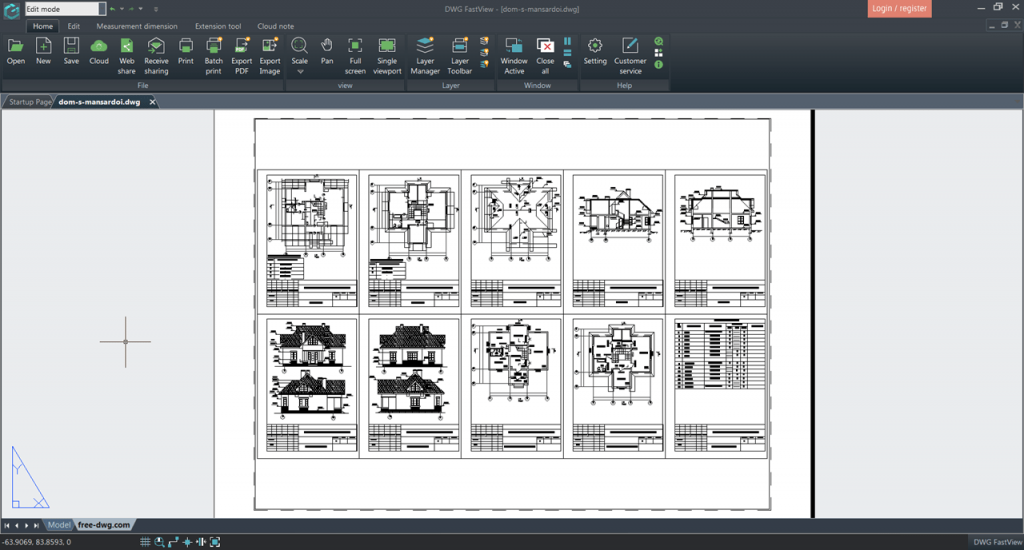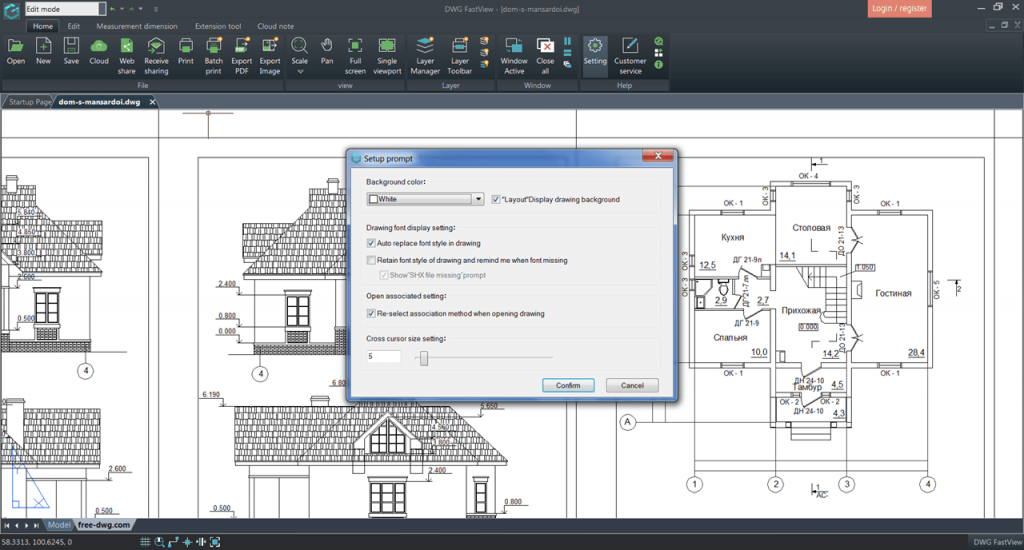This application is designed for viewing drawings and diagrams in DWG format. Users can measure distances, angles, and radii. It is possible to select the scale.
DWG FastView
DWG FastView is a utility for Windows that offers you to open and view drawings in various formats. This app enables adjusting the scale as well as measuring distances between points. Additionally, you can save a list of recently opened files.
Viewing
Upon launching this software, it is necessary to select a drawing with a DWG or DXF extension. The mouse wheel can be used for scaling. It is also possible to open multiple diagrams simultaneously as well as switch between tabs.
This app offers numerous measuring tools. There is an option to check the distance between two points using a ruler. In order to measure angles, you can access an embedded protractor. Users can calculate the area of geometric shapes, the radius of circles, and more.
Editing
This program provides tools for both viewing and editing blueprints. It is possible to include ovals, straight lines, rectangles, squares, and text. There is the erasing function for removing objects.
For your convenience, this application offers you to disable and lock individual layers. You may upload drawings to cloud storage and enable shared access for collaborative work. This app also recognizes external references to 2D and 3D objects.
Features
- allows viewing drawings created with A9CAD, AutoCAD, and other CAD systems;
- there are tools for drawing and measuring;
- users can scale images;
- you can access the tab system;
- free to download and use;
- compatible with modern Windows versions.