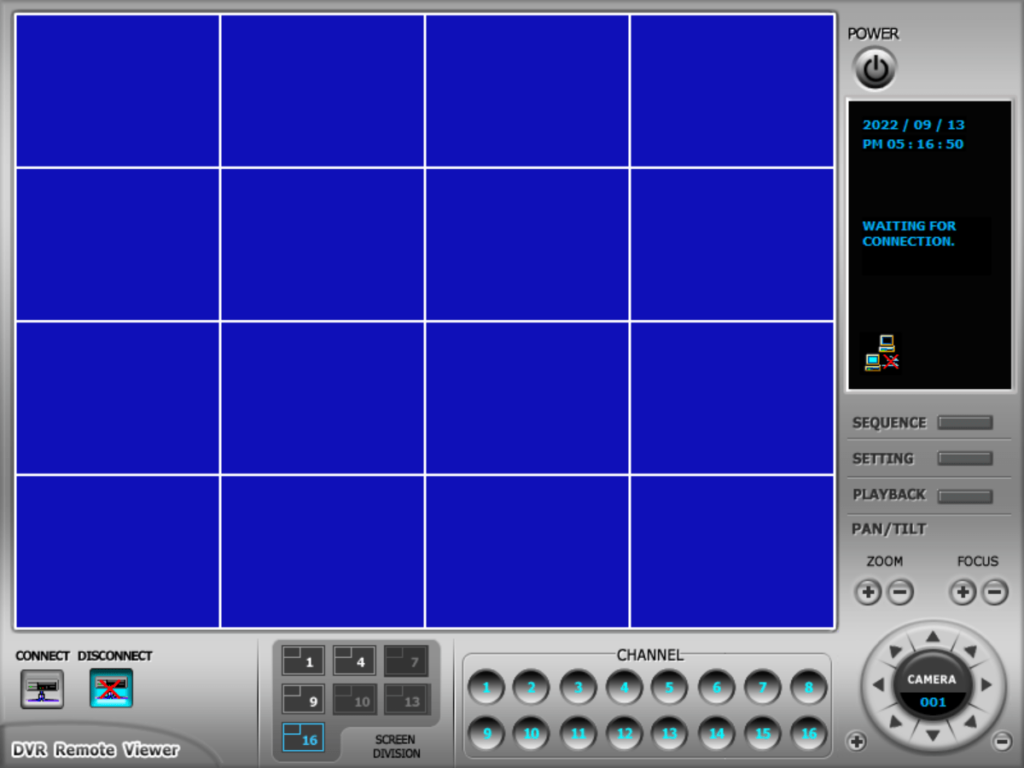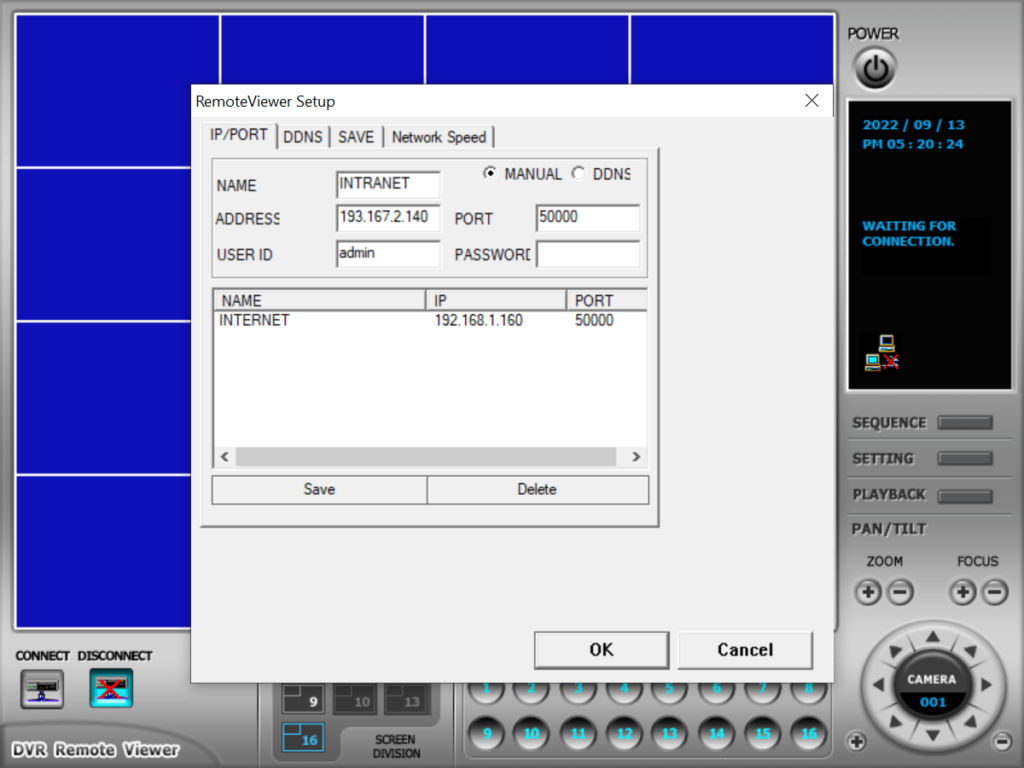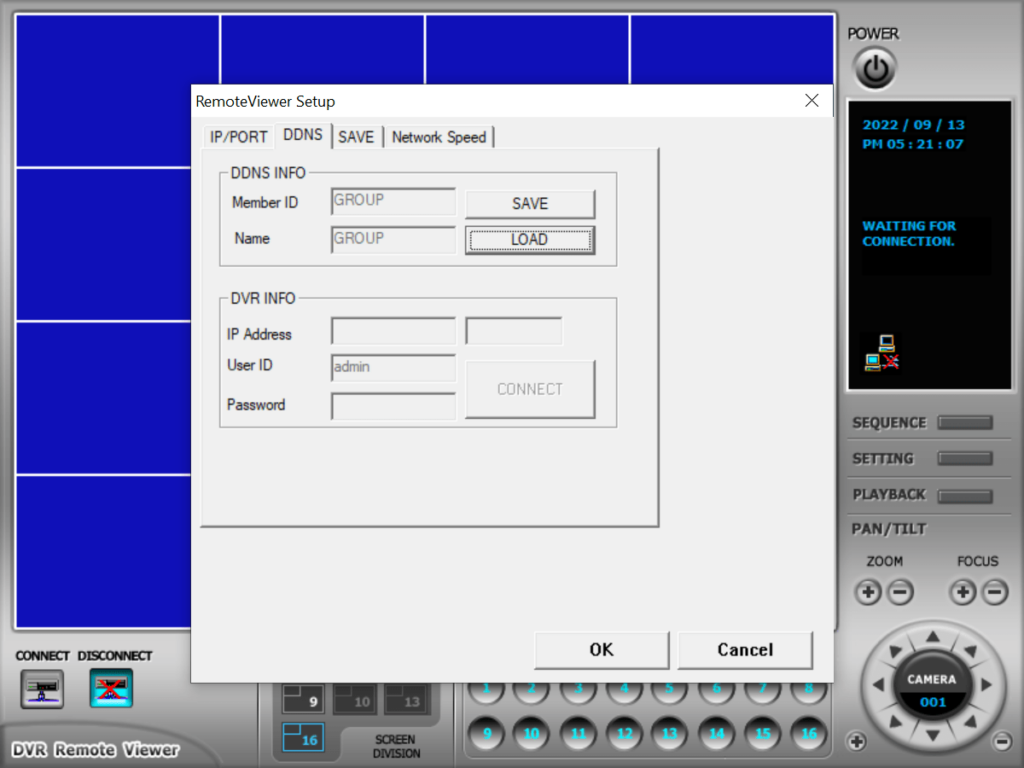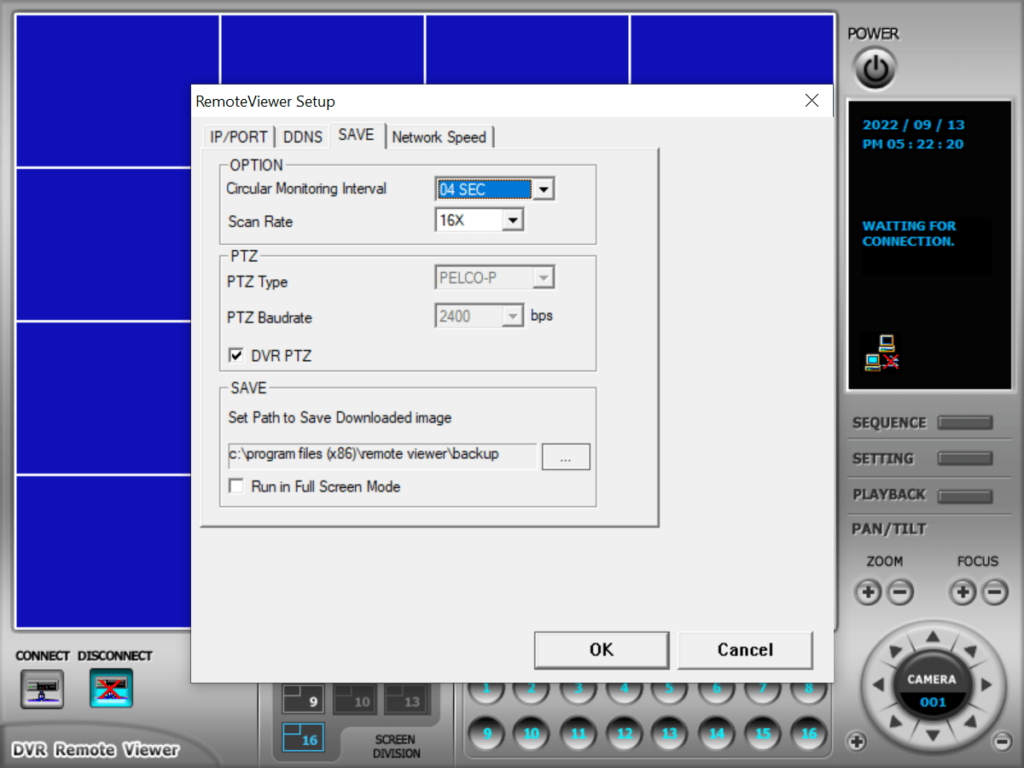This software solution allows users to create and manage a surveillance system. Additionally, they have the ability to operate multiple cameras at once.
DVR Remote Viewer
DVR Remote Viewer is a specialized program for Windows designed to help you set up a CCTV system for your home or business. The application does not require any prerequisite software and works on most Microsoft operating systems. The graphical user interface is easy-to-navigate and displays all the necessary information.
Overview
This utility enables you to connect to a surveillance camera and see the live feed or the recorded footage. Similar to DVR Client, here you can employ multiple CCTV devices, even if they are from different locations. What is more, the program is compatible with a wide range of modern and legacy models of DVR cameras.
Camera configuration
After the download is complete, you can run the executable file and follow the instructions. The installation will automatically place an icon on your desktop which you may use to quickly launch the application. Next, you need to go to the Settings menu and set up your remote cameras.
In order to do that, you are able to enter the name of the device, hostname, User ID and password. Please note, the default login is admin. It is also possible to specify the network port. Once you fill in all the required information, you can click on the Save button and the camera will appear in the list. Next, you are able to connect to it via the main menu.
Features
- free to download and use;
- compatible with modern Windows versions;
- gives you the ability to manage a surveillance system;
- it is possible to record and view live footage;
- you can connect multiple cameras at once.