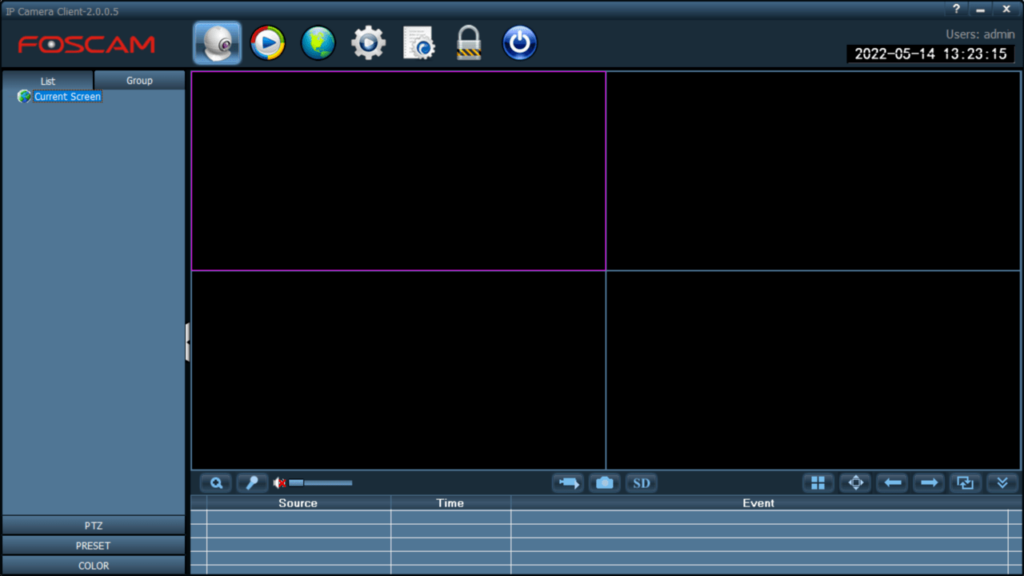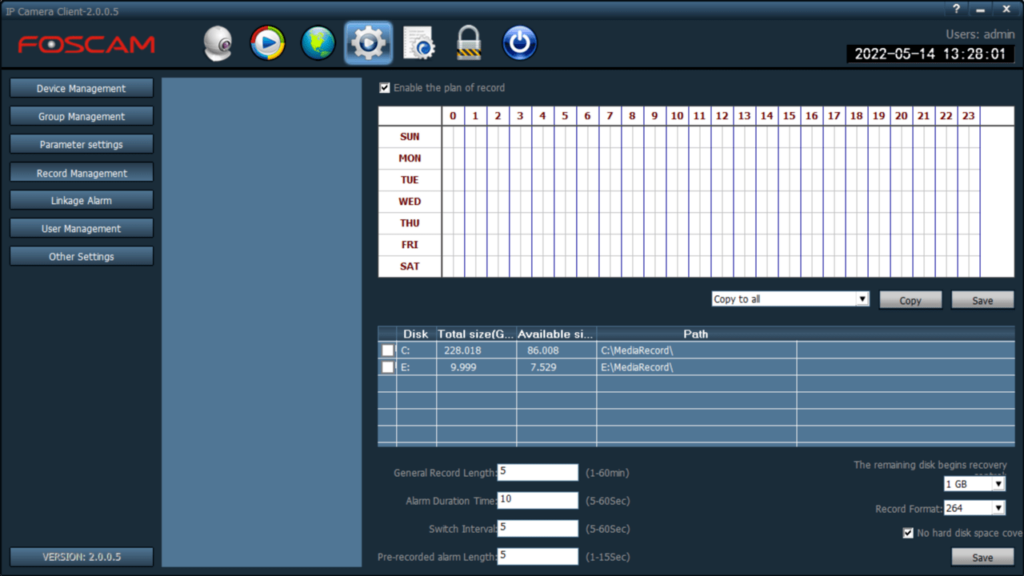With this software you are able to connect and manage multiple CCTV cameras. You also have an option to view them all in a single window and record live footage.
DVR Client
DVR Client is a Windows program that allows you to monitor up to 16 different CCTV cameras from a single control panel. It was designed to be used primarily with recording devices manufactured by FOSCAM Company. For capturing videos with handheld cameras you may utilize tools like ScenalyzerLive.
Purpose and interface
Installing a surveillance system is helpful if you want to keep an eye on your home or business. You are able to do both tasks with this digital video recording and remote monitoring software package.
The application has a streamlined and detailed interface that experts can easily learn how to navigate. Unfortunately, beginners might find all the features a bit hard to handle.
Main functions
You have an option to add cameras to the list by pressing the plus icon. The toolbox will show all recording devices that are connected to the program as well as their IP addresses. Additionally, you can see their status and organize them in groups.
When you link one or more cameras, you may access the preview function by double-clicking the device channel. This allows you to monitor video feed in real time and utilize additional features like recording and taking pictures.
Furthermore, users can view multiple cameras at the same time. All they need to do is activate the corresponding option and configure the number.
Features
- free to download and use;
- can monitor multiple cameras on a single page;
- support five alarm types;
- gives you the ability to preview live video feed;
- compatible with modern Windows versions.