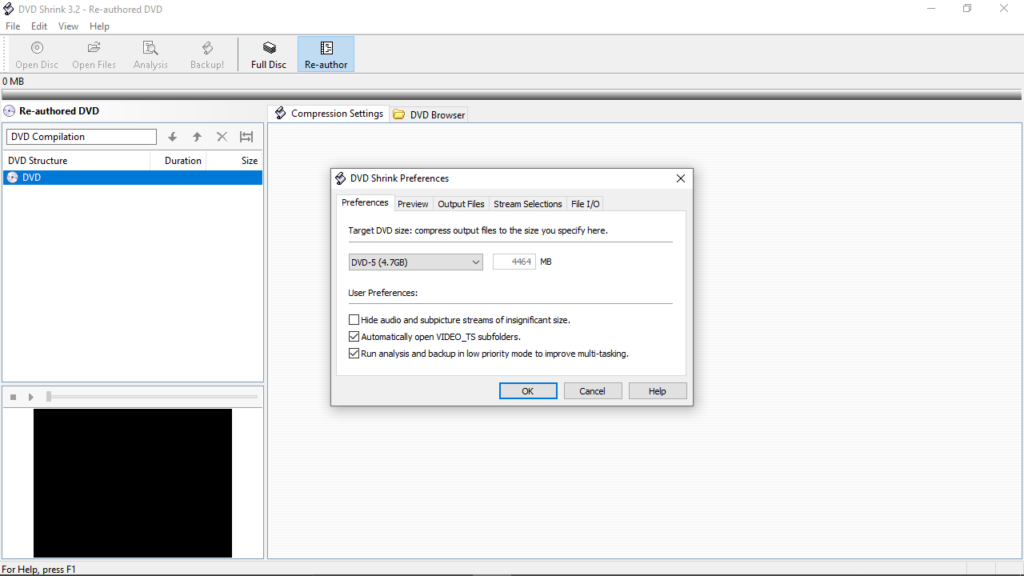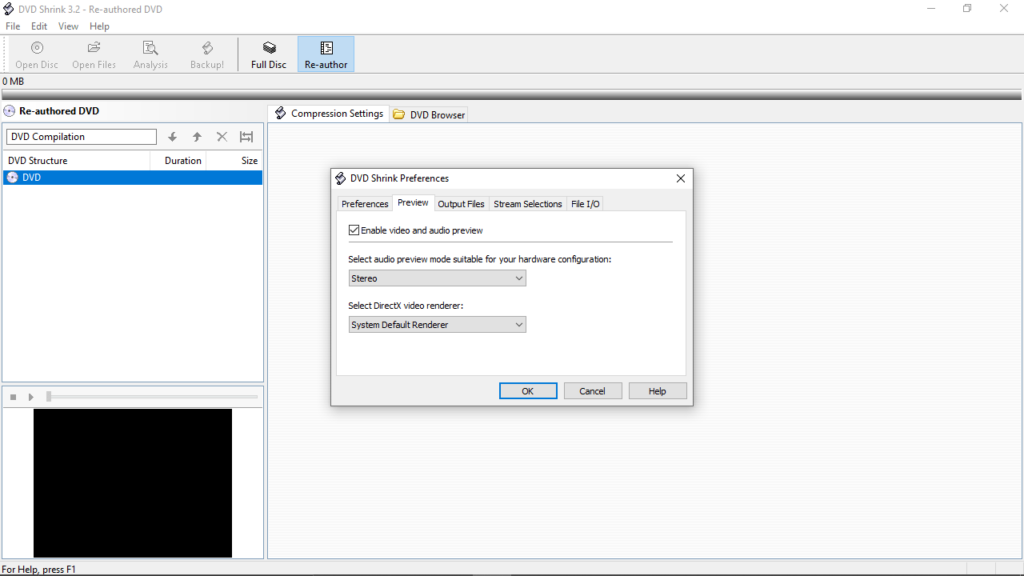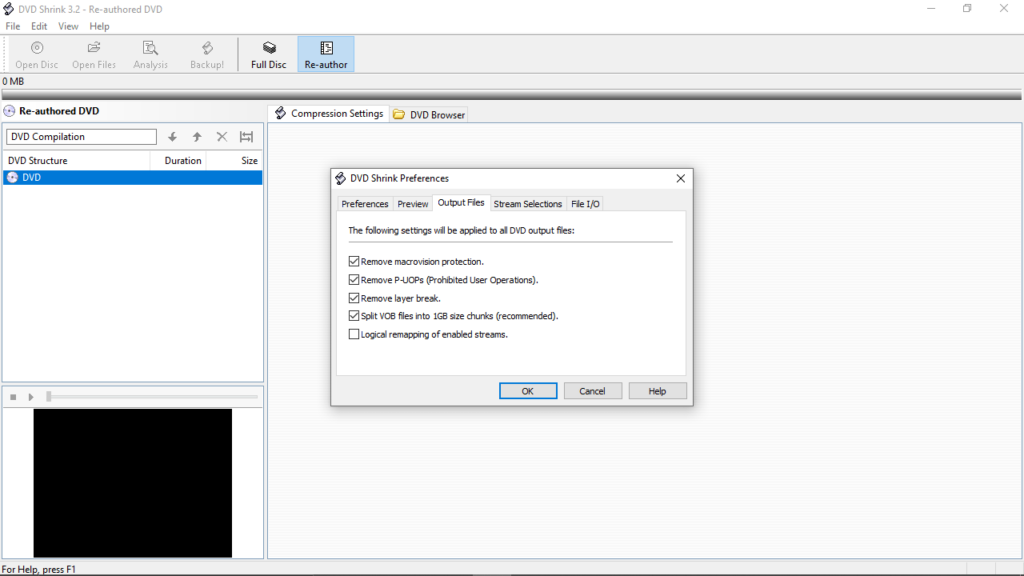With this lightweight utility, you are able to compress DVD data for storage. Moreover, you have the option to burn it on physical disks or USB flash drives.
DVD Shrink
DVD Shrink is a program for Windows designed to help users create backups of DVDs. It functions as a burning software solution that enables them to save the digital optical data on a hard drive. In addition, it has an in-built system that is capable of circumventing restrictions that blocks users from copying or burning commercial DVD disks.
Goal
Some cinema enthusiasts want to keep their DVDs organized and consider that it is better to copy all their movies to their personal computer. In this case, a large amount of storage space is required. However, there are special tools that allow them to solve this issue like DVD Shrink.
Simple layout and intuitive operation
Just like its name suggests, this application is capable of compressing DVDs, thus saving hard drive space without negatively affecting video quality. For example, a regular disk may be reduced to around 2 Gb, enabling you to safely store backup copies on different USB flash devices. The operation itself is very intuitive, since the graphical user interface is clean and organized into several panels with easy-to-access buttons.
Create and burn backups
One of the main advantages of this utility is that after it compresses a DVD, you have the option to burn the image to a disk, thus saving space on your computer. In addition, you can include or omit subtitles, as well as preview the movie during compression. If you want to add custom menus to your project, you may use a special tool called Adobe Encore DVD.
Features
- free to download and use;
- compatible with modern Windows versions;
- gives you the ability to create DVD backups;
- you can store the compressed on USB flash drives;
- it is possible to include or omit subtitles.