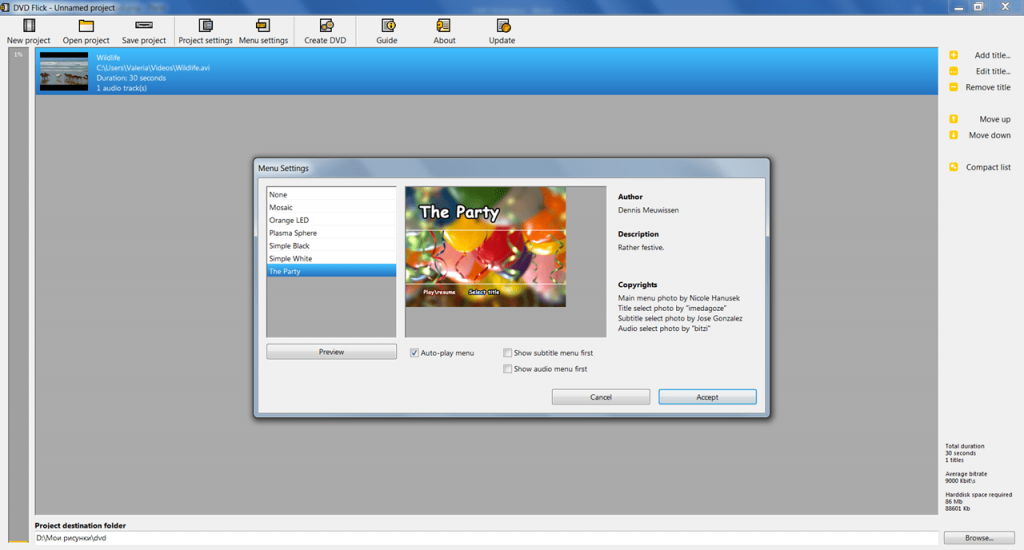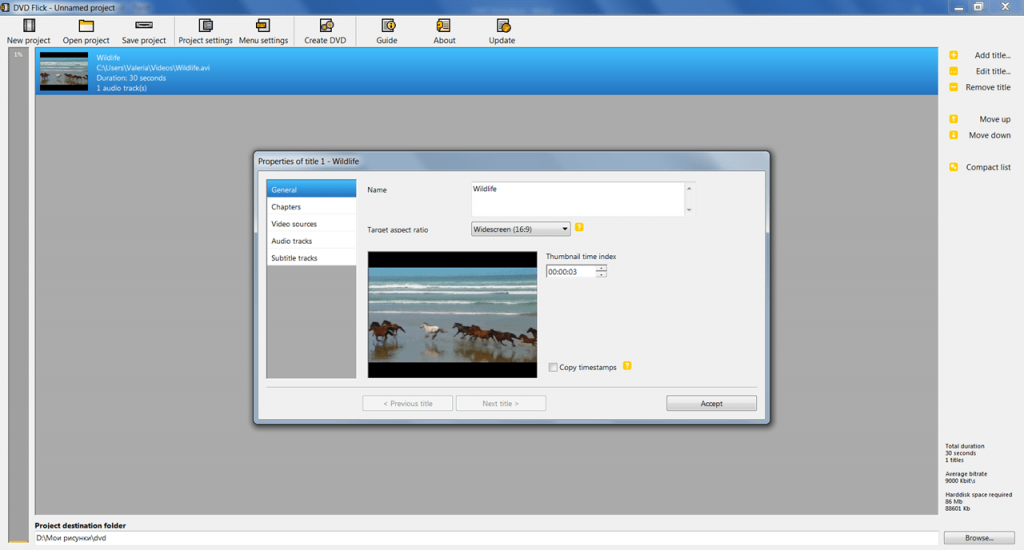This program allows you to record video clips and music compositions onto DVDs. You can choose the format and quality of the image, as well as create an ISO image.
DVD Flick
DVD Flick is an open-source Windows software that enables you to prepare video clips for burning to a disc. Thanks to this program, you can make a navigation menu and include background music. The files you create can be played on most DVD players without any issues.
Project Preparation
Upon launching the program, you have to drag the files you need into the main window. This app works with various video formats like WMV, MKV, MOV, AVI, and more. To proceed, please choose the type of media and enter the project title.
DVD Flick allows you to customize settings like bitrate and frame rate. You can also choose the video format, add audio, and create a navigation menu. The program uses the FFmpeg toolkit for encoding.
With the utility, you can merge multiple video clips and add subtitles. Additionally, the program can interpret AviSynth scripts.
Burning
After finishing editing the project, it is necessary to prepare the files for burning to an optical disk. There is an option to automatically clear the disc before copying starts. The utility offers you to select the data transfer speed and perform integrity checks after burning.
There is a function to create ISO images. It is possible to save the project as a draft and continue working on it later.
Features
- allows you to convert videos for disc burning;
- you can choose the image quality and add a menu;
- it is possible to create ISO images;
- free to download and use;
- compatible with modern Windows versions.