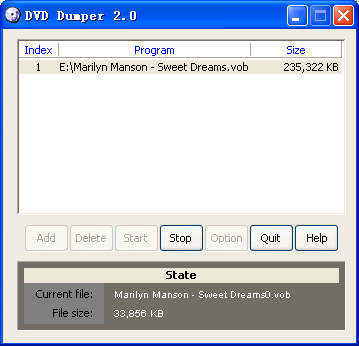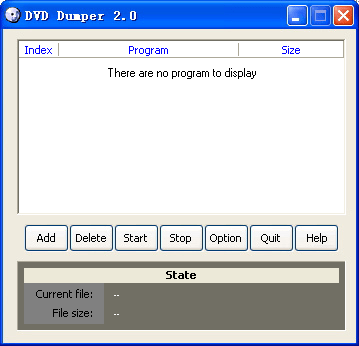This software helps you to turn DVD-video discs into files that can be played on the computer. It is possible to extract the audio from the movie separately.
DVD Dumper
DVD Dumper is a tool for copying your favorite DVD movies to the hard drive of the PC. It works only with Windows XP or older.
What is a DVD-Video format
This utility works with VOB packages that are used to store movies on the DVD. Usually a disc contains several of these files, each one of them no bigger than 1 Gb. This size limitation is necessary for compatibility with old DVD player machines.
DVDs are prone to physical damage and scratches due to their mechanical nature. So it is a good idea to copy the contents of your discs to the PC for more secure long-term storage.
Extracting the movies
You can save the necessary files on the hard drive using DVD Dumper.
There are several buttons in the main window of the program. Users are able to import VOB files by clicking Add. The list of items and their sizes will be displayed on the screen.
Option button lets you configure advanced settings. It is possible to split the files into smaller pieces of any desired size. Moreover, you can change the destination directory for the final results in that window.
Extracting the AC3 sound stream from the VOB is an option too. Exported file can be later used for creating movie files with several audio tracks in different languages. Software like Video Edit Master can be helpful for that.
There are buttons in the middle to start or stop the extraction process.
It is worth mentioning that the utility does not work with Windows 7 or newer. The developers are no longer supporting the program.
Features
- lets users copy movies from the DVD to the hard drive;
- there is an option to split the files into smaller pieces;
- extracting only the audio stream is possible;
- free to use and download;
- not compatible with modern versions of Windows.