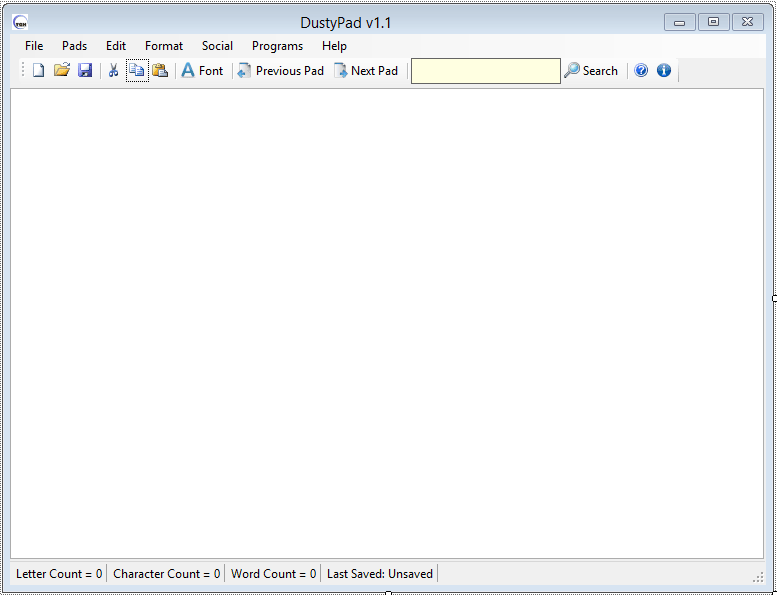The software solution was designed to help users create and edit text items. Additionally, it is possible to customize the font type and adjust the display size.
DustyPad
DustyPad is a convenient program for Windows that allows you to work with several text documents at the same time. It is necessary to mention that the application does not need to be installed on the personal computer to run properly, without any glitches.
Supported formats
The graphical interface is well-organized, thus you are able to quickly open and modify your files. There are multiple supported source formats, namely VB, CS, TXT, RTF. However, you also have the option to create documents from scratch, then type the text or paste it from another project. Alternatively, you may try another piece of software called Notepad++.
Manage documents
Another impressive feature of this utility is that it enables you to open more than one file at a time. This means you can work on multiple projects by simply switching tabs. For instance, it is possible to open a text item on your computer, then create a new pad without needing to terminate the previous one. In addition, you are able to bulk close windows with a single mouse click, when you no longer need them.
What is more, the tool features support for word wrap and font changing. Thus, you can personalize each paragraph of your text with different lettering types and sizes. Please note that the basic functions of cut, copy and paste are also available, along with the redo and undo actions.
Features
- free to download and use;
- compatible with modern Windows versions;
- enables you to create and edit text documents;
- you have the ability to configure font type and size;
- it is possible to cut, copy and paste from clipboard.