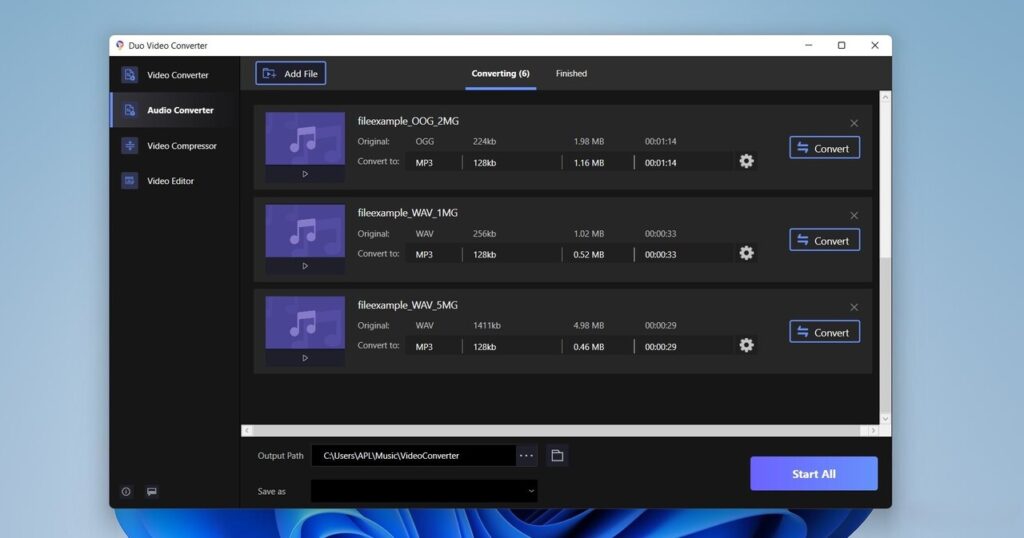Thanks to this handy tool, users can save their audio and video files with different extensions. It is possible to adjust parameters for each individual item.
Duo Video Converter
Duo Video Converter is a program for Windows which provides a contemporary environment for file conversion and compression, along with customizable output formats. You can leverage multi threaded operations to queue lists of files and initiate batch processes.
Main advantages
The utility gives you the means to configure the output. Thus, you can control the types of files you want to generate. Notably, the solution is available on a free basis without any associated costs or registration requirements. You may also try a tool like Digital Media Converter Pro.
What is more, the software maintains a reasonable file size considering its features, and it is well optimized. As a result, you can enjoy a smooth conversion and compression process. We have not encountered any noticeable bugs or issues.
Straightforward experience
In the left side panel, the program categorizes functionalities into four sections, namely Video Converter, Audio Converter, Video Compressor, and Video Editor. It is important to note that the last option is misleading. The app lacks video editing capabilities. Instead, it redirects you to a separate tool.
It is not possible to drag and drop items into the interface. You can add files by pressing the corresponding button. The utility allows for insertion of one or multiple items. It displays the anticipated metadata, including size, format, and resolution.
Features
- free to download and use;
- compatible with modern Windows versions;
- enables you to convert video and audio files;
- you can process multiple items simultaneously;
- there is support for compressing videos.