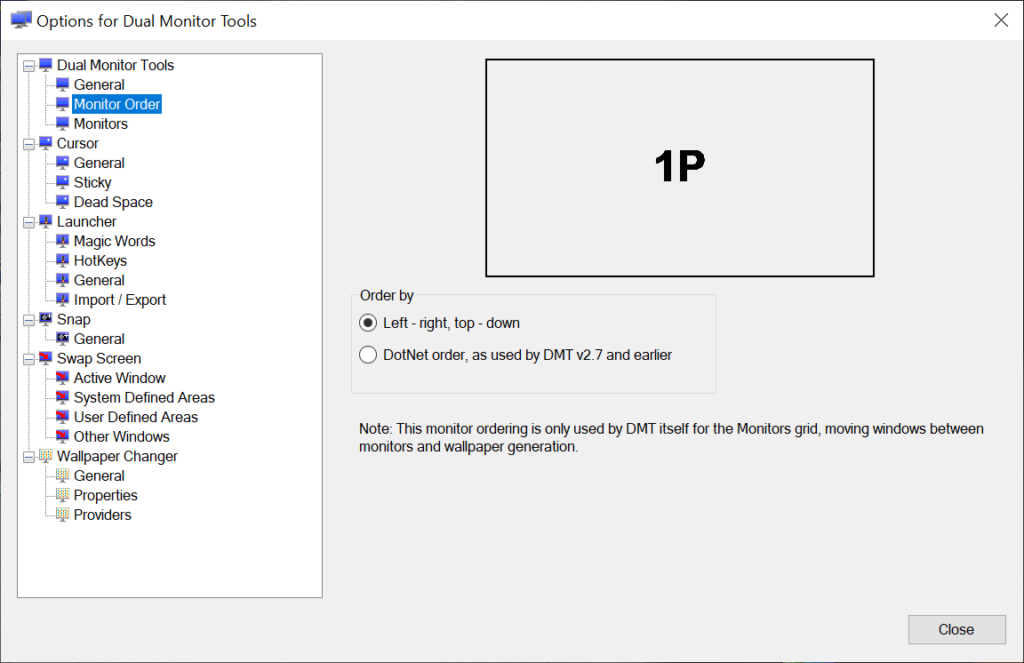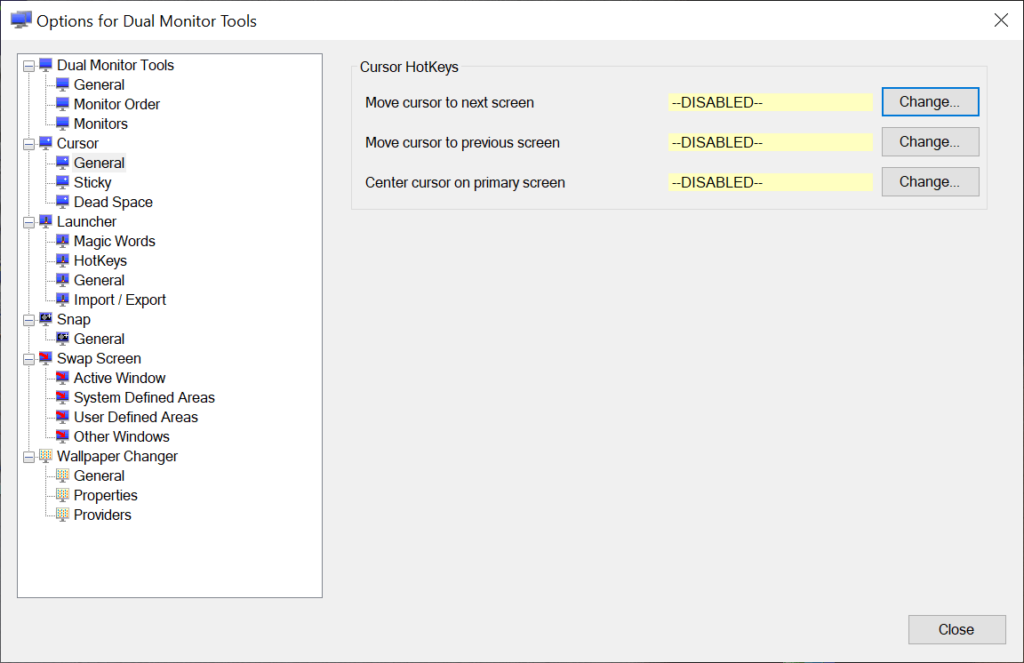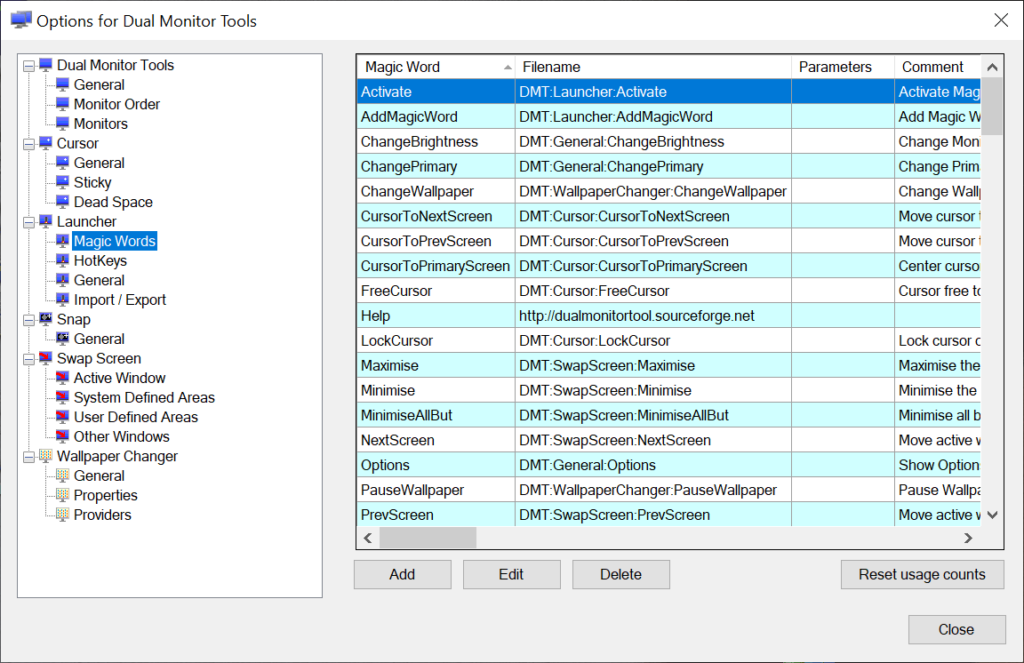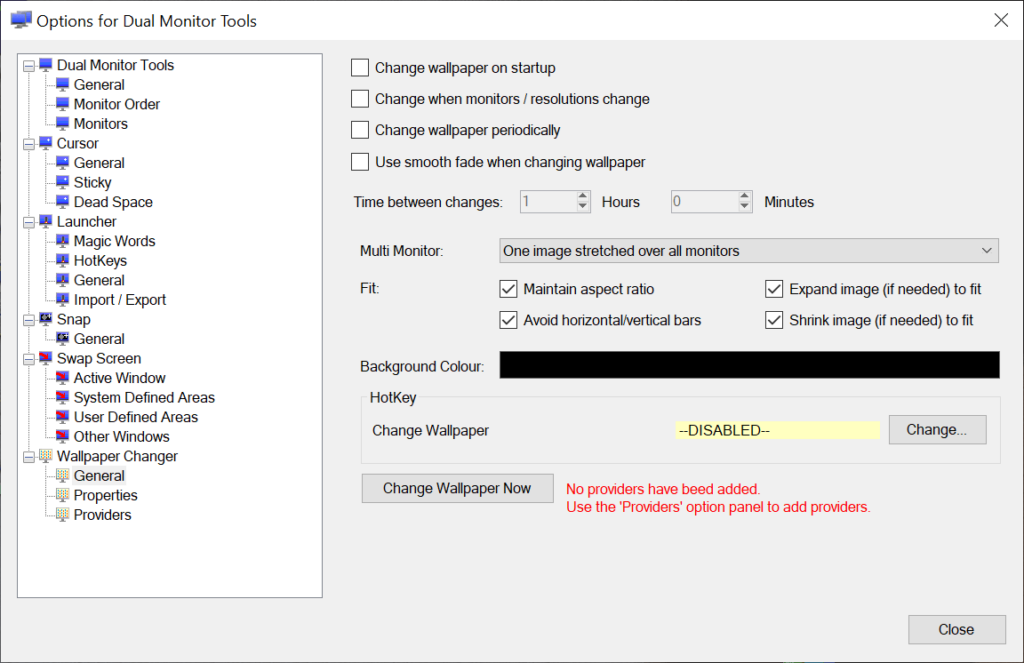Thanks to this useful piece of software, you are able to manage multiple monitors. Moreover, you can configure mouse movement settings and custom hotkeys.
Dual Monitor Tools
Dual Monitor Tools is a program for Windows that offers various productivity features designed for multi-monitor systems. With this tool, users are able to move windows around and launch applications on any screen, as well as split a wallpaper on two or more desktops. If you need an app specifically designed for a single monitor, you may use Display Tuner.
Brief review
Enclosing various functions previously associated with individual executables, the main utility is automatically sent to the system tray upon launch. The right-click menu enables you to access all its functions and options.
With its help, you are able to control the cursor movement between different monitors, block mouse pointer inside a specific screen or move it to another. It is worth noting that these actions may be toggled with custom hotkeys.
This software provides you with full control over the position of windows on connected monitors. You have the option to quickly move a window to another screen and move it around, switch focus to specific areas or toggle a particular desktop.
Application launcher
Additionally, the package includes an application launcher that you can use to open specific programs using so-called magic words. It is possible to manually define the phrases or import them.
Each magic word is associated with an executable or an internal module of Dual Monitor Tools. Moreover, the utility also enables you to configure additional parameters, customize the on-screen coordinates and window type.
Features
- free to download and use;
- compatible with modern Windows versions;
- allows you to configure multiple monitors;
- includes a dedicated app launcher;
- it is possible to adjust the mouse movement settings.