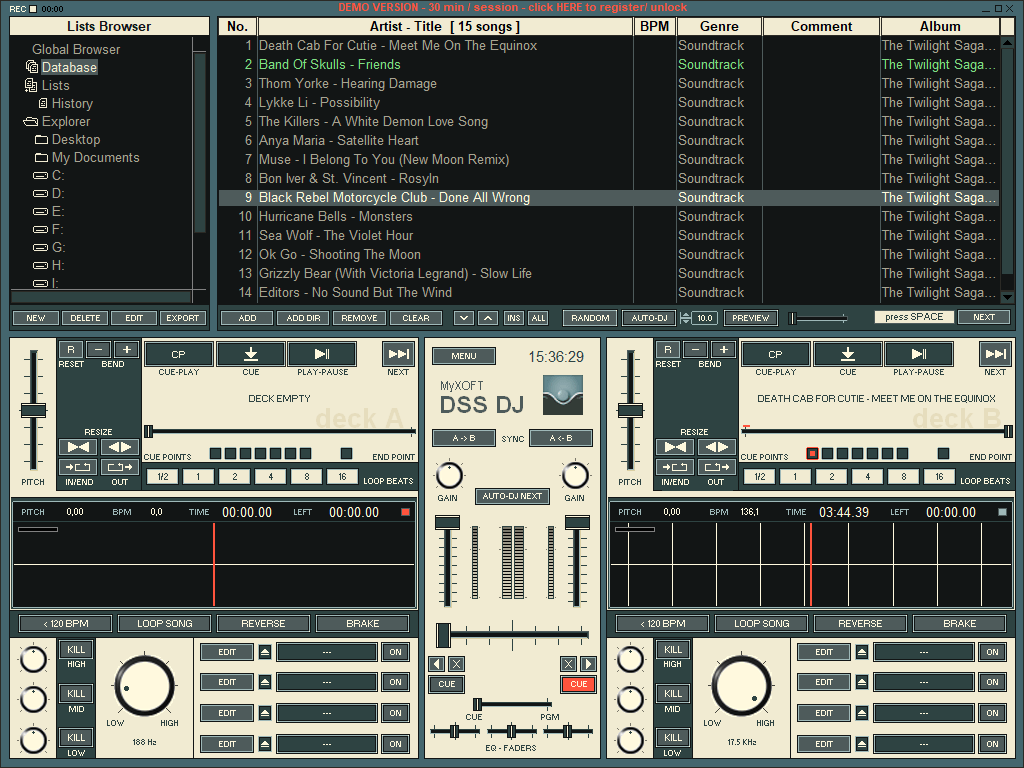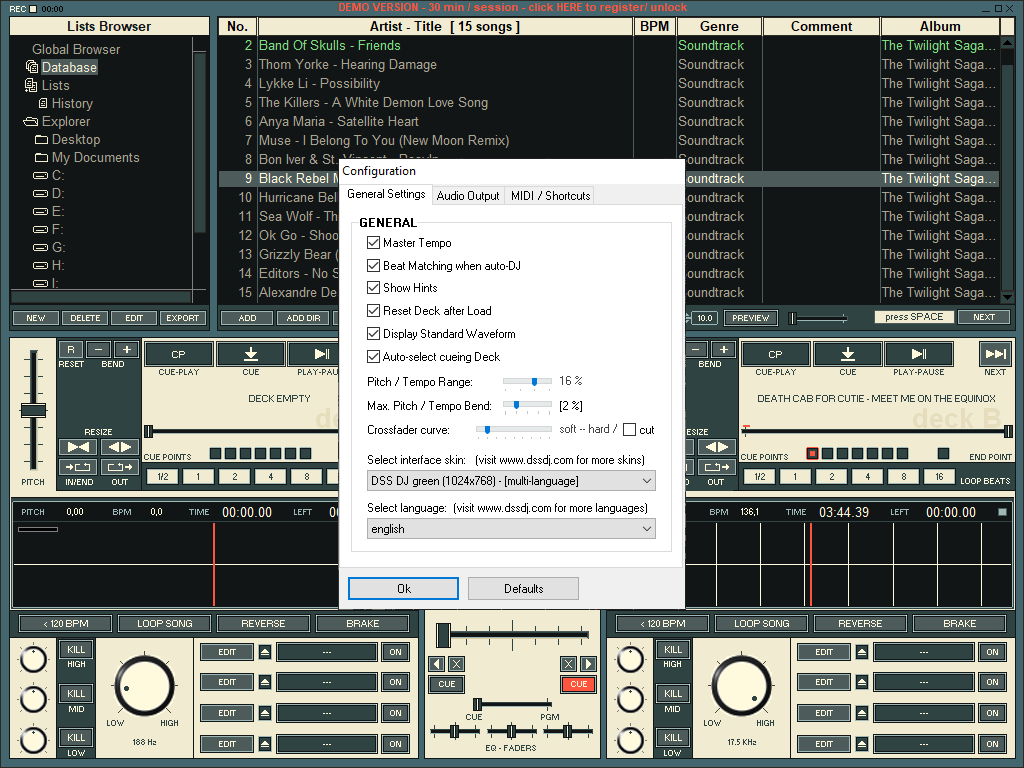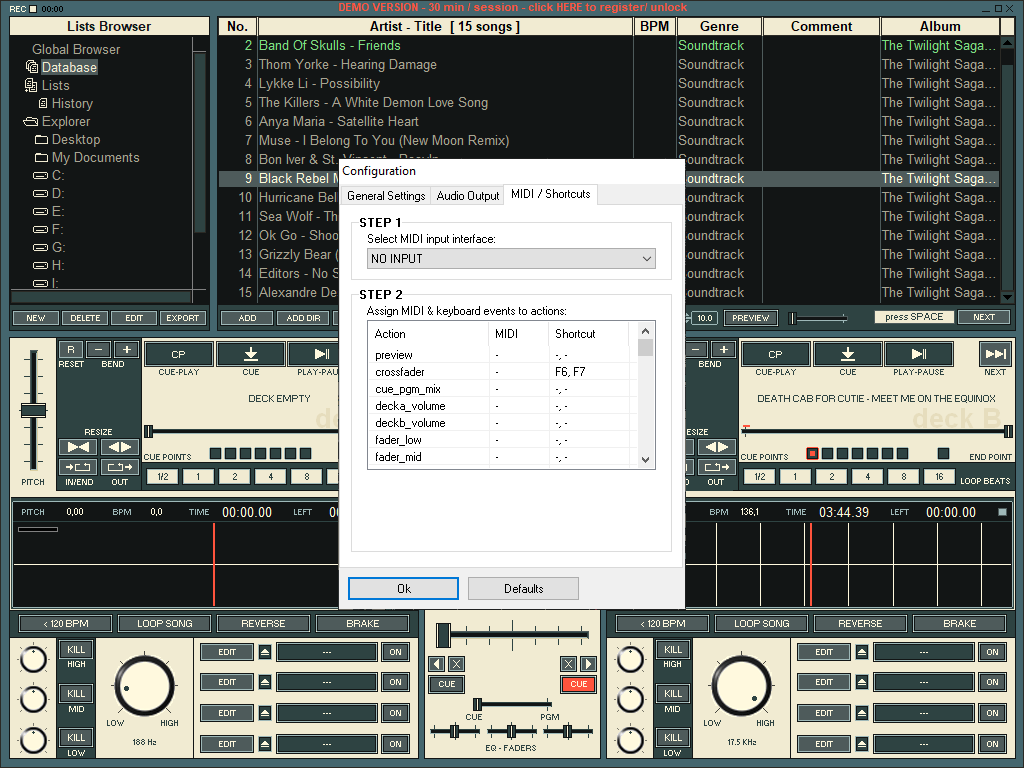This music utility allows users to play and mix audio tracks. There are tools for changing the tempo, looping the song and adjusting separate frequencies.
DSS DJ
DSS DJ is a Windows application for playing songs and mixing them together. It allows you to apply fade in and fade out effects for performing seamless transitions between the tracks.
Music library
After starting the software for the first time users are prompted to specify the location of the song collection on the hard drive. All supported files are added to the playlist and can be sorted by title, artist, genre and album. It is possible to correct the metadata information and attach personal comments to any song. There is a button for exporting the current playlist to the HTML format.
It is important to mention that the demo version of DSS DJ requires a restart every 30 minutes.
Playback functionality
Similar to Rockit Pro DJ, the main window contains two decks with separate controls. Mixing tools are located in the center of the screen. You can adjust the volume and gain parameters for both songs. Knobs for tuning the low, middle and high audio frequencies are included as well.
Users are able to set custom cue points and quickly return to them at any moment. This function is helpful for organizing the playback queue.
Features
- free to download and use;
- offers you instruments for audio playback and track mixing;
- it is possible to adjust the tempo, gain, volume and other sound characteristics;
- users can save playlists in the HTML format;
- there is an equalizer for tuning separate frequencies;
- compatible with all modern versions of Windows.