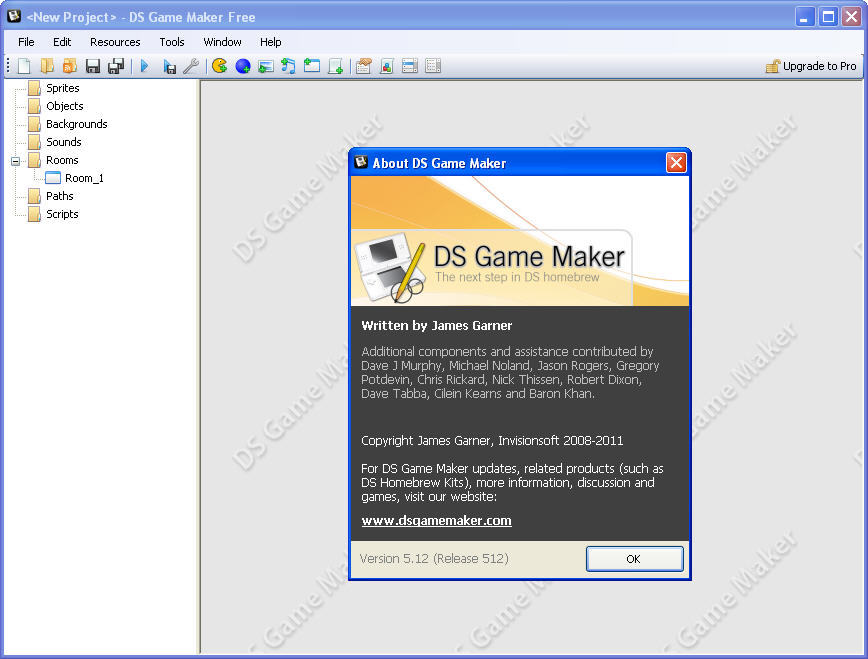Thanks to this advanced tool, users are able to develop homebrew Nintendo DS titles. In addition, it is possible to test projects via third-party console emulators.
DS Game Maker
DS Game Maker is a program for Windows that allows you to create your own Nintendo DS games. Thanks to the user-friendly graphical interface and drag-and-drop functionality, it provides a convenient way for you to bring your ideas to life on the portable gaming console. Please note, however, that the application is no longer supported by the developer.
General notes
The software relies on a visual creation approach, allowing you to quickly load sprites, objects, backgrounds, and scripts onto the game canvas. This makes it easy to design environments, characters, and mechanics without the need to write code manually.
What is more, the tool includes a considerable number of game examples. Thus, it is possible to learn how to do a variety of things by using existing approaches. You can look at and copy parts that are required for your project. If you want to emulate Nintendo DS on PC, you may try a utility called MelonDS.
Powerful editors
There are in-built sprite and object editors that help you to create and customize game assets. The first component is dedicated to designing appearances, while the second is reserved for making on-screen items interact with each other, by means of events and actions.
Last but not least, there is a room editor. Its left section serves a tab display that lets you manipulate the various settings of the game environment. The right side shows the two Nintendo DS screens, on which you can plot backgrounds and objects.
Features
- free to download and use;
- compatible with modern Windows versions;
- gives you the means to develop Nintendo DS titles;
- you can import, create and customize game assets;
- there is an option to test the project with emulators.