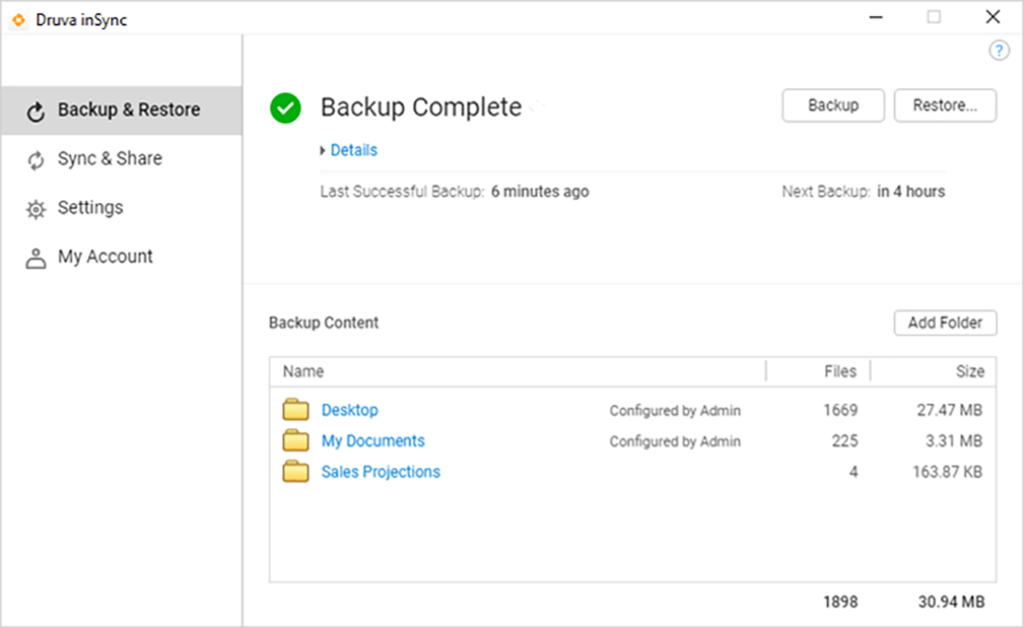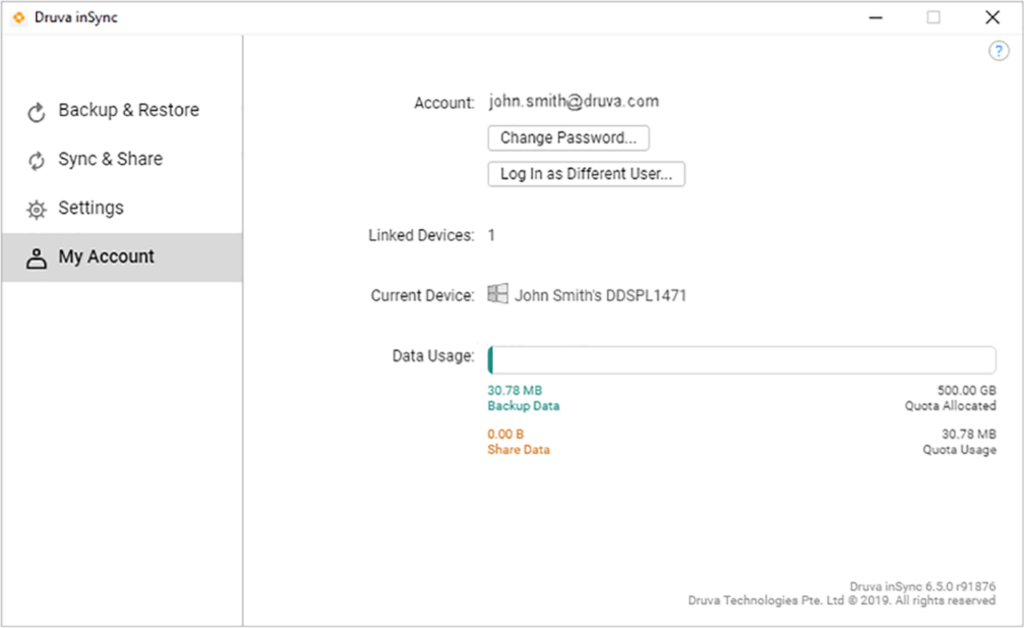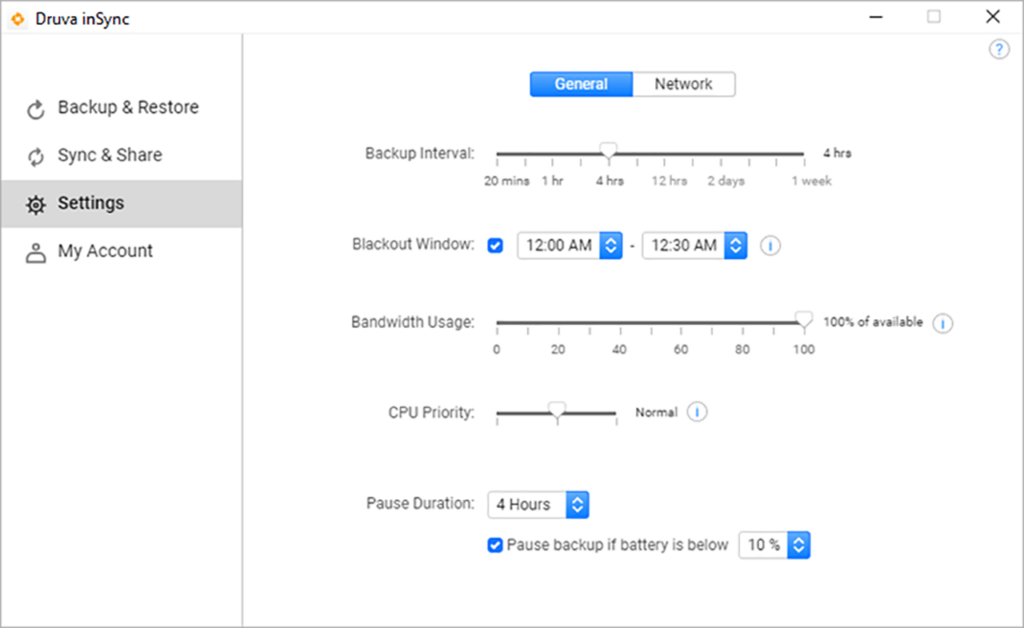This program lets you configure regular system backups to the encrypted cloud storage. Moreover, there are tools for sharing the content with other users.
Druva inSync Client
Druva inSync Client is a Windows software for managing data backups and collaborating with other people. Users can automatically synchronize important files with the cloud storage service.
Backup
It is necessary to register an account on the official website to access the main interface. Additionally, you are prompted to activate the free 30-day trial or purchase a license.
After entering the credentials users can view and adjust current backup options. It is easy to exclude certain locations from the synchronization process. Like in Veeam Endpoint Backup, there are flexible schedule parameters such as the backup interval, bandwidth usage limits and CPU priority.
A checkbox for pausing the process in case the battery level is below a predefined threshold is available. This functionality is helpful for working with laptops. You are able to change the account password, view the number of linked devices and evaluate data usage statistics.
Sharing options
Users can open third-party access to the cloud storage contents for collaborating with other people on various projects. It is possible to monitor the activity and track all file changes. Access permissions are customizable.
Features
- free to download and use;
- offers you tools for configuring regular data backups;
- it is possible to shared files via the cloud storage service;
- there are flexible backup schedule settings;
- compatible with modern versions of Windows.