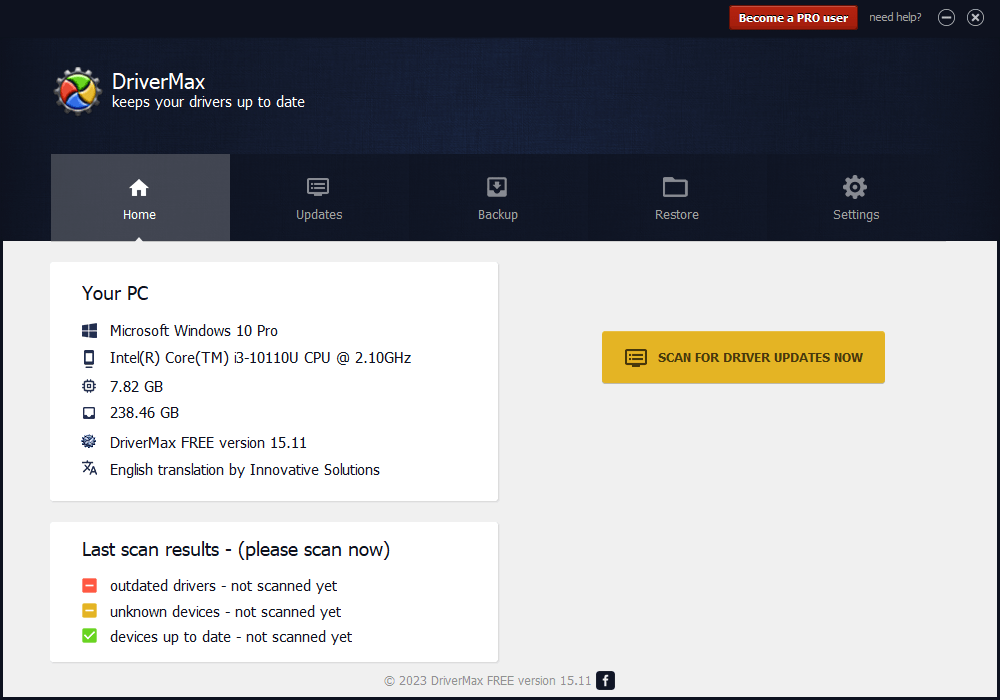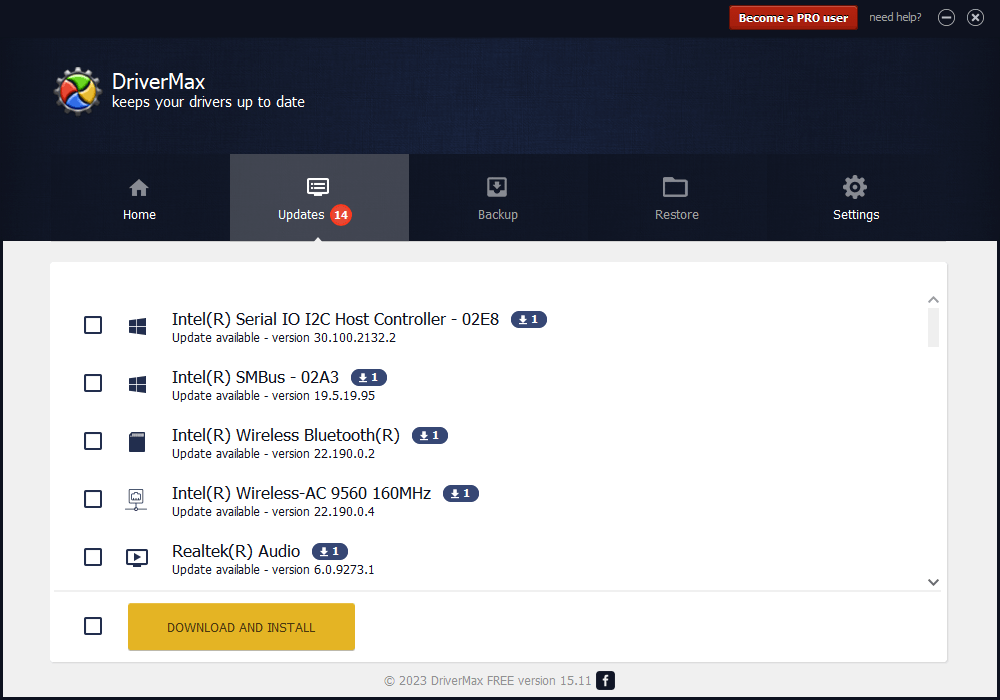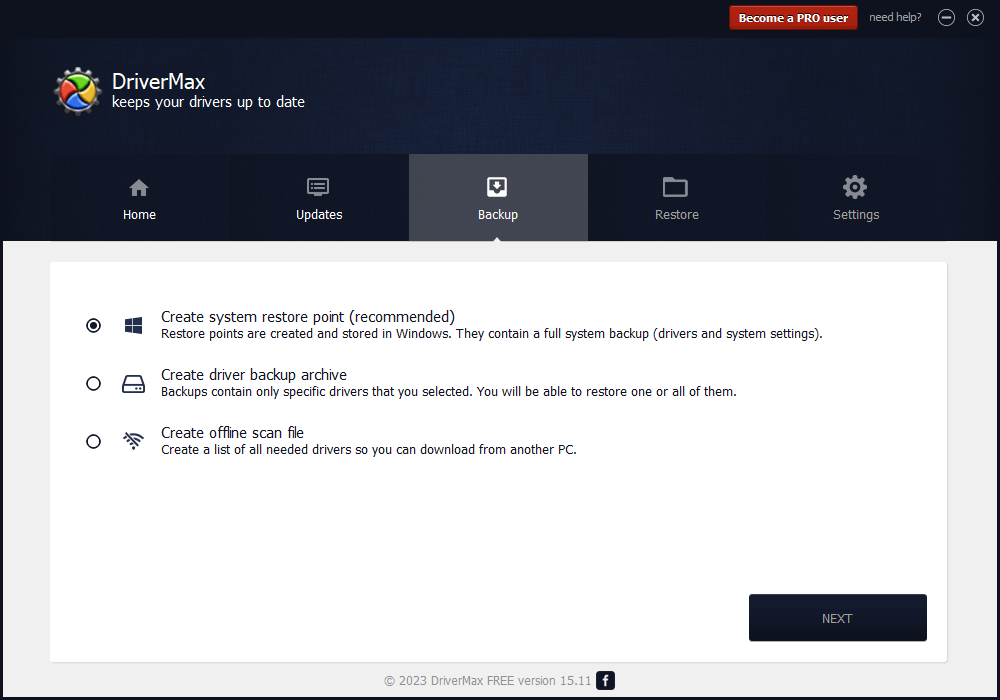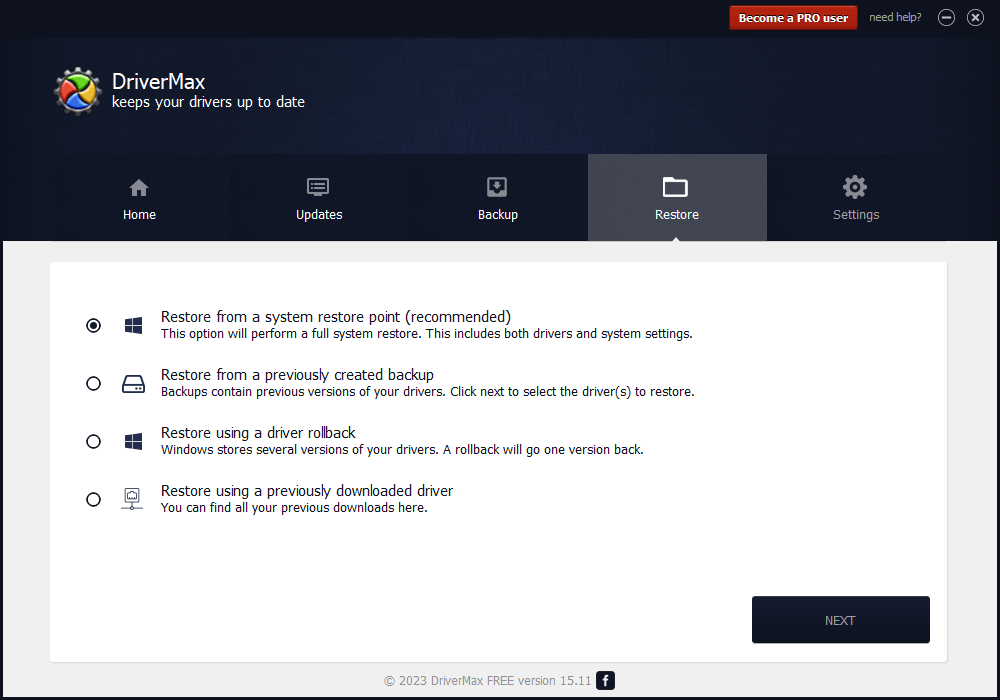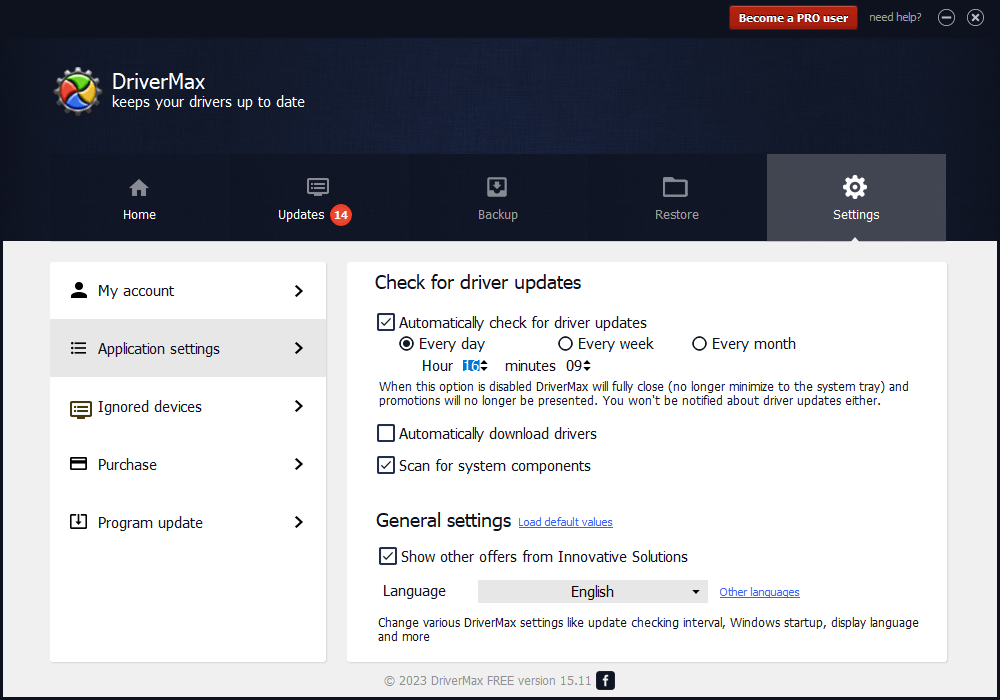Thanks to this compact utility, you are able to update backup various drivers. In addition, you have the option to look up popular hardware components.
DriverMax
DriverMax is a program for Windows intended to help users scan for outdated drivers, download the latest versions and deploy them. Thus, it is possible to maintain the computer in good condition or even improve the overall performance.
Brief review
The software solution comes with a modern and visually appealing graphical interface. The layout is structured in such a way as to allow quick and easy access to all available functions.
After you launch the utility, your machine is automatically scanned for missing drivers, with information displayed regarding the targeted device. You can initiate the download with a single click of a mouse button. It is also worth noting that during the process, you are able to view the overall progress, as well as the number of drivers currently being transferred to your PC.
Create backups
In general, system issues occur either because of faulty components or malware. With the help of this tool, you have the ability to create backups for your drivers, in case something unexpected occurs. For even more security, you can schedule updates. It is also possible to have the machine scanned at given date and time intervals. Alternatively, you may use a dedicated backup program called Double Driver.
Upgrade your system
Thanks to an integrated feature called Popular hardware, you are able to look up upgrades for your system. The tab enables you to view the latest components for Windows computers, like popular video cards, processors and more.
Features
- free to download and use;
- compatible with modern Windows versions;
- gives you the ability to update system drivers;
- you can look up popular hardware components;
- it is possible to schedule scanning sessions.