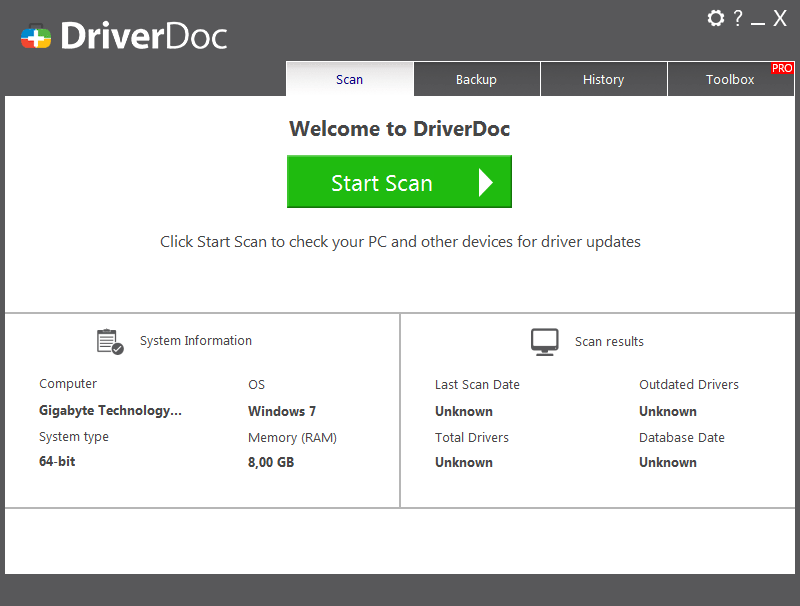This application is a tool for searching and installing drivers automatically. This utility allows users to schedule updates according to their preferences.
DriverDoc
DriverDoc is a Windows software that allows you to find and install the most recent updates of drivers for various computer components. Downloads are obtained from official manufacturer websites.
Scanning
Similar to DriverPack Solution, this utility conducts automatic searches and downloads of drivers. Upon launching, users need to click the Start Scan button and wait for the scan to complete. It is worth noting that an internet connection is required for this process.
Next, you can get access to a list of drivers available for download and installation. It is possible to view information about the version and release date of the update.
Tools
The utility includes a built-in startup manager. Thus, it is possible to control the list of programs that launch when the operating system starts. Additionally, there is an option to create a backup of drivers, saving them as an executable file.
Users have the option to receive notifications in case of decreased computer performance. The utility supports scheduled driver update searches. To set this feature up, it is necessary to navigate to the Schedule tab and specify the scanning frequency.
It is worth mentioning that all additional tools are only available to paid subscribers. Users need to visit the developer’s official website to purchase an upgraded functionality.
Features
- allows one-click driver updates for graphics cards, motherboards, and peripheral devices;
- users can configure a schedule for update searches;
- it is possible to create a backup of drivers;
- offers to remove unnecessary files and manage the startup list;
- free to download and use;
- compatible with modern Windows versions.