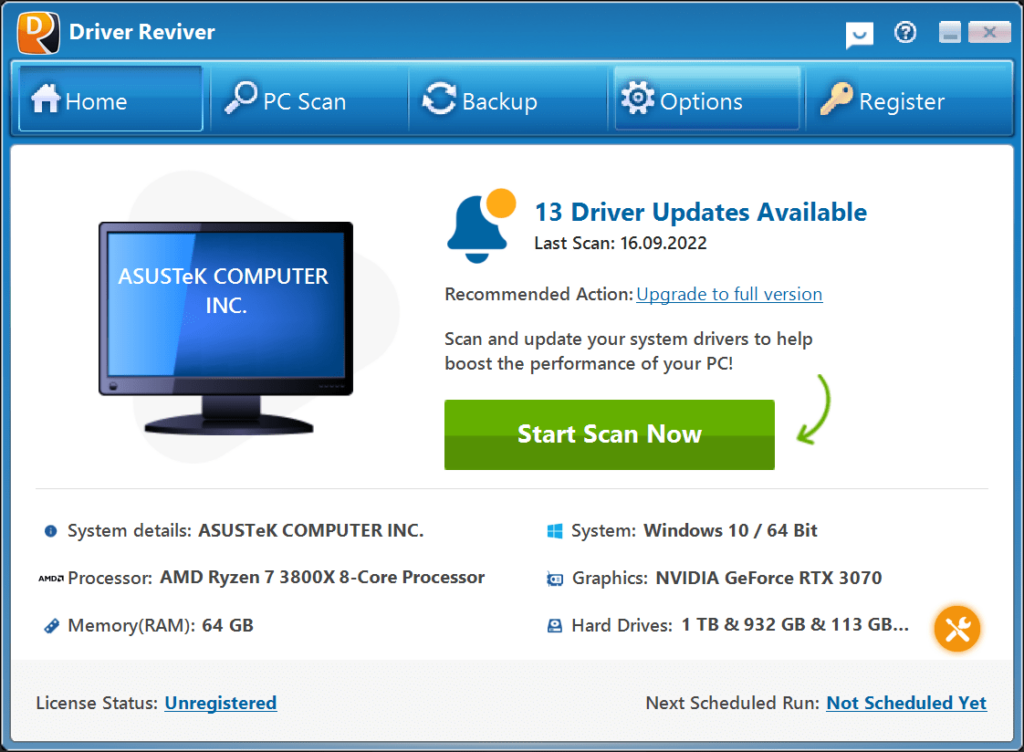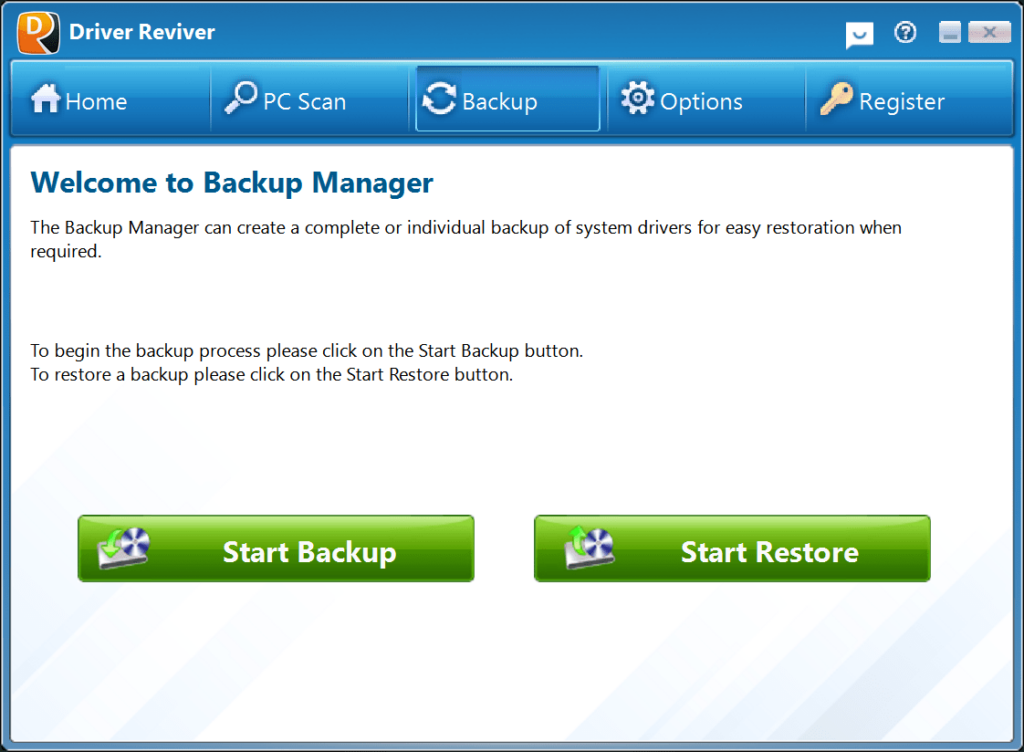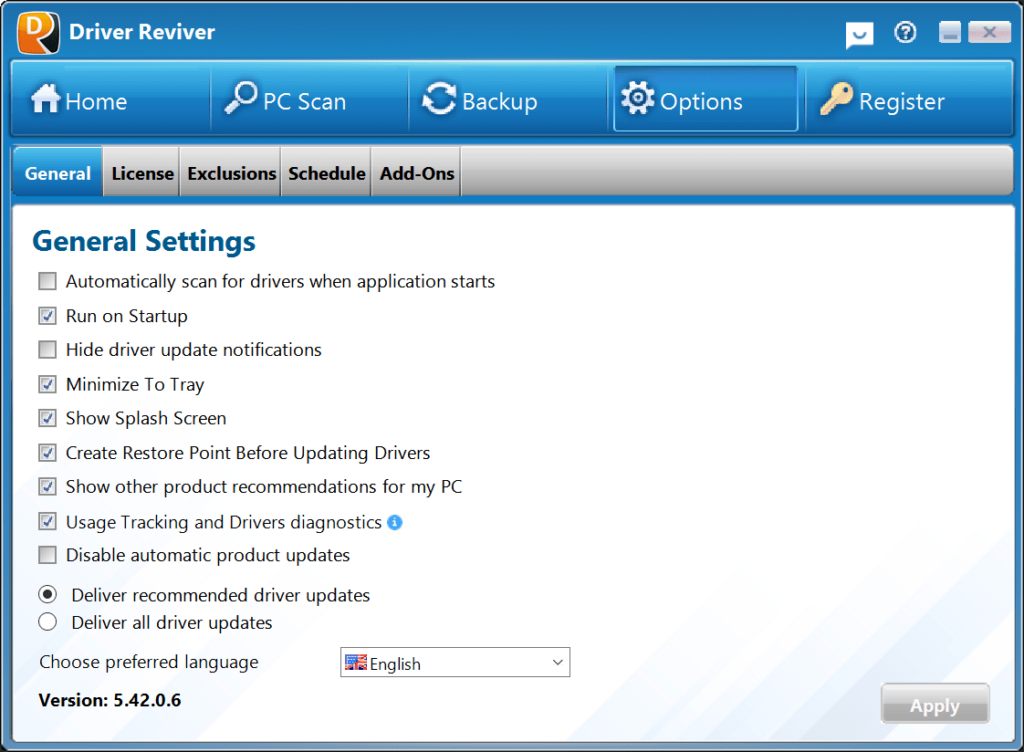This application helps users scan the computer and detect outdated hardware drivers in the system. It is possible to download and install new versions.
Driver Reviver
Driver Reviver is a Windows software for updating all drivers on your PC. There is a backup functionality for quick restoration of previous versions in case of technical issues.
How it works
The Home screen contains details about computer components such as the processor, graphics card, memory and hard drives. Users can begin scanning the system by clicking on the corresponding button.
Search results are displayed in the PC Scan tab. All new versions are at the top of the list. To download and install them separately you can click the Update Driver link next to the required hardware. Alternatively, it is possible to quickly get every available upgrade with the Update All button.
Users can try another tool with similar functionality like Driver Detective if not all hardware is correctly identified.
Backup function
Sometimes new drivers can cause system instability and errors. You are able to create backups of old versions and restore them if necessary. There are options for creating a full copy or selecting only specific drivers.
Settings
The utility can be run on Windows startup. System notifications for the new driver versions are available. Users can configure the program to create backups every time before installing updates.
It is worth noting that Driver Reviver is a paid software. The free trial version does not have automatic update functionality.
Features
- allows you to detect new driver versions for all PC components;
- it is possible to quickly download and install updates;
- compatible with all modern versions of Windows;
- free to download and use;
- there is a driver backup function.