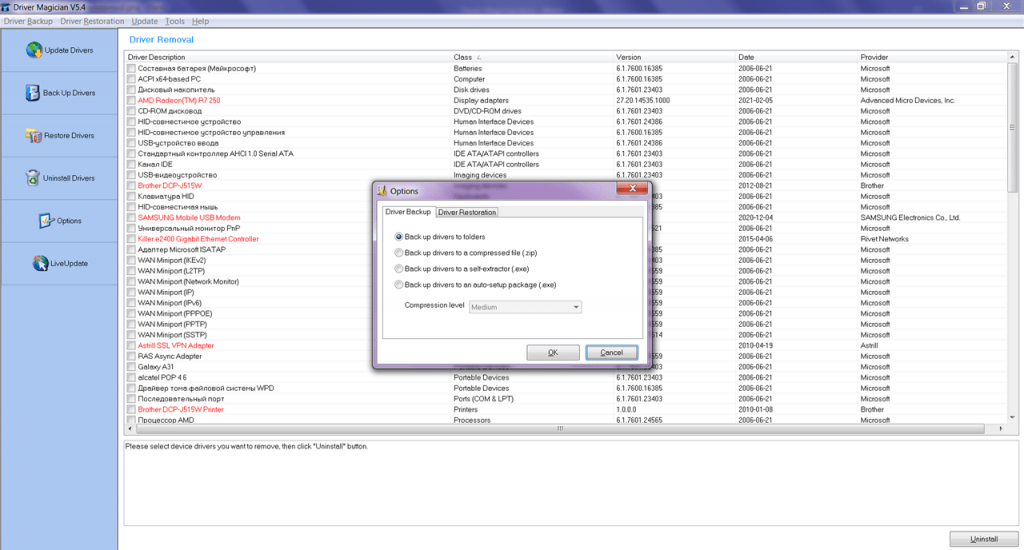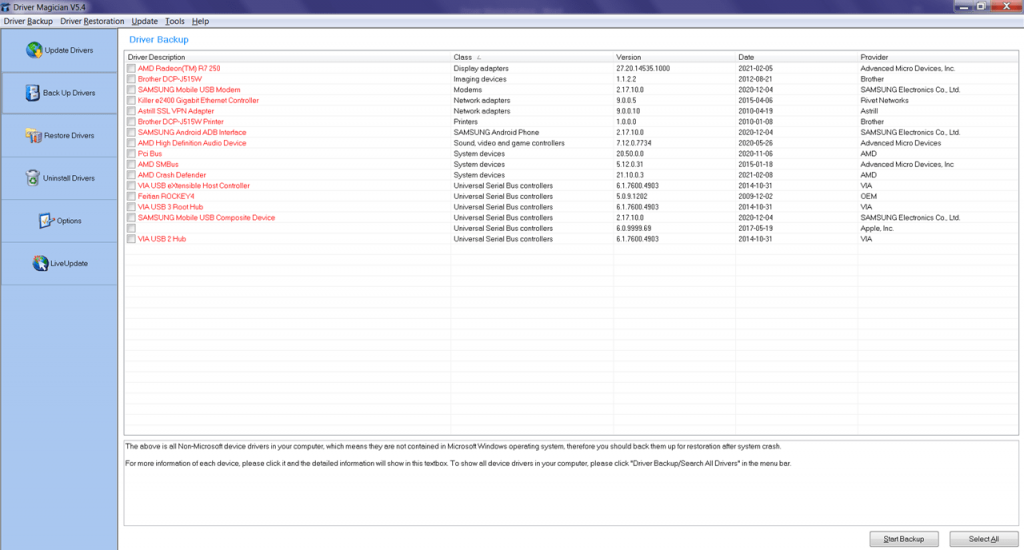This software is designed for creating backups and restoring drivers. The app also allows you to create a self-extracting archive for standalone installation.
Driver Magician
Driver Magician is a Windows software that enables users to extract and save drivers installed on their computers. The application proves useful in situations where reinstalling the operating system is necessary. The program also offers you to create an executable file for batch installation.
Update
Upon launch, the application automatically compiles a list of installed software. The utility supports searching for available updates on developers’ official websites. Users can download the latest versions of drivers for devices such as video cards, keyboards, mice, printers, network adapters, and others using the utility.
Backup
To create a backup, users need to navigate to the “Back Up Drivers” tab and check the necessary items. There is an option to save individual executable files or create a single self-extracting archive for simultaneous installation. In the latter case, users can also select the compression level.
Restoration
If there is a need to reinstall drivers, users will need to specify the path to the folder or archive. The program allows for automatic computer reboot after the completion of the installation process.
Features
- similar to Driver Reviver, this utility allows users to save and install the latest driver versions;
- there is an option to create a backup of software;
- it is possible to restore drivers in case of operating system malfunctions;
- offers the ability to create a package for standalone installation;
- free to download and use;
- compatible with modern Windows versions.