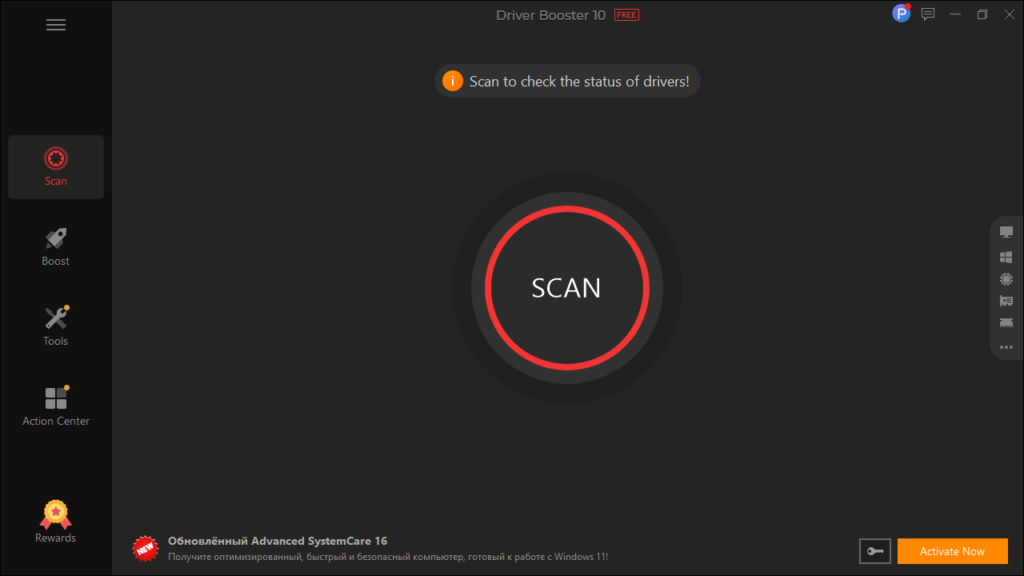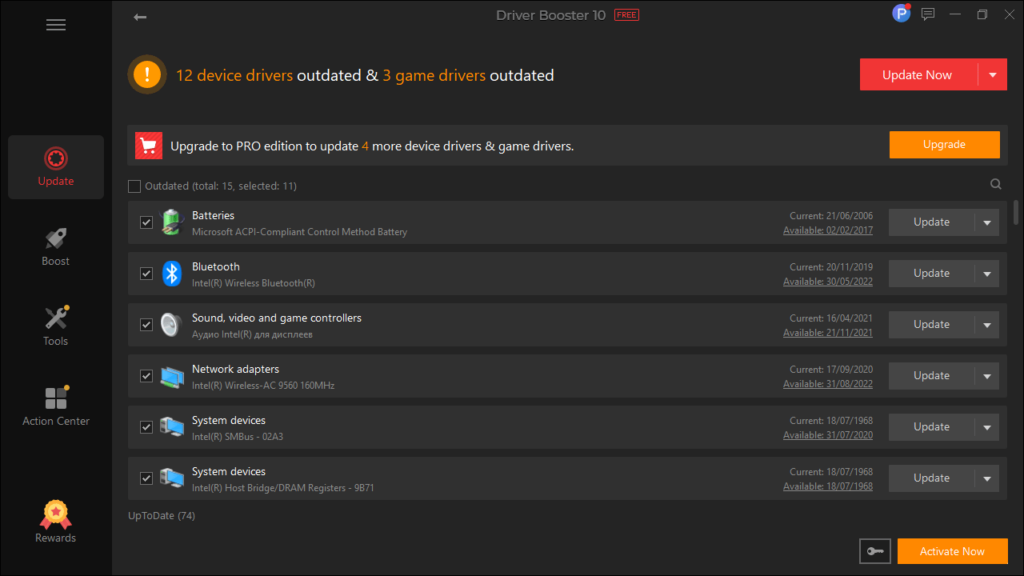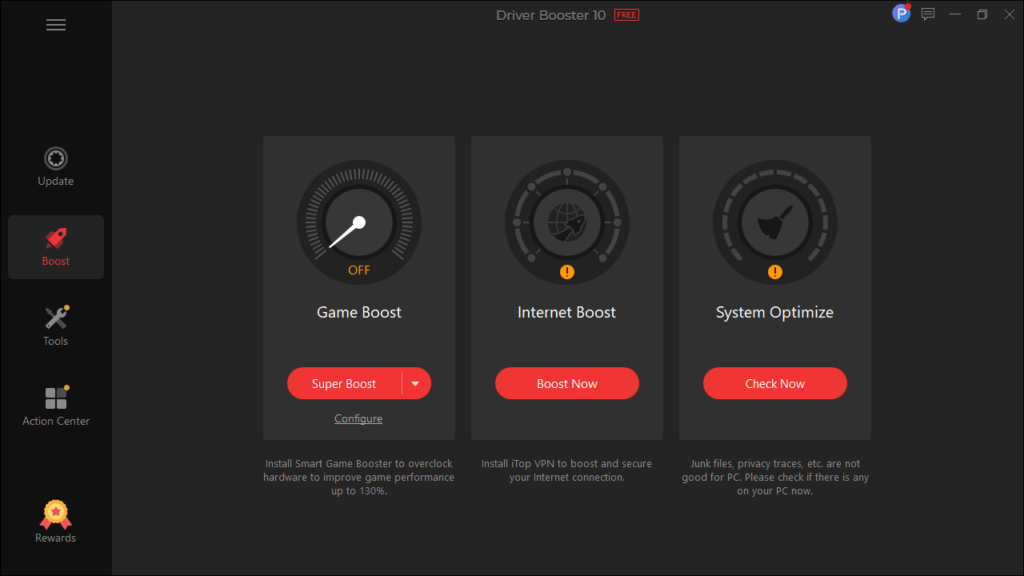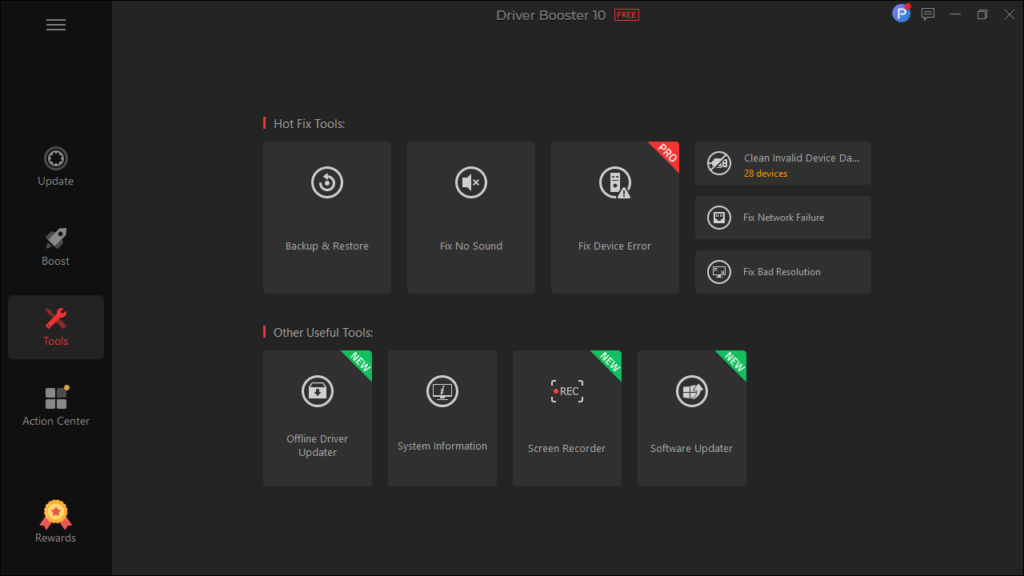With this tool, users are able to automatically download and install driver updates. Moreover, they have the option to view the version and status of each component.
Driver Booster
Driver Booster is an intuitive program for Windows that enables you to update all your drivers and other system components automatically, thus ensuring your computer operates smoothly. In contrast to Avast Driver Updater, there are no annoying notifications when running games in full-screen mode.
Overview
This application was designed for people who want to skip the tiring process of manually looking for and installing updates for various system components. It features a streamlined and minimalistic graphical user interface with large on-screen controls.
The operation is quite straightforward. All you need to do is initiate a scan that will reveal all the driver issues, as well as their status, which is color-coded for easier identification. Having such an extensive database of components means that you can find even the most obscure entries.
Automatic updates
One of the main advantages of using this utility is the possibility to toggle the automatic updates of drivers. What is more, it comes with a dedicated software updater module, which allows you to keep your other apps up-to-date. There is also an offline updater for when you are experiencing network issues but still want to upgrade your drivers to their latest versions.
Features
- free to download and use;
- compatible with modern Windows versions;
- gives you the ability to automatically update drivers;
- you can view the version and status of each component;
- it is possible to install updates in offline mode.