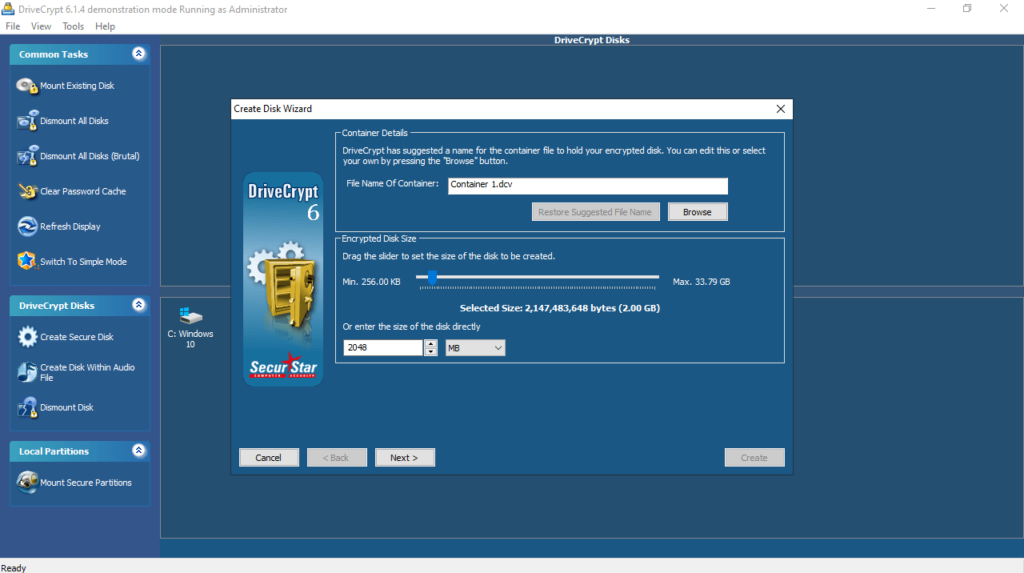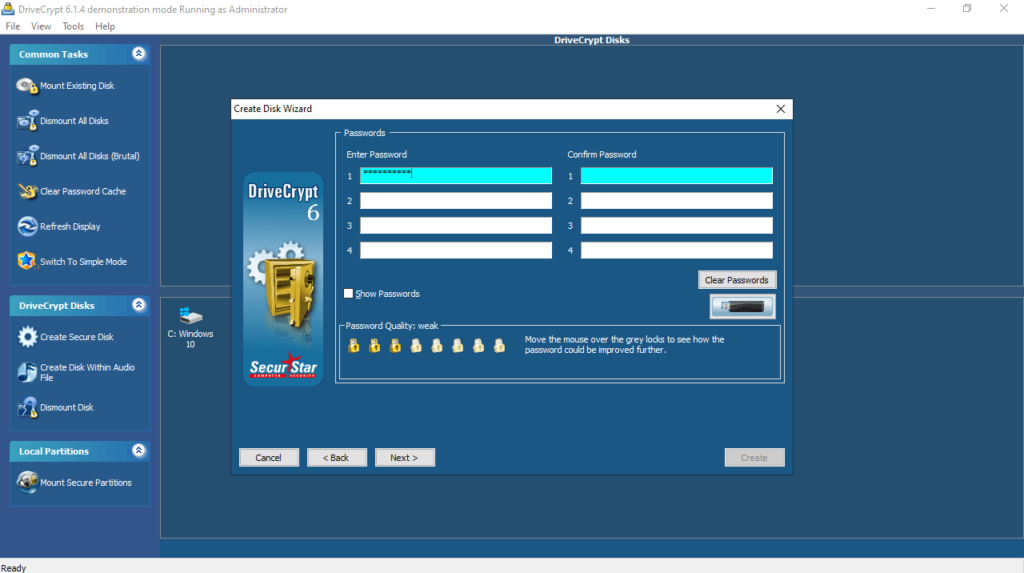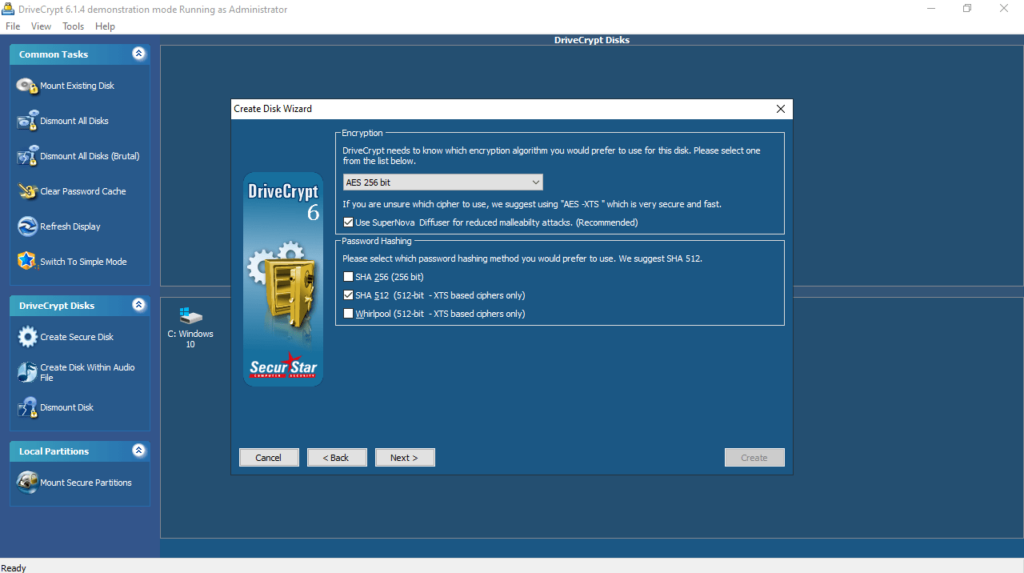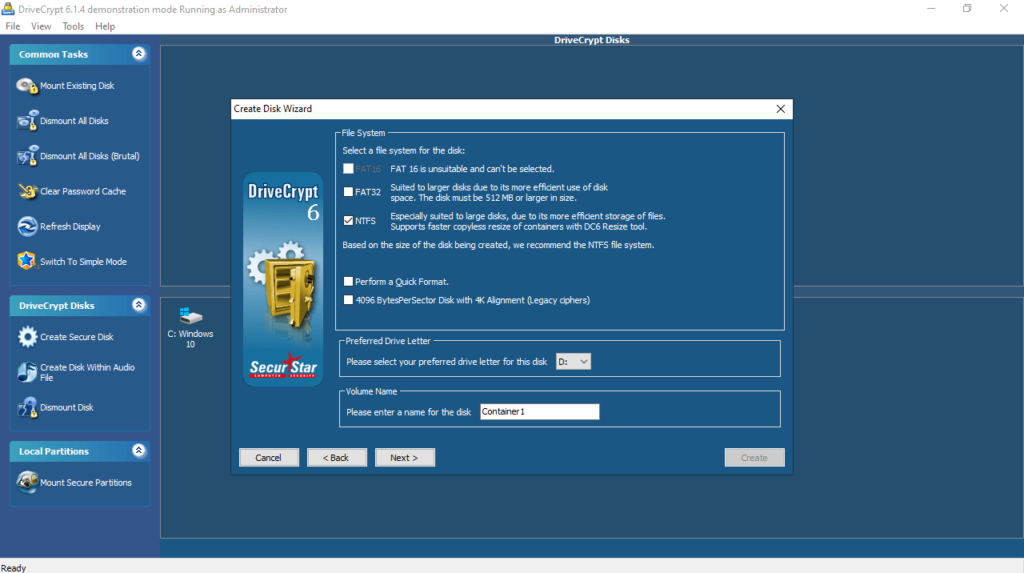With this straightforward application, you can create virtual drives and protect them with a password. You also have the option to mount secure partitions.
DriveCrypt
DriveCrypt is a program for Windows designed to swiftly secure the information stored on your computer. Upon launch, you are required to request a trial code from the official website to access the functionality for a duration of thirty days.
Create secure drives
The graphical interface is easy to understand, allowing you to make a new safe through a straightforward wizard. You can specify the size of the container, assign a password, select the drive letter, and enter a volume name. The last step is to press the Create button.
The aforementioned procedure does not take long to complete. You will have a progress bar and estimated remaining time to monitor. It is possible to create multiple safes, add existing ones to the list, and initiate a scan. To encrypt the contents of USB drives, you may use a tool like SanDisk SecureAccess.
Additional configuration and performance
If you find the standard viewing mode too simplistic, you can switch to advanced mode to access additional options. For instance, you can mount an existing disk, use brute force to dismount other ones, clear the password cache, and so on.
The software consumes very few system resources and includes comprehensive help documentation with snapshots. There is an option to minimize it to the tray. During testing, no freezes or crashes have been observed.
Features
- free to download and use;
- compatible with modern Windows versions;
- enables you to create secure drives on PC;
- you can open, dismount, and delete safes;
- there is support for password protection.