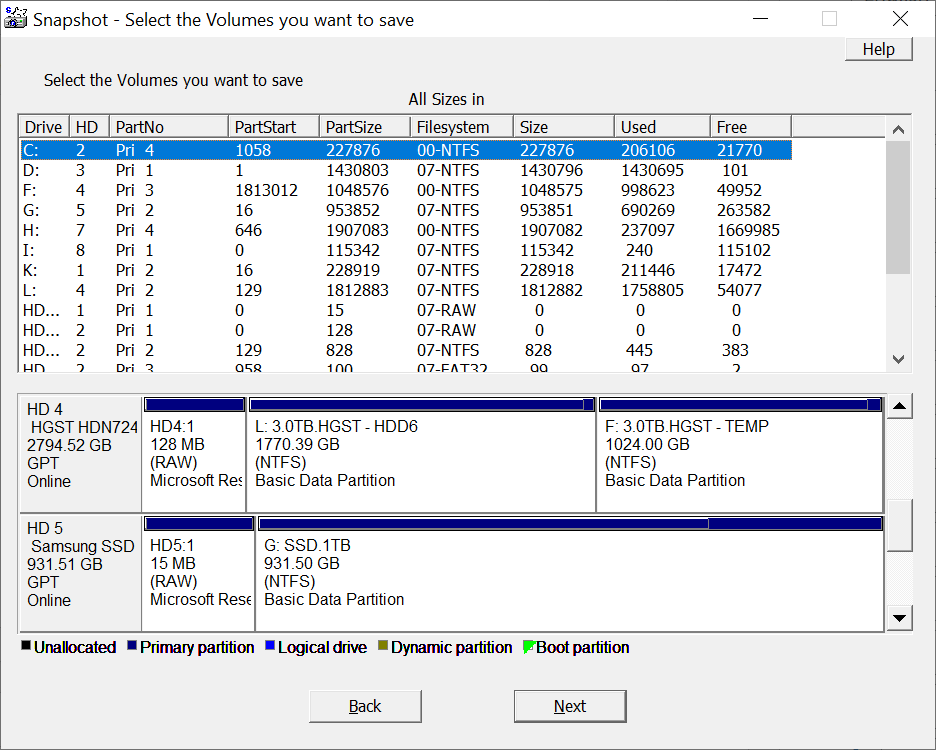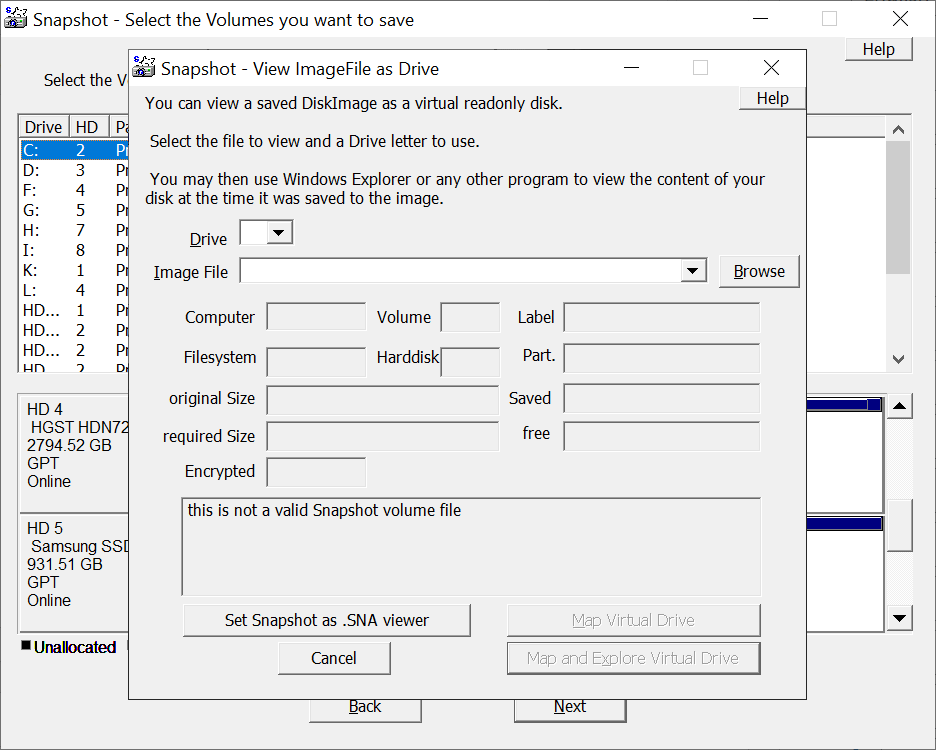Using this tool you can create exact disk images of any logical partition present in the system to facilitate data migration and streamline backup tasks.
Drive Snapshot
Drive Snapshot is a Windows program for backing up personal files and folders. It empowers users to generate disk images containing specific volumes. Please note that the free trial version of Drive Snapshot has limited functionality.
How it works
The software supports live backups, meaning that you can create an image of the main partition while the system is running. This simplifies the operation and minimizes potential downtime.
Users are able to view the contents of the saved backup by connecting the SNA package as a virtual drive. Additionally, it is possible to view detailed disk properties such as:
- Filesystem;
- Label;
- Capacity and more.
Restoration
You can recover information from previously created archives, preventing data loss in the event of catastrophic hardware failure, accidental deletion or virus attack. Like in AOMEI Backupper, there is an option to selectively extract individual items from the backup without unpacking the entire image.
This application is lightweight and portable. It does not require a lot of system resources to run smoothly, even on low budget machines.
Features
- free to download and use;
- enables you to back up critical data stored on the computer;
- it is possible to create copies of entire physical drives or individual logical partitions;
- there are instruments for browsing previously created archives and extracting specific files;
- compatible with all modern versions of Windows.