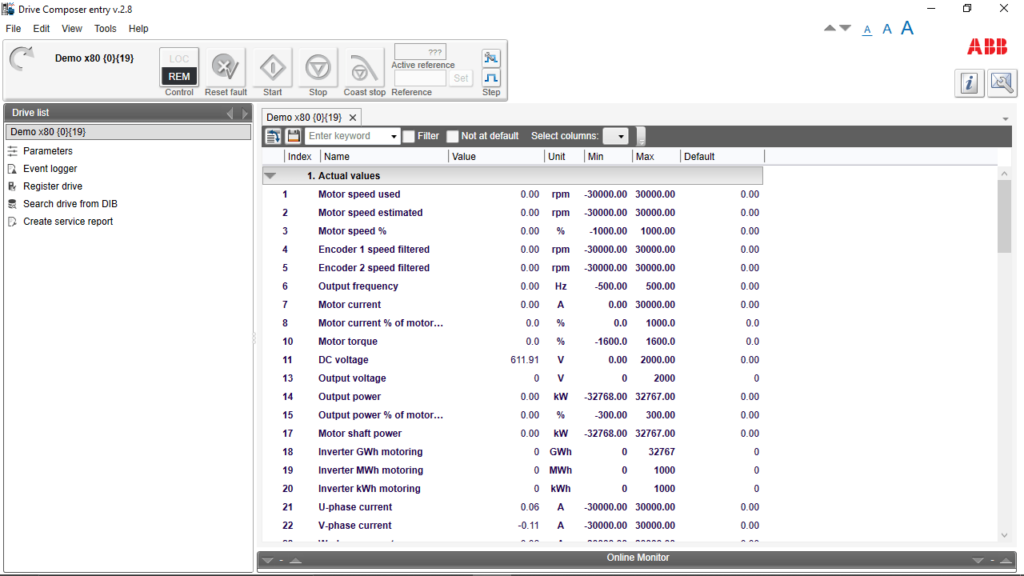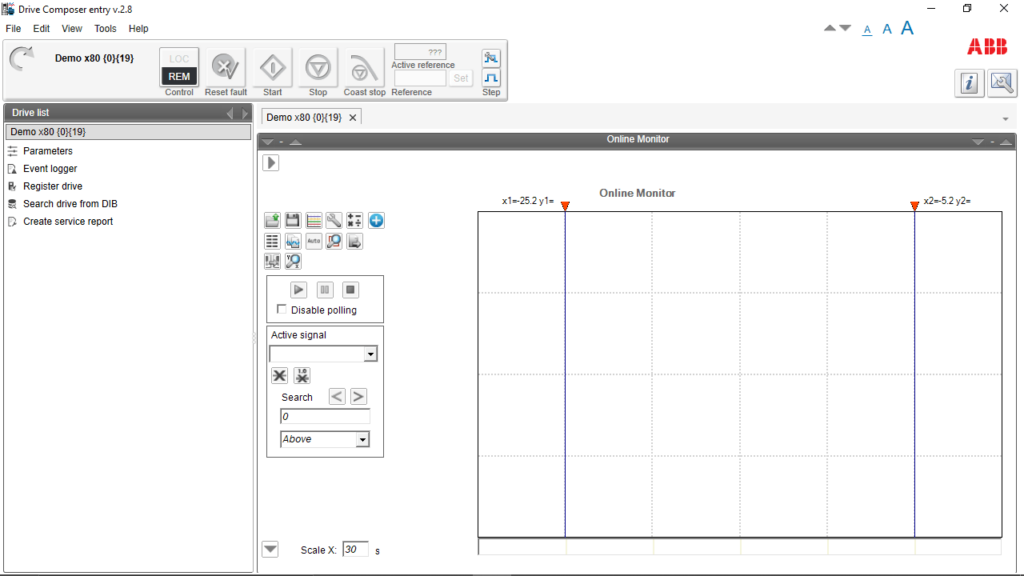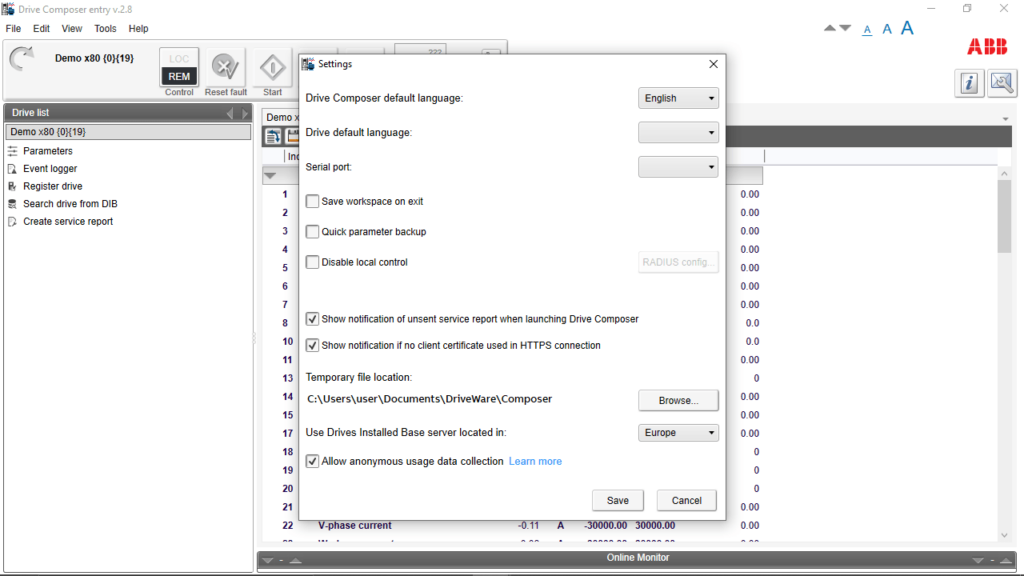This lightweight tool gives you the ability to monitor and adjust hard drives. For example, it is possible to monitor signals in both numerical and graphical format.
Drive Composer
Drive Composer is a start-up and maintenance program for Windows that allows you to configure ABB’s common architecture drives. If you need to format HDDs manufactured by Samsung, you may use Samsung Format Utility.
General notes
The utility is mainly used to view and set hardware parameters, as well as to tune process performance. The entry version provides only the basic functionality for adjusting various settings, basic monitoring, taking local control of the drive from the computer and event logger handling.
Workspace
The main working area consists of the user interface, where you can see the parameters and their status.
You have the ability to save the current workspace to a file and restore it later. In this case, all custom settings, such as selected signals, scalings and colors are retained. In addition, you can create windows and copy corresponding parameters. You have the option to change the values and use them in offline mode.
Control diagrams
The application enables you to create graphical representations of the drive reference chain or another function. The control diagrams display values of a parameter, its switch positions and signals. It is worth mentioning that you can modify them online.
Features
- free to download and use;
- compatible with modern Windows versions;
- allows you to configure drives manufactured by ABB;
- it is possible to set up a default workspace;
- you can create detailed control diagrams.