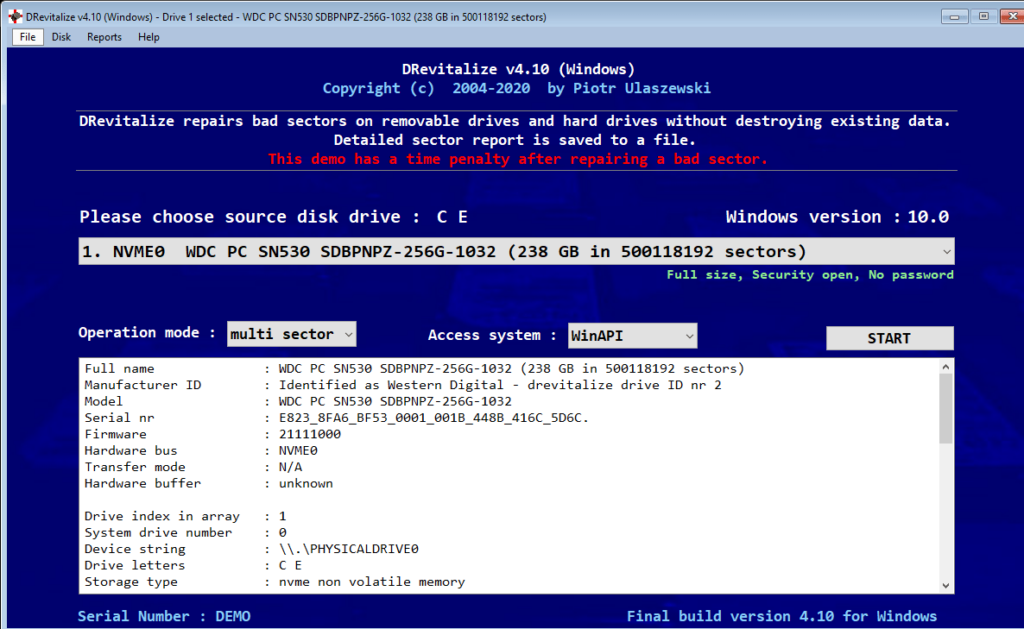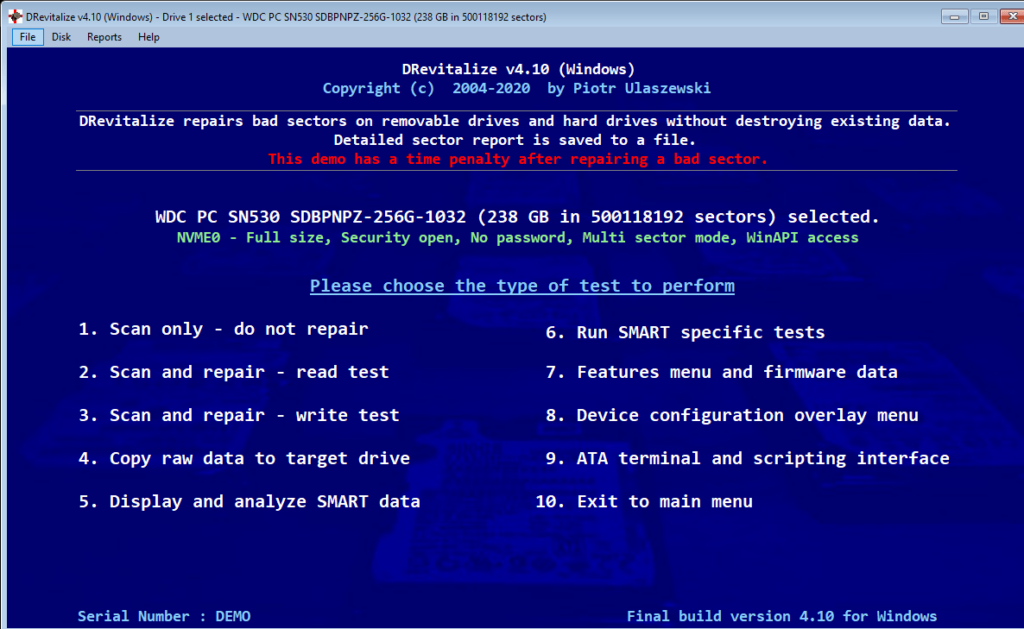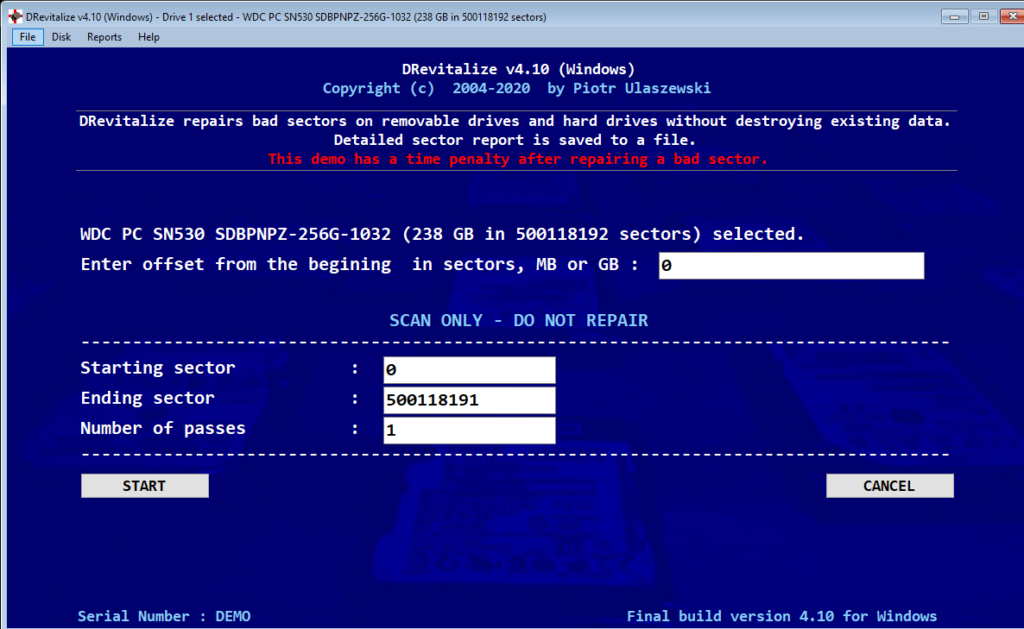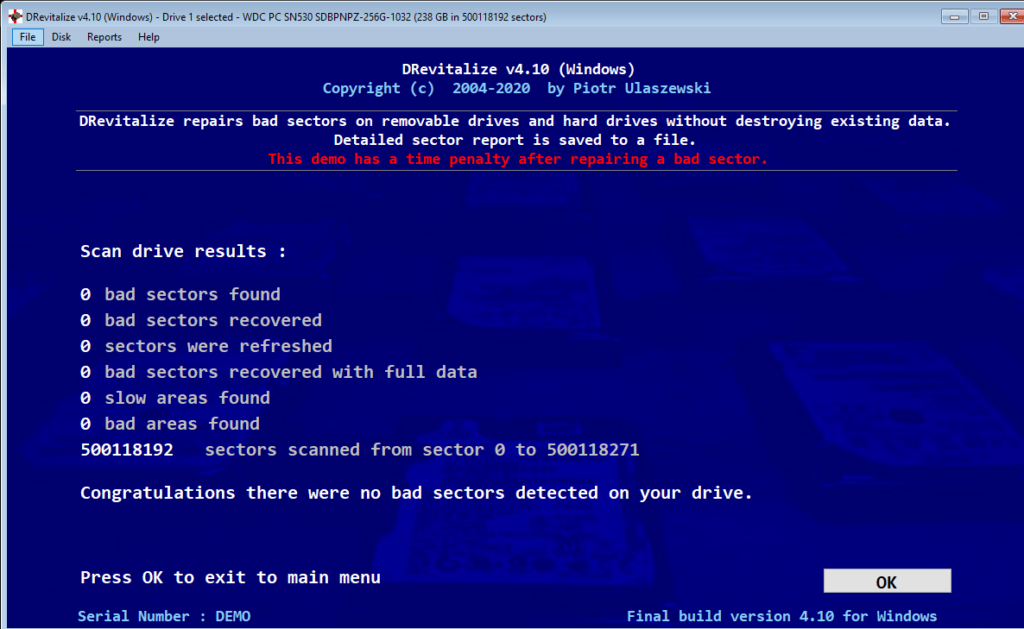Thanks to this reliable utility, you are able to repair corrupted sectors on your HDD components. Moreover, you have the option to see detailed status information.
DRevitalize
DRevitalize is an advanced program for Windows designed to help you fix bad sectors on hard disk drives. Its main goal is to heal physical defects that are registered on HDDs due to different factors, including power outage and exposure to strong electromagnetic fields.
Working with the UI
The software solution features a graphical interface that looks similar to a command-line console. There is no help manual included, however the tool explains its capabilities via useful hints displayed in the main window. Additionally, there are several indications related to the configuration of the dedicated parameters.
Main capabilities
When it comes to repairing bad sectors on your HDD, you need to complete a few straightforward actions. More precisely, you can choose between a multi and single sector mode, and modify the system. Please note that these tweaks may be performed by pressing appropriate keyboard shortcuts. You also have the option to pick the type of test you want to carry out, namely only scan, scan and repair, or analyze SMART data.
At the end of the procedure you are presented with an overview that shows you information about the hardware interface, recovered and detected bad sectors, buffer size, drive type, serial number, firmware, and more. Alternatively, you may try similar utilities like Flobo HDD Bad Sector Repair or MHDD.
Features
- free to download and use;
- compatible with modern Windows versions;
- enables you to repair bad sectors on your HDD;
- you can view detailed information about hardware;
- it is possible to choose the type of action to perform.