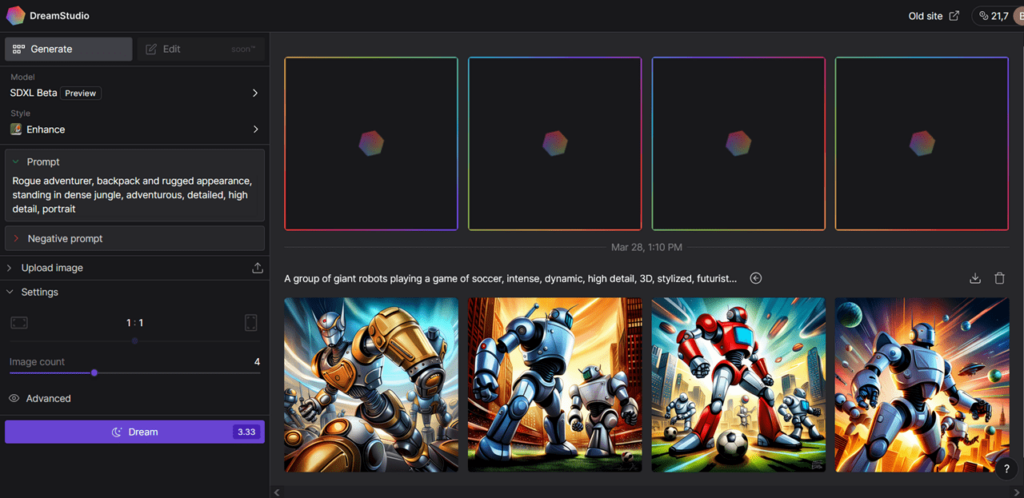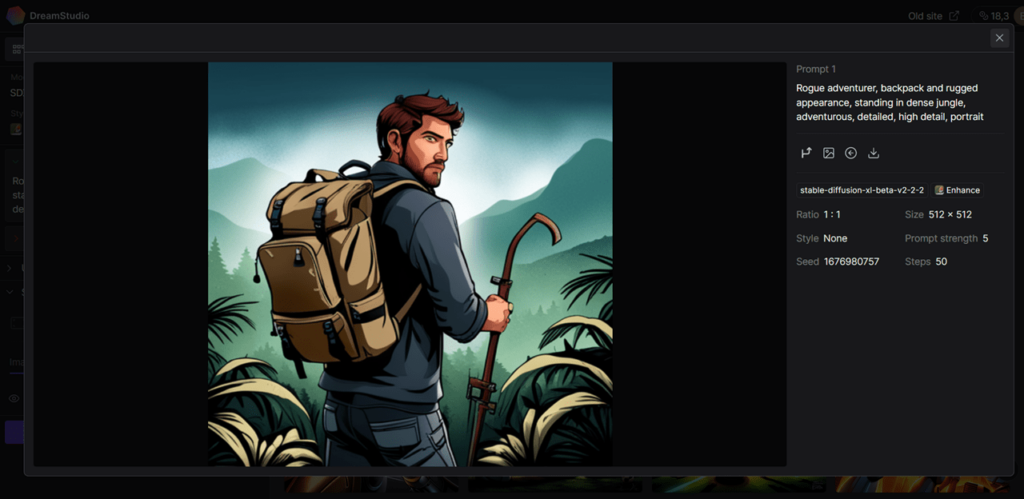With the help of this online service you can generate photorealistic images by typing text prompts. Artificial intelligence is used to produce the pictures.
DreamStudio
DreamStudio is a Windows web application that contains tools for quickly creating unique images. It is based on the Stable Diffusion neural net. Users can enter custom text prompts that will be automatically converted to photos by AI.
Generation process
It is necessary to create an account on the official website or sign up through social media to begin working with the service. Please note that only about 100 images can be generated for free. Every operation costs a certain amount of internal credits. The price depends on the chosen model, resolution and prompt complexity. You can buy more credits for real money.
The platform allows users to specify the output resolution, drawing style, amount of generation steps and creativity level. Results can be based either on text prompts or images. Only the English language is currently supported.
Final pictures
Upon completing the generation you can view four low resolution variants of the image. There are instruments for enhancing the quality of presented photos and saving them to the hard drive. Moreover, it is possible to use resulting pictures as reference for the next job. The integrated graphics editor lets you adjust the transparency level, brightness and other image properties.
Features
- free to download and use;
- offers you tools for generating beautiful pictures based on text prompts;
- users can tune the creativity level and other operation parameters;
- it is possible to specify the amount of generation steps;
- compatible with all modern versions of Windows.