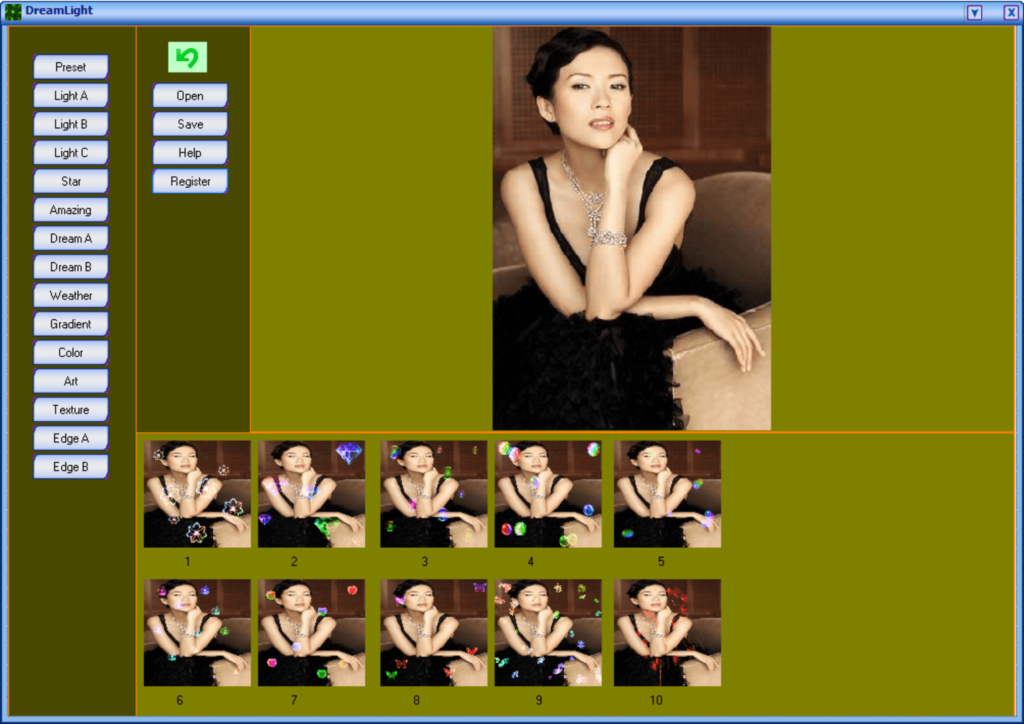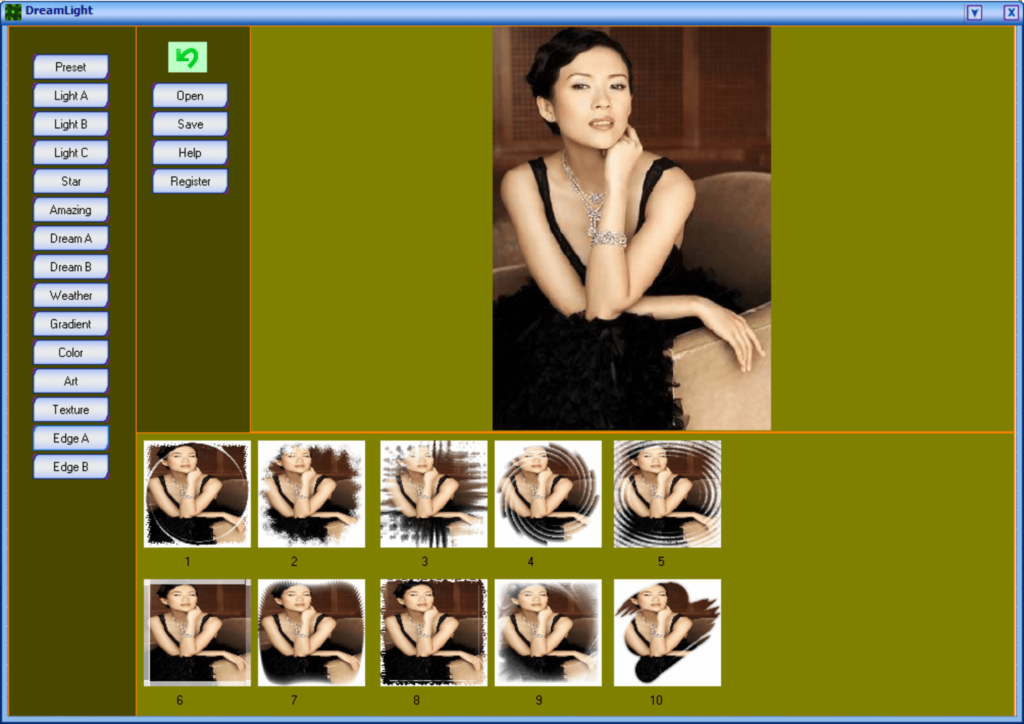With the help of this graphics editor users can easily apply various visual effects to their photos. There are tools for tweaking the output brightness as well.
DreamLight Photo Editor
DreamLight Photo Editor is a Windows software for enhancing the quality of your personal images. Similar to Aldus PhotoStyler, it is possible to correct color gamma and white balance. Moreover, a large selection of artistic filters and effects is available.
Quick editing
Users are instructed to import the source picture by clicking the Open button at the top of the interface. The next step is to select the required processing option from the menu such as:
- Gradient;
- Color;
- Texture, etc.
Small preview images showcasing potential changes are displayed instantly when you choose the desired filter. This functionality is helpful for evaluating the results before confirming the changes to save time and effort.
Filters and special effects
There are instruments for adding different visual elements like stars, balloons or fireworks to the photo. Users can apply color gradients to their projects as well. Additionally, the exact hue of each effect may be adjusted to suit specific personal requirements.
It is easy to save finished pictures to the hard drive for further editing or sharing. Please note that the free trial version of DreamLight Photo Editor leaves watermarks on output images.
Features
- free to download and use;
- designed to help you modify digital images on the desktop;
- there is a large library of customizable visual effects and filters;
- users can preview the changes before applying them;
- compatible with all modern versions of Windows.