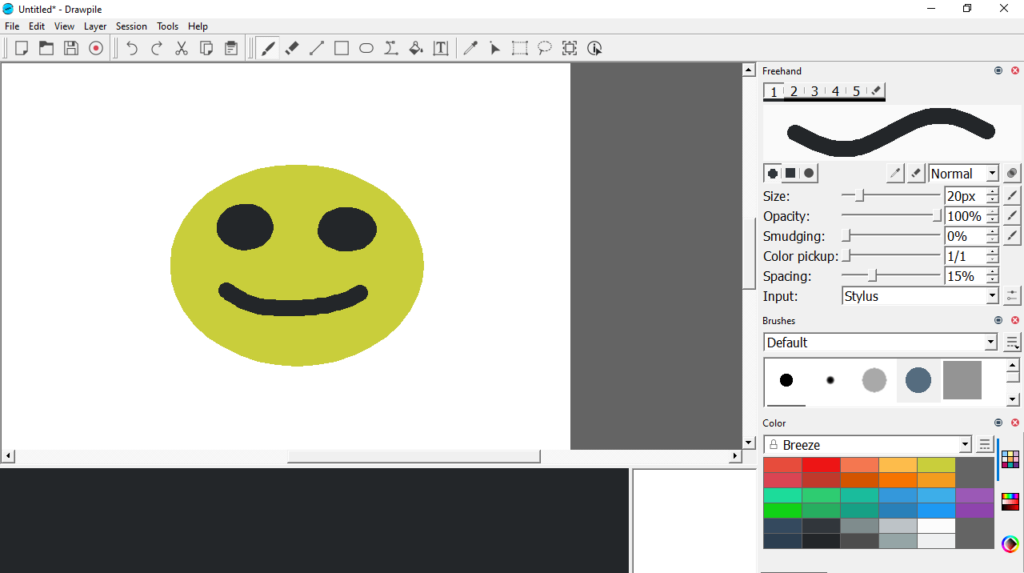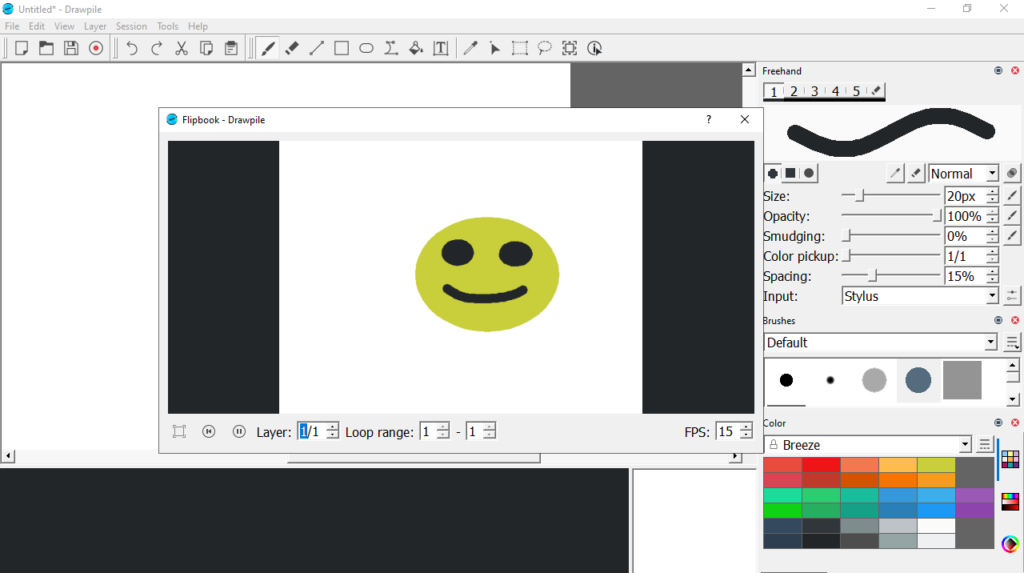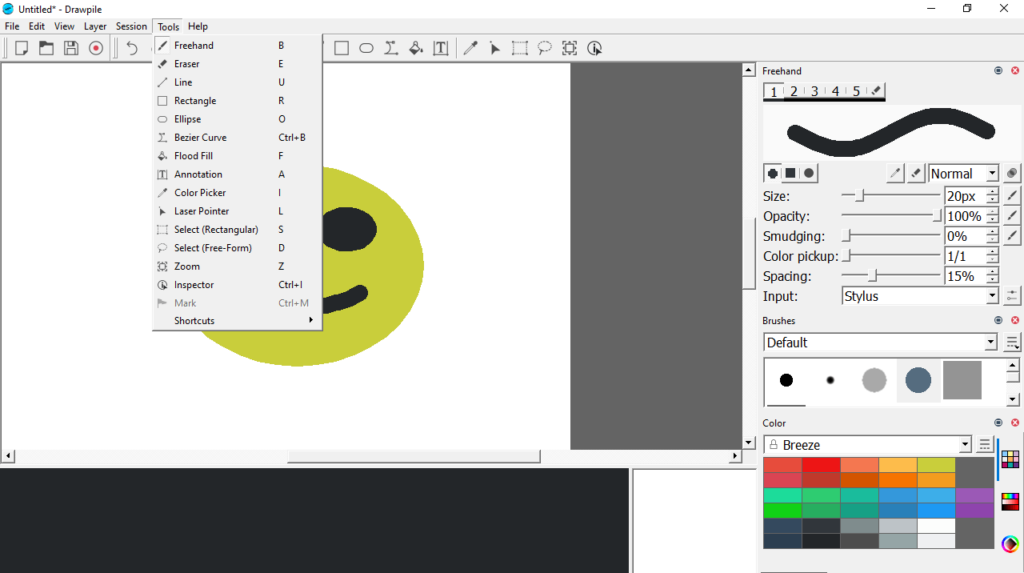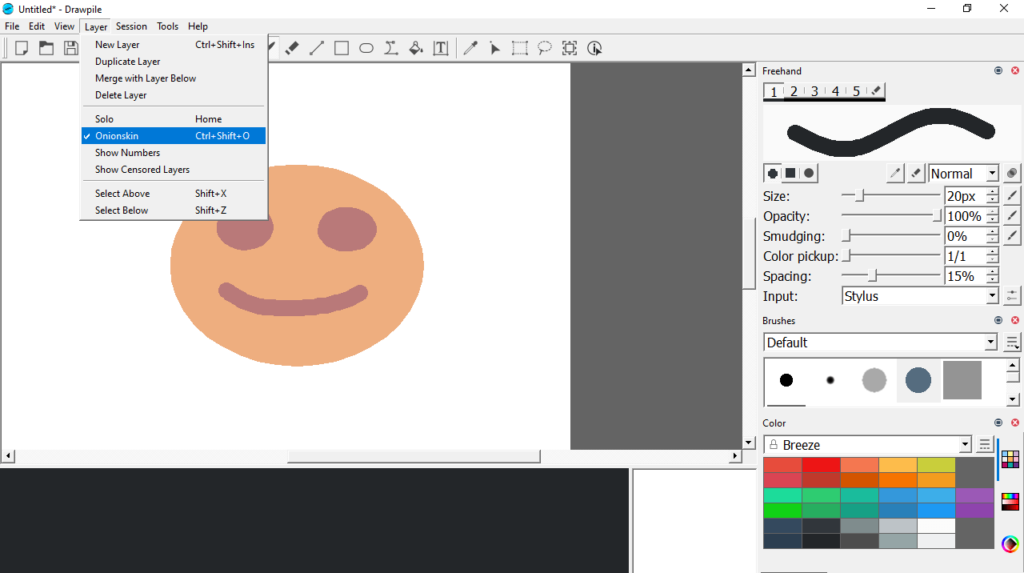This utility was designed to help users collaborate on painting projects. Additionally, it is possible to utilize tablets and configure pressure sensitivity.
Drawpile
Drawpile is a useful program for Windows that allows you to create drawings on your computer and share the same canvas with your friends. Thus, you are able to exchange sketches and ideas using colors and brushes instead of long-winded sentences.
First impressions
If you are a professional artist and you have a drawing tablet, you probably want various brush settings for different sketch styles. The application gives you the ability to choose the size in pixels, as well as adjust opacity, hardness and the spacing according to your preferences.
When it comes to the available colors, the tool offers every shade you might require. You can use the RBG or HSV sliders to tweak the color to the desired levels, or manually enter the numerical values into the corresponding fields.
Collaborate online
The main advantages of using this utility is the possibility to host a server and share the sketching canvas with other users. In order to create a server, you need to choose a title and password, along with a number of simultaneous connections allowed.
Please note that others can connect to your session via your IP and they are able to see what you are drawing, as well as draw themselves. While the server is running, you have the option to refuse further connections and lock the layers controls of the workspace. If you want to integrate similar functionality into Skype, you may try another program called IDroo.
Features
- free to download and use;
- compatible with modern Windows versions;
- allows you to collaborate on drawings online;
- you can adjust brush opacity, size and hardness;
- it is possible to protect your server with a password.