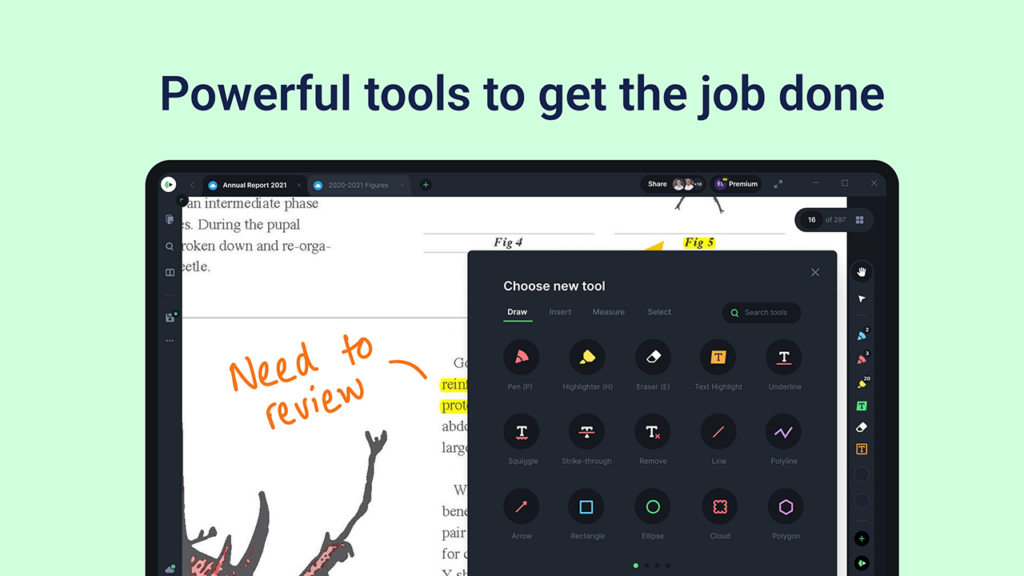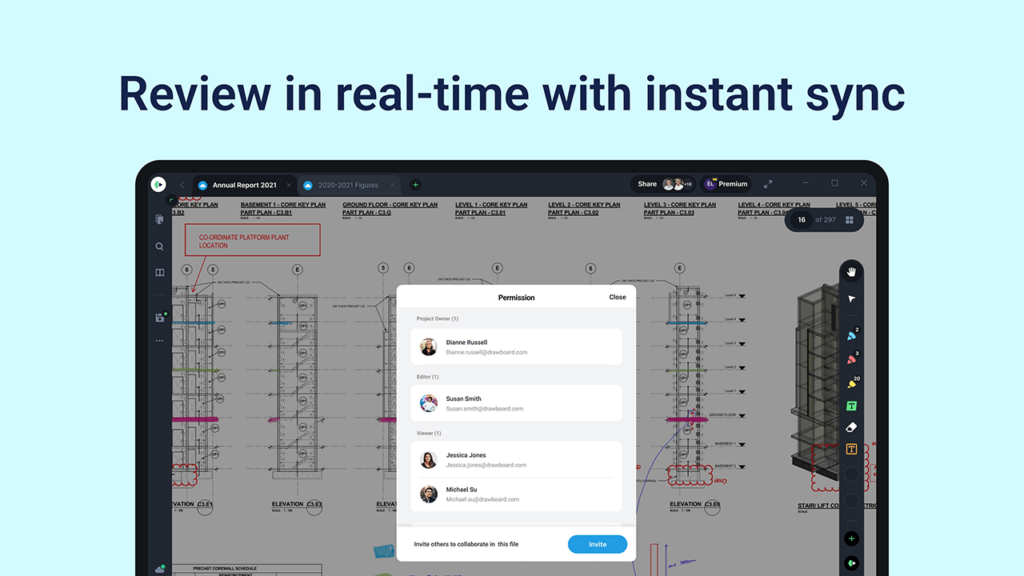With the help of this software users can view, annotate and edit PDF documents. There are flexible tools for measuring distances and angles between separate objects.
Drawboard PDF
Drawboard PDF is a Windows application for working with files in the Adobe PDF format. You are able to draw on the pages and highlight important sections in the document. Moreover, it is possible to insert text boxes and voice notes into the file for easier collaboration on various projects.
Markup tools
There is a large selection of pens, pencils, highlighters, geometric shapes and premade stamps. Users can customize the color, opacity, line width and other visual parameters to better suit personal preferences. It is possible to add detailed comments, explanations and feedback directly to the source PDF document as well.
Measurements
You are able to quickly calculate the distance between two points on the page. Additionally, there are instruments for finding out areas of specific regions. This is particularly helpful for engineers, architects and other professionals who want to take precise measurements from technical drawings or blueprints.
Document handling
Similar to Master PDF Editor, tools for adding, removing and rearranging individual pages are provided. Users can merge multiple PDFs into a single file as well. There is an option to send resulting documents to other people via email or various popular cloud storage servers.
Features
- free to download and use;
- allows you to edit and annotate PDF files;
- powerful measurement instruments are available;
- users can highlight individual sections of the page;
- compatible with modern versions of Windows.