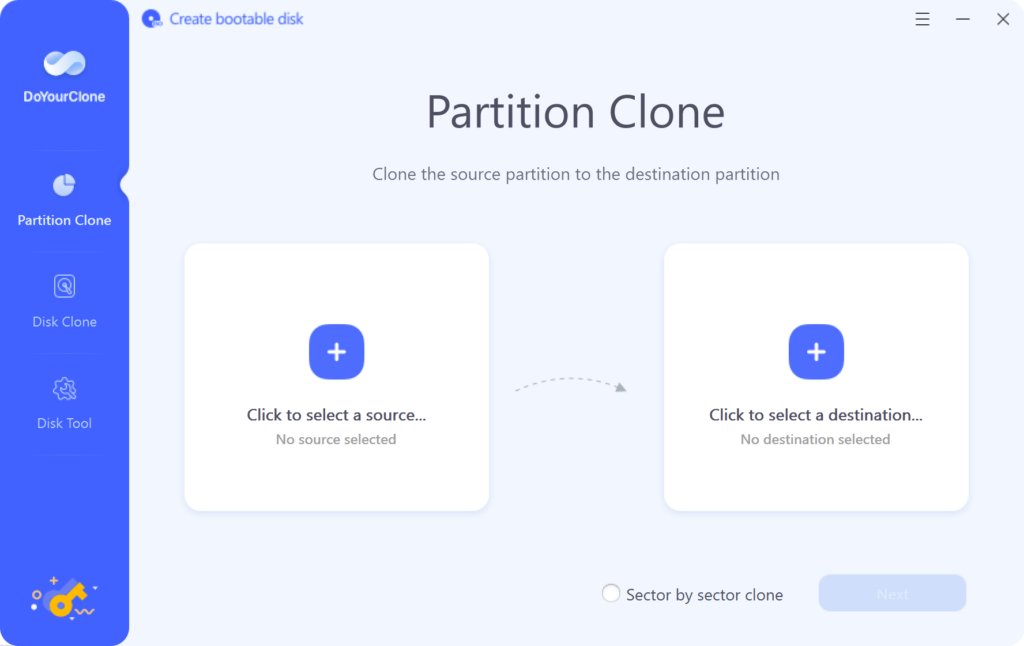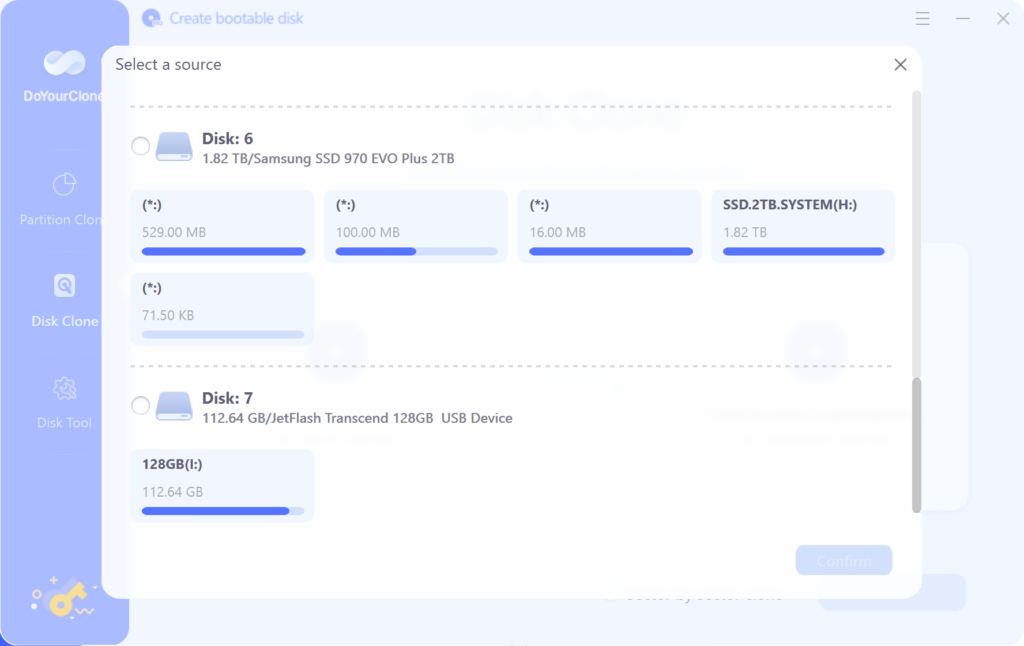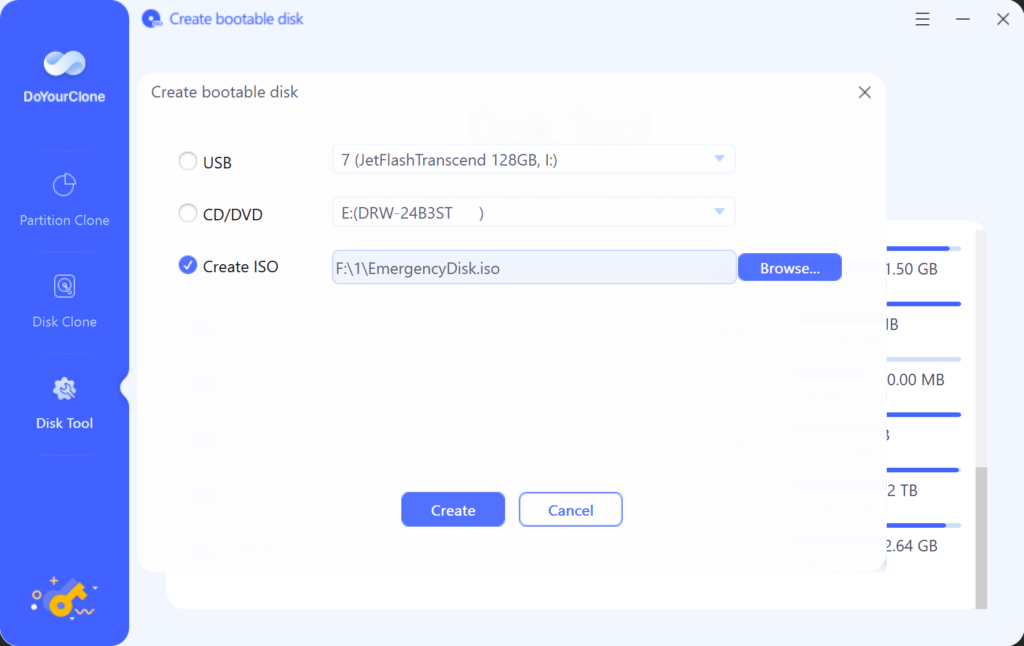Using this application you can clone hard drive partitions to backup personal files, transfer data across devices or migrate the OS to a new computer.
DoYourClone
DoYourClone is a Windows solution for creating exact copies of individual disk volumes. There is support for sector by sector cloning to incorporate hidden and corrupted files into the resulting image, which is perfect when trying to restore information from damaged or encrypted drives.
Brief description
The program allows users to clone storage devices entirely, including operating systems, installed apps, settings and files. It is possible to copy HDDs, SSDs, memory cards, USB sticks, etc. Alternatively, an option to replicate specific partitions without affecting the rest of the drive is provided. This functionality is intended for isolating certain items.
Similar to OSFClone, there are advanced error detection algorithms to ensure that no data is lost during the cloning process. Moreover, you can work with different common file systems such as:
- NTFS;
- FAT32;
- exFAT;
- HFS+, etc.
Potential applications
DoYourClone empowers users to duplicate OS partitions, simplifying the configuration of multiple local computers. Additionally, it is easy to upgrade the main drive without reinstalling Windows. Exact system replicas can be helpful for testing purposes or deployment in professional environments as well.
Features
- free to download and use;
- provides tools to help you copy HDD volumes;
- streamlines the process of migrating to a new computer without OS reinstallation;
- supports multiple popular file systems, ensuring wide compatibility;
- works with modern versions of Windows.