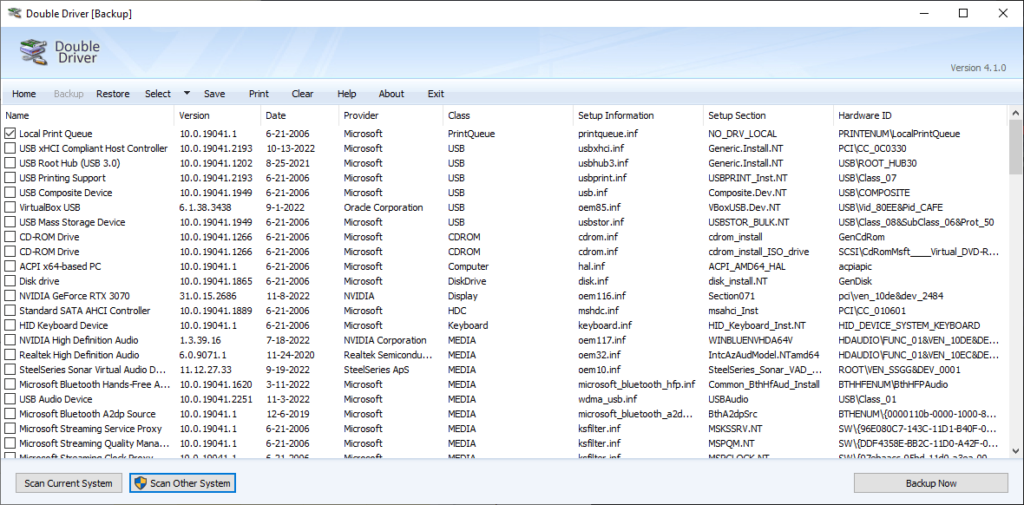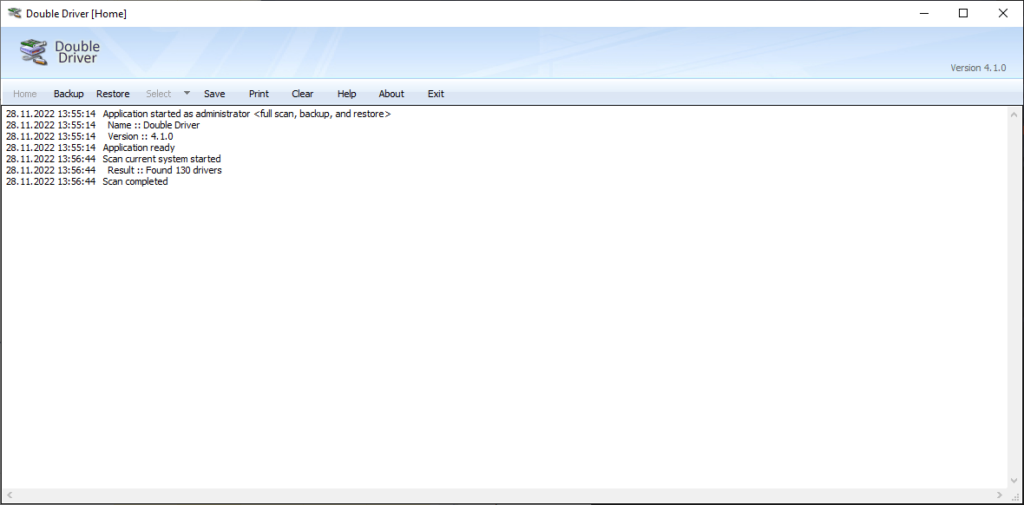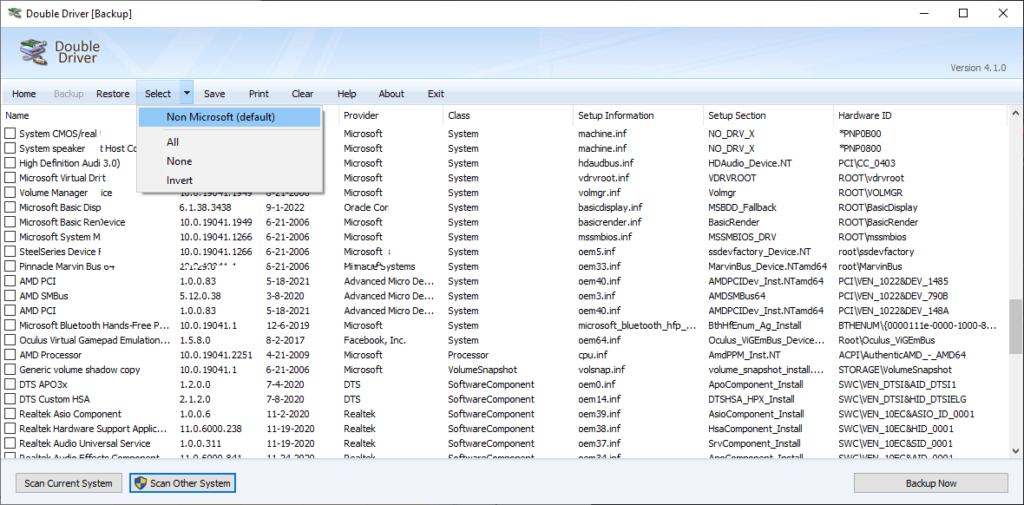Using this application you can back up currently installed drivers and restore them later. It is helpful for troubleshooting technical issues with the system.
Double Driver
Double Driver is a Windows program for extracting drivers and creating their backup copies. There are tools for saving the list of all system components as a text document or sending it to the printer. The utility does not require installation and can be started by running the included executable file.
Backup process
It is necessary to run this software with administrative privileges. After opening the main window users can go to the Backup tab and click the Scan Current System button for displaying the list of all installed drivers. It is possible to sort the contents by name, version, date, provider, class, Hardware ID and other attributes.
Similar to Driver Reviver, you are able to manually choose the drivers that will be included in the backup. Alternatively, there is a Select button for automatically marking non-Microsoft components. This functionality is useful for saving only third-party drivers.
There are several backup options. Users can export drivers as structured folders, compressed archives or self-extracting packages.
Additional capabilities
The software allows you to save the detailed list of all installed system components to a text file. Moreover, this information can be sent to the printer. You are able to scan old Windows directories for locating obsolete drivers.
Features
- free to download and use;
- offers you instruments for backing up and restoring system drivers;
- it is possible to automatically select only non-Microsoft components;
- the list of all drivers can be saved as a text file;
- compatible with all modern versions of Windows.