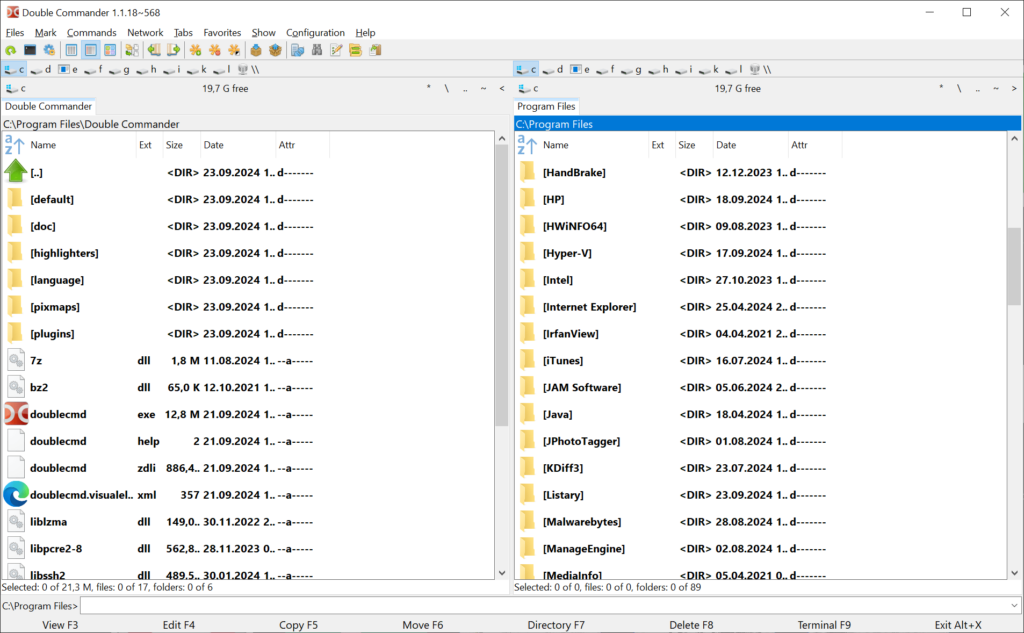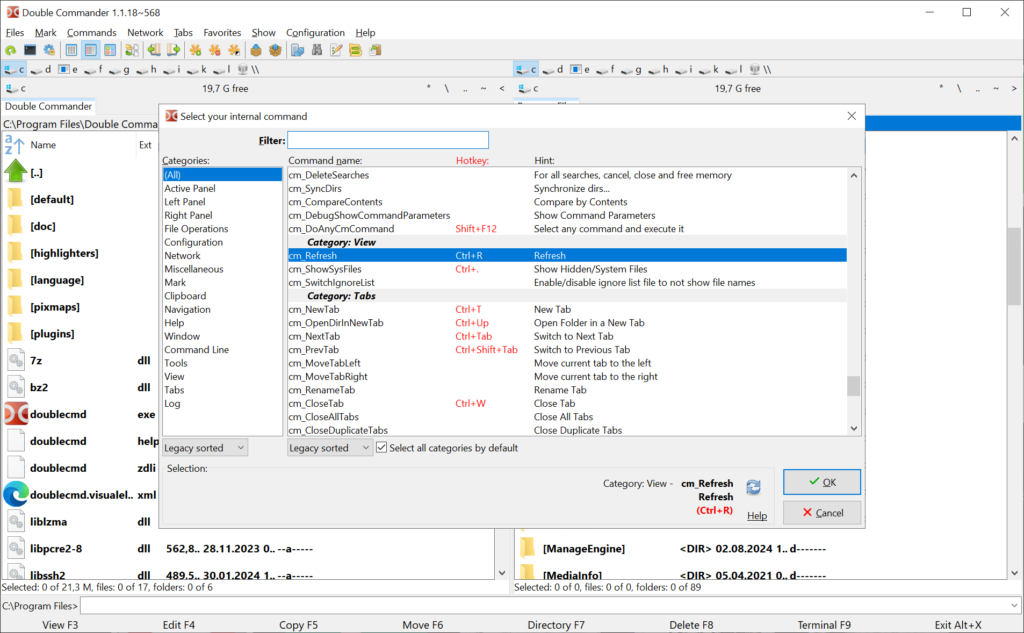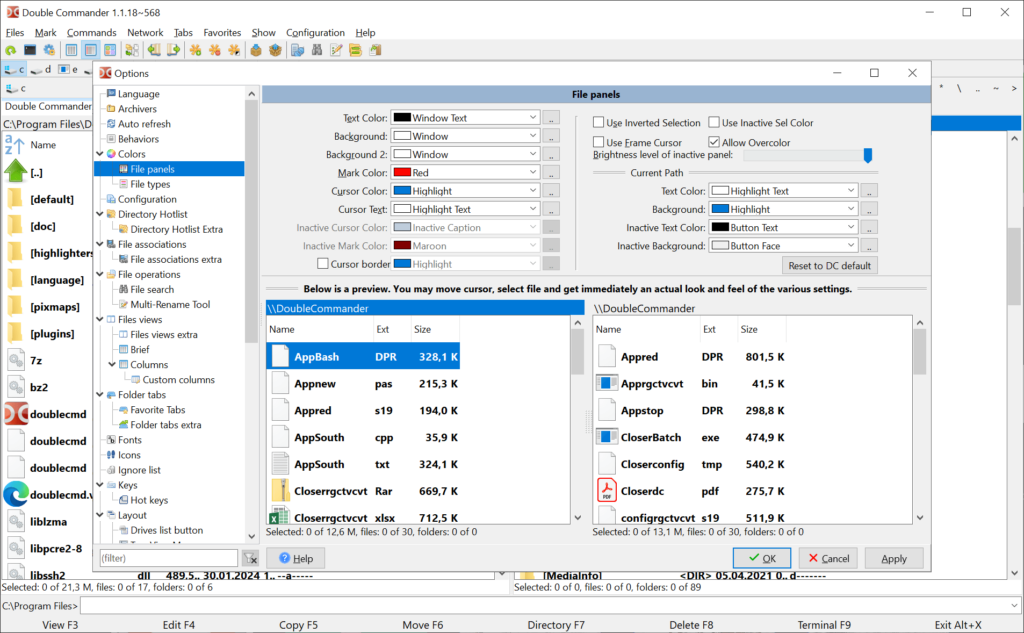This program offers you a powerful alternative to the standard OS file explorer. There are tools for moving data between locations and performing other common tasks.
Double Commander
Double Commander is a Windows file manager that empowers users to navigate the hard drive and transfer information between separate folders. It is possible to personalize the visual appearance of the interface according to specific preferences. Additionally, the integrated terminal can be utilized to access the command line console.
Main functionality
Like Total Commander, the software is built around a dual pane layout, which makes it easy to manage files across multiple directories simultaneously. Each panel operates independently, allowing for seamless data transfers, comparison and navigation.
You can quickly jump to any connected storage drive by clicking the corresponding button at the top of the window. Moreover, there are several viewing modes such as:
- Brief;
- Thumbnails;
- Columns.
An option to mark several items in the currently opened folder for further processing is included. Users are able to automatically invert the selection. This is particularly beneficial when working with large amounts of files.
Interface settings
The color of various visual elements like text, backgrounds, cursors and highlights can be tweaked to match specific needs. You may change the default font and configure advanced icon display parameters as well.
Features
- free to download and use;
- provides an alternative file manager for the operating system;
- you can view the contents of two directories side by side;
- there are several viewing modes;
- compatible with modern versions of Windows.