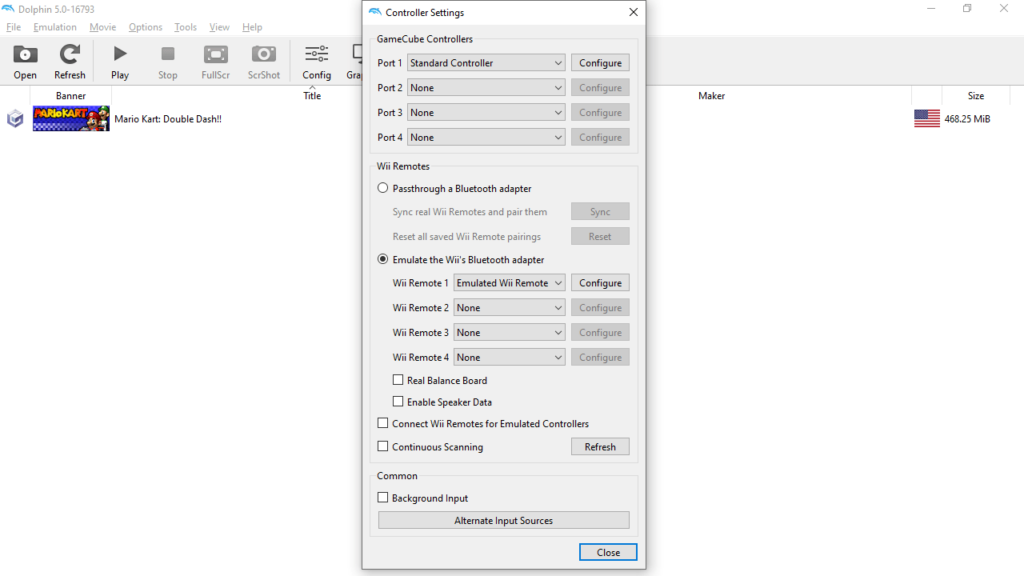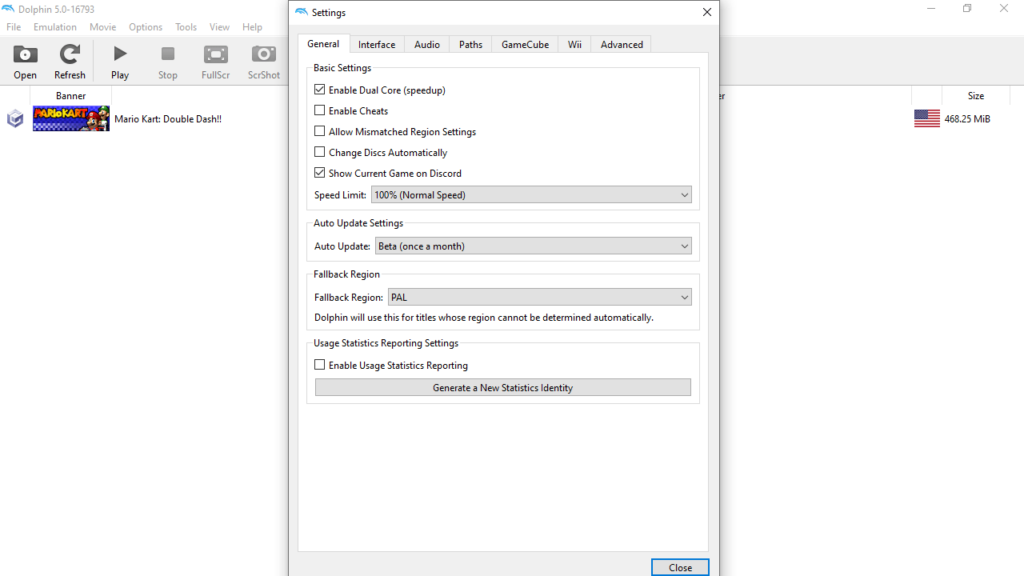Thanks to this piece of software, users are able to play games designed for older consoles. Moreover, they have the option to connect an external controller.
Dolphin
Dolphin is an open-source Windows program designed to emulate GameCube and Wii consoles. With the help of this utility, you can play various games as well as use external controllers to control the input. The software supports smoothing and anisotropic filtering features. What is more, you can save the game state and continue from where you left off.
Configuration
The application allows you to configure to control games via keyboard and mouse or connect a controller. It is possible to use several gamepads at the same time. You can calibrate joysticks and assign actions to various buttons.
In addition, you are able to set the size of the dead zone and adjust the vibration parameters. The program also gives you the ability to create multiple configurations for different game controllers and save them as profiles.
Moreover, it is possible to select the quality, resolution and enable full-screen mode. In order to determine game performance, you may toggle the software to display the current FPS value.
Running games
In order to launch the game, you have to specify the path to the files with the extension like ISO, GCM, TGC, CISO and others. If you need to fix the images, you may use Wiped GCM Fixer.
The utility also supports cheat codes, which you can use to gain in-game advantages. During emulation, the application automatically records detailed information about events and errors to the log file.
Features
- free to download and use;
- compatible with modern Windows versions;
- gives you the ability to play games for GameCube and Wii;
- it is possible to create save states;
- you can configure keyboard and gamepad controls.