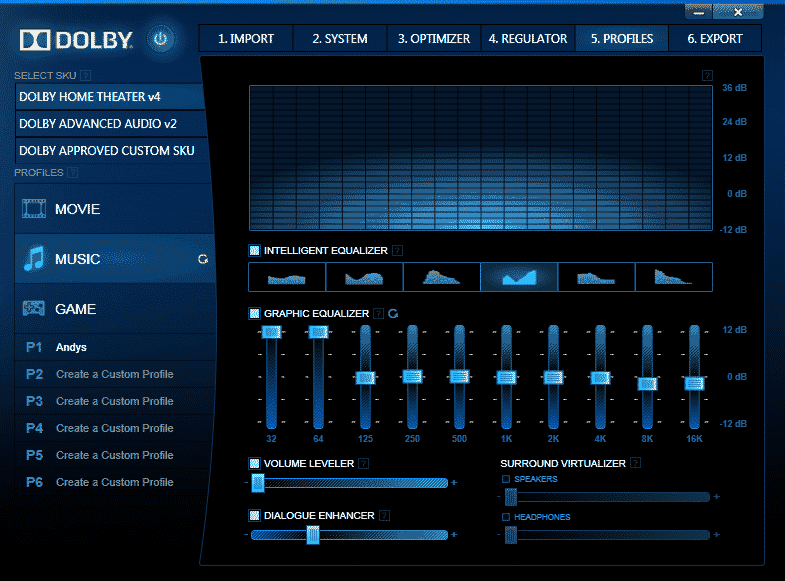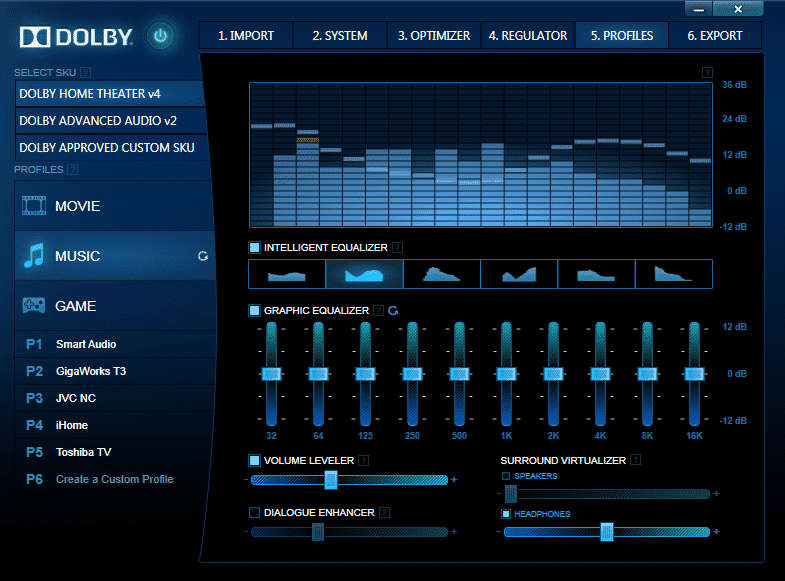This free utility helps users configure the audio settings on the supported devices. An advanced equalizer and surround sound options are included with the tool.
Dolby Digital Plus
Dolby Digital Plus is a Windows program for audio device configuration. Multiple profiles can be created for different playback scenarios, for example gaming, movies, music, etc.
Installation and limitations
Normally this app is installed together with Realtek audio drivers. If the sound device in your computer does not support Dolby Digital technology, the software will not work.
Equalizer and other options
The main function of the program is to enhance the sound quality. It can be achieved by fine-tuning the multi-frequency equalizer. Presets for different kinds of music like Rock, Pop, Electronic and others are included with the tool. There is also an intellectual equalizer option. It works by analyzing the audio in real time and automatically tuning the frequencies.
You are able to apply volume leveler, dialogue enhancer and other effects. The tool supports modern sound technologies like TrueHD and Surround FX.
Surround virtualization for headphones or stereo speakers is available. This function helps to imitate the spatial sound in two audio channels.
For devices with THX Spatial Audio technology instead of Dolby Digital, there is another helpful utility called THX Spatial Audio.
Features
- free to download and use;
- intended for audio devices with Dolby Digital technology;
- compatible with all modern version of Windows;
- provides an equalizer and different presets;
- lets users configure multiple profiles.