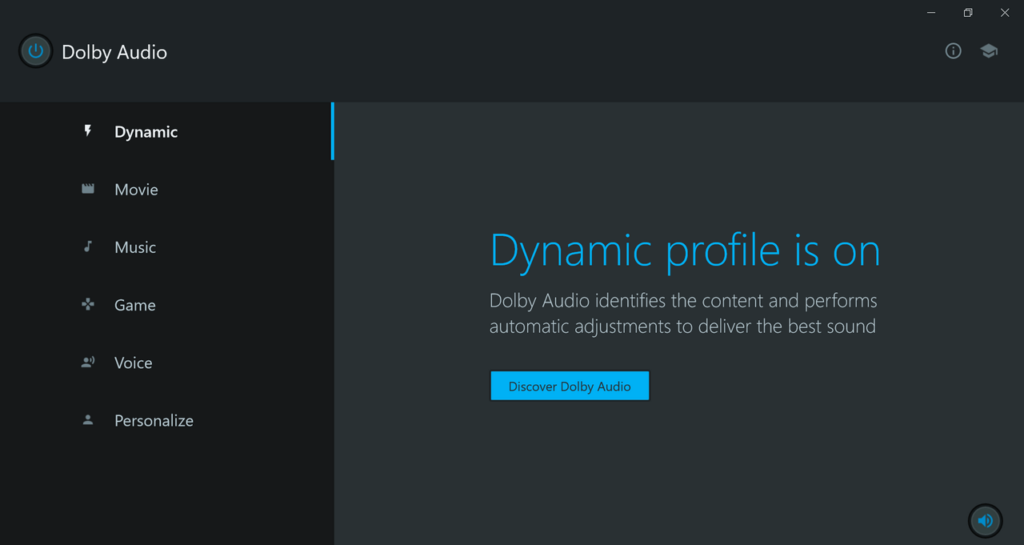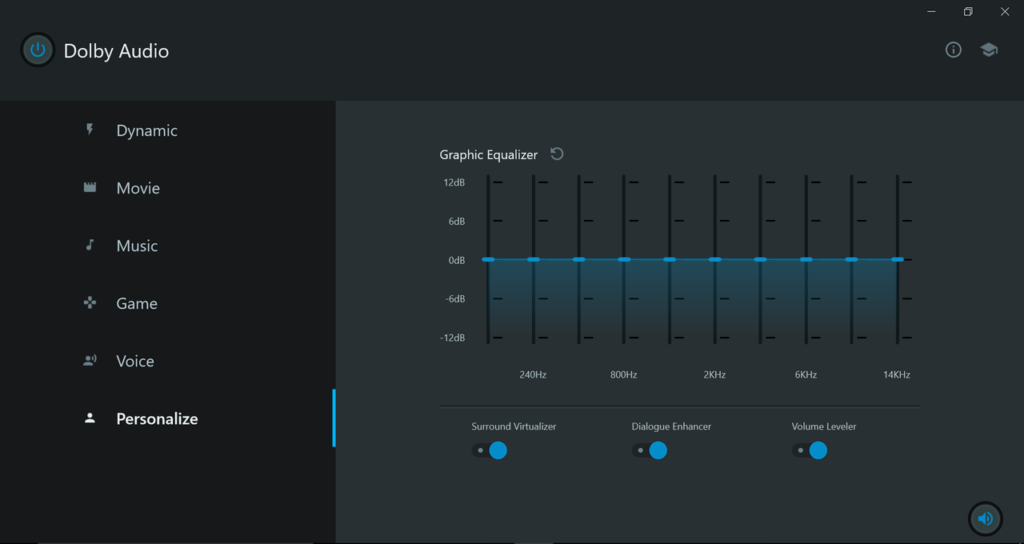Thanks to this software, users can adjust a considerable number of audio settings. There is support for content profiles like movies, music, video games, etc.
Dolby Audio
Dolby Audio is an audio program for Windows designed to deliver crystal clear sound, automatic volume control, and enhanced loudness to its users. Developed by Dolby Laboratories, it incorporates cutting edge technologies in audio formatting and signal processing to elevate the sound quality.
Brief review
This application is often confused with Dolby Access, although they are distinct solutions with different features. Unlike the latter, the former is specifically intended to optimize your existing entertainment experience by providing a more realistic sound.
It is possible to regulate volume fluctuations in speech through its dialogue enhancement feature and volume leveling. This way you can eliminate any disruptive noise in the audio output. On the other hand, the software has a 360 degrees sound effect for additional immersion.
Advantages
While the program excels on streaming platforms such as Netflix, VUDU, and Maxdrom, it is fully optimized for regular PC usage. There is support for diverse content types, including broadcasts, downloads, and disc formats.
When utilized on a computer, this tool empowers you to manage pre-installed Dolby sound technologies found on many modern PCs and tablets. Upon activation, it dynamically fine tunes your audio settings, offering a virtual sound experience across all forms of entertainment media.
Features
- free to download and use;
- compatible with modern Windows versions;
- allows you to configure a range of audio settings;
- you can opt for automatic sound adjustments;
- it is possible to visually fine tune volume.