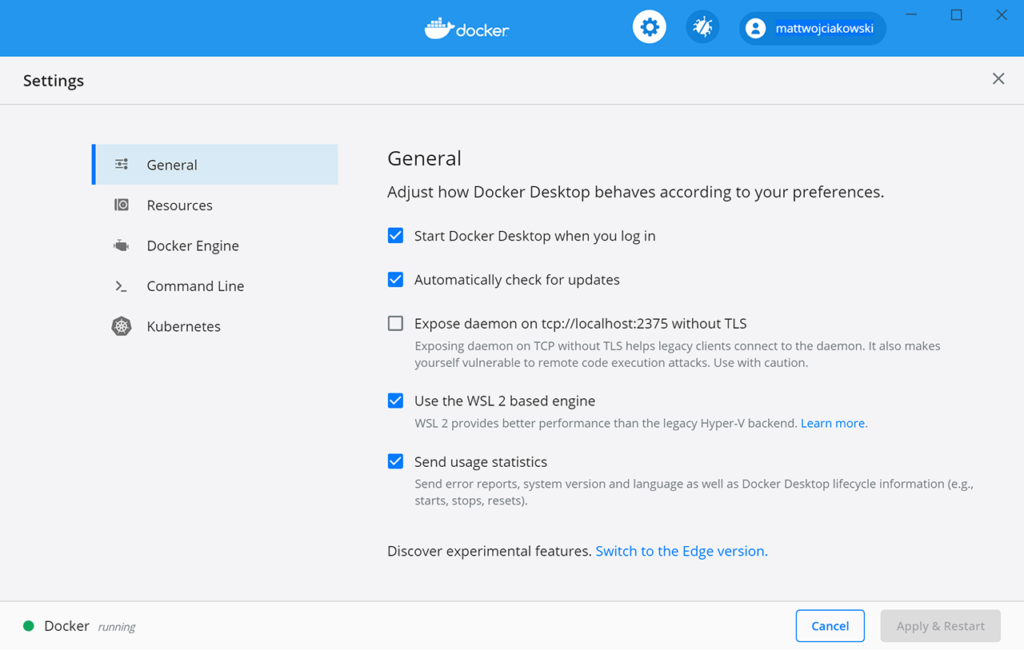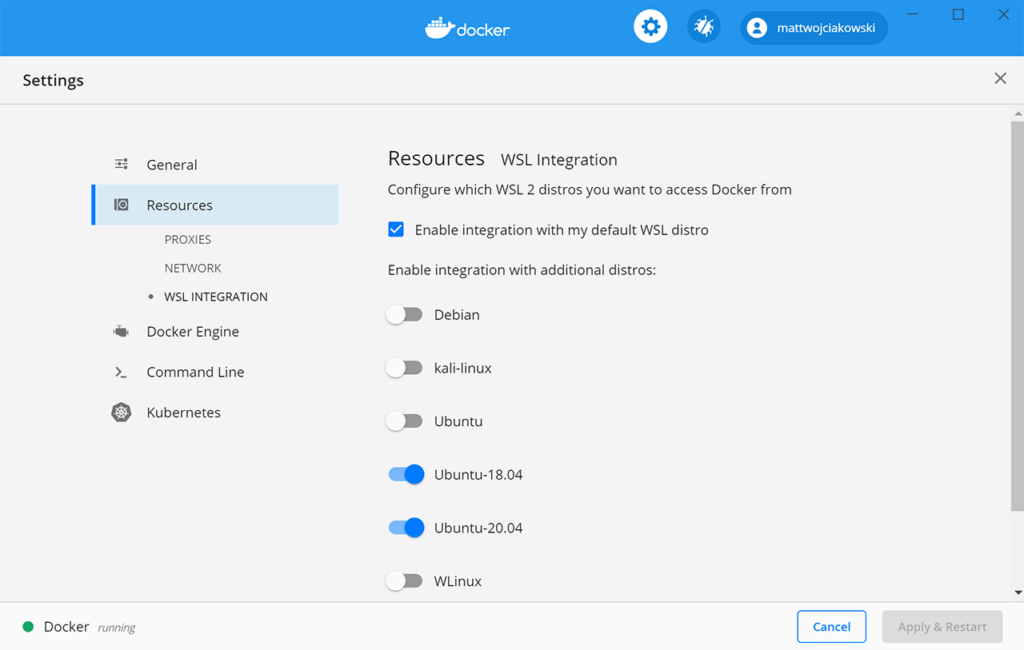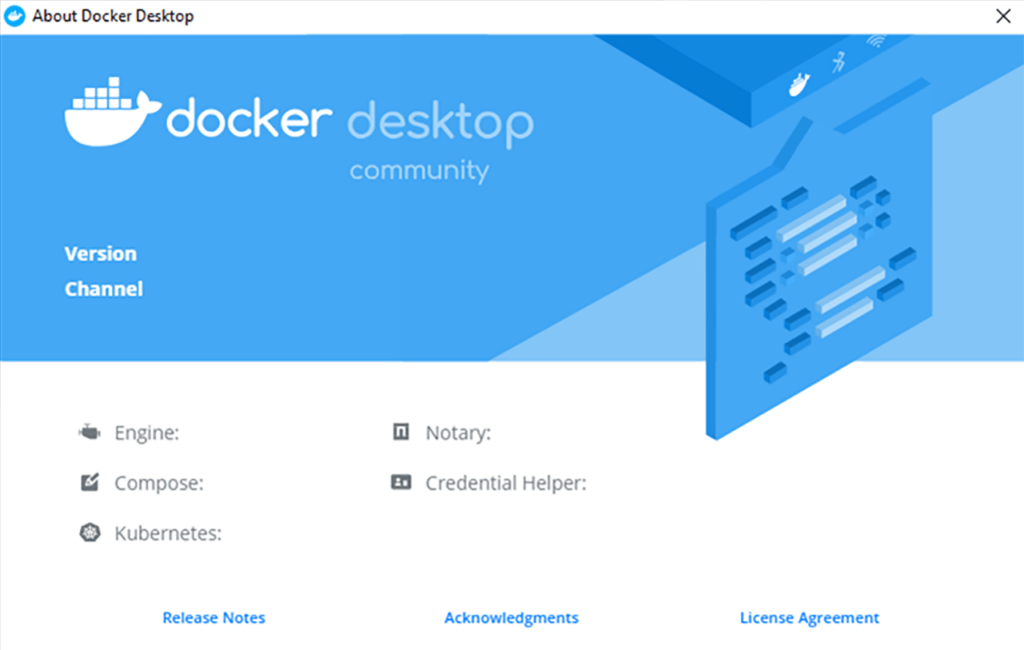With the help of this containerization platform developers can package applications and their dependencies into standardized units for shipment and deployment.
Docker
Docker is a popular Windows containerization utility. Similar to distutils, it provides instruments for packaging software products into portable and lightweight distributions.
Packaging process
After installing the program you can start creating Docker images. These filesystem snapshots contain all of the code and dependencies needed to run an application. The next step is to run the created image using the integrated command line interface. A new container will be generated automatically.
The Docker Compose module is intended for defining and executing multi container applications. All services can be specified in the YAML configuration file.
There is support for the Union File System. This is helpful for sharing layers of data between containers and reducing the output package size.
Advantages
Resulting containers can be run on any platform with the installed Docker Engine. Additionally, it is possible to scale projects up or down, depending on demand. Docker packages are reproducible, meaning that they work consistently across different environments. This makes it easier to develop, test and deploy new software products.
Features
- free to download and use;
- designed to help you create portable and lightweight app containers;
- it is possible to add all required dependencies to the resulting package;
- Docker containers can be run on any major platform;
- compatible with modern versions of Windows.