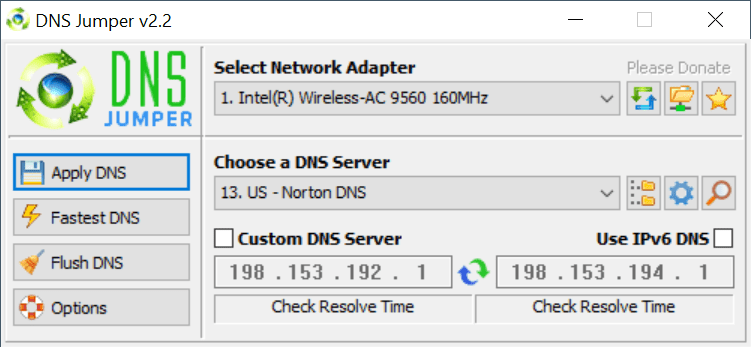With the help of this tool, users can optimize the data transfer speed while connected to the network. It is also possible to get access to blocked online content.
DNS Jumper
DNS Jumper is an advanced program for Windows that helps you to improve your network performance. Thanks to this tool, you are able to choose the optimal DNS server and increase the speed of loading web pages. A response time test function is available, and it is also possible to add your own addresses to the list.
Change servers
The utility allows you to enhance the performance and stability of your network connection. In addition, changing the DNS server will give you the ability to adjust parental control settings to protect children from inappropriate content. You can also compile a list of prohibited Internet sites. By using third-party DNS servers, you may avoid phishing attempts, as well as access web pages blocked in the country of your residence. Alternatively, you may try VPN solutions like Psiphon, IPVanish or CyberGhost VPN.
Intuitive configuration
There are many free DNS services supported by this software, and you are able to choose them from an extensive drop-down list, or manually input the desired address. Another neat feature of this program is the fact that it enables you to add new entries to the list in a few clicks. All you need to do is write down the IP addresses, name the server and that is it.
Features
- free to download and use;
- compatible with modern Windows versions;
- gives you the ability to change DNS servers;
- you can compile a list of restricted websites;
- it is possible to prevent online phishing attempts.