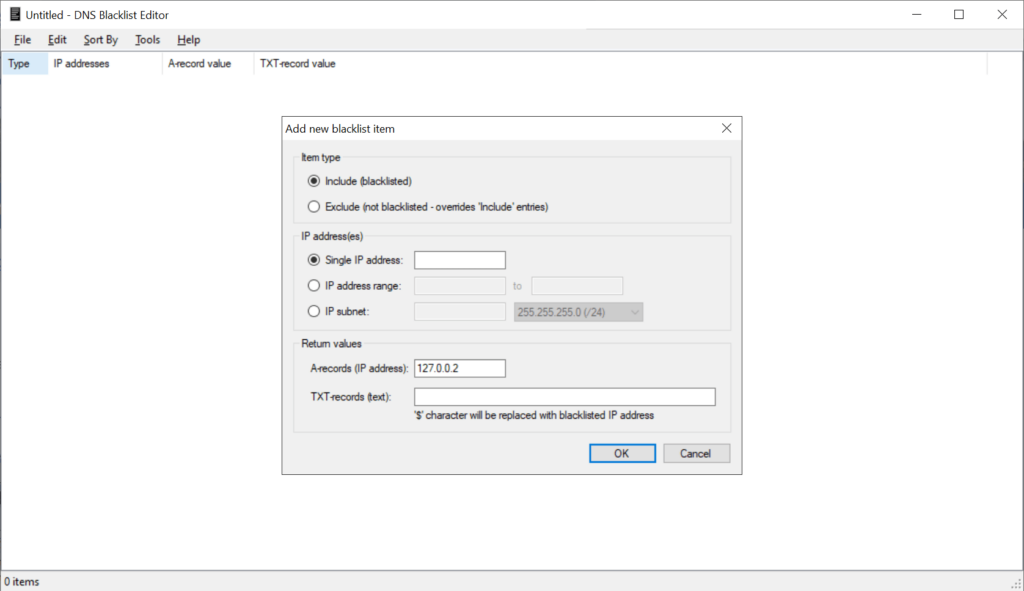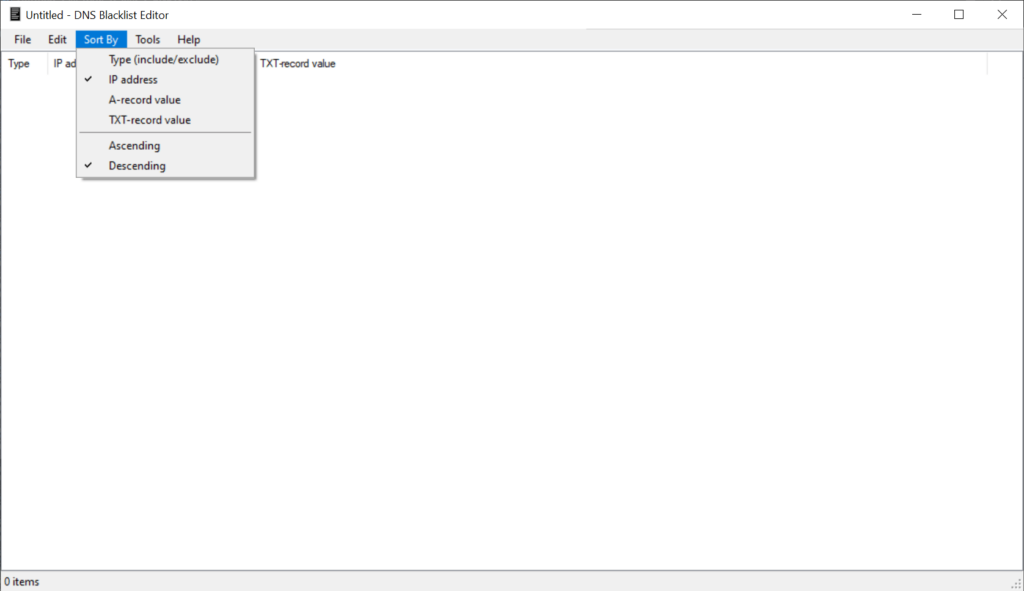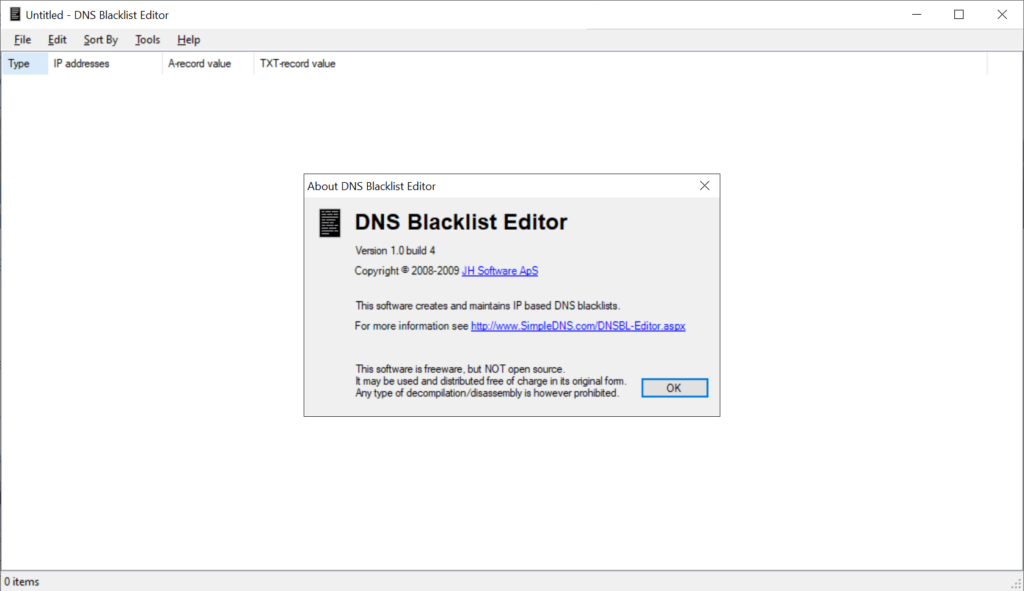With the help of this utility users can create custom DNS blacklists to safeguard corporate networks, optimize server performance or protect sensitive data.
DNS Blacklist Editor
DNS Blacklist Editor is a Windows application that offers system administrators, security professionals and other IT specialists instruments for managing local domain name system parameters. It is possible to block malicious or time wasting websites, preventing access to them from the local network environment.
How it works
You can manually add individual IP addresses or entire ranges to the blacklist. Alternatively, there is an option to import previously created lists. This is particularly helpful when configuring multiple machines.
Tools for redirecting HTTP requests to another server are included, which is helpful when safeguarding the network from known online threats. Like in QuickSetDNS, users are able to log all suspicious activity to simplify further analysis.
List management
The program lets you remove non relevant records from the database, maintaining a clean and concise blacklist. Additionally, it is easy to automatically merge entries with identical values. Resulting lists can be compiled and saved as SDNSBL files for quick export to compatible platforms.
Features
- free to download and use;
- designed to simplify the management of advanced DNS server settings;
- you can create domain blacklists to prevent local PCs from opening malicious websites;
- it is possible to effortlessly combine duplicate records and export the database;
- compatible with all modern versions of Windows.