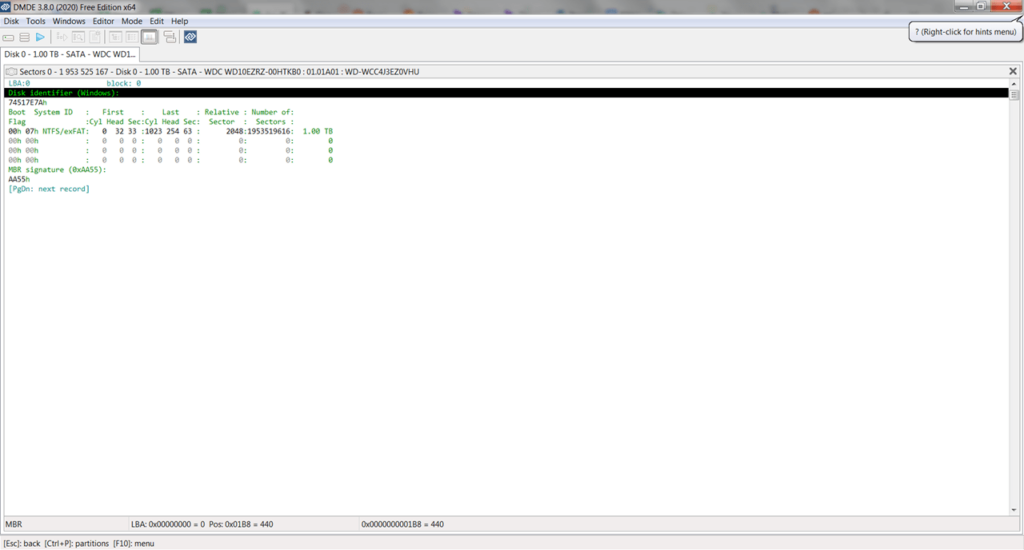This program allows you to find and recover data that has been damaged due to formatting or media failure. The utility offers filters by name and file extension.
DMDE
DMDE is a utility for Windows offering recovery of damaged or accidentally deleted files. Unlike EasyRecovery, this application might be complicated for inexperienced users. Here you can find tools for modifying the data structure and recovering partitions using boot sectors. This software can work with cluster tables and file system directories.
Scanning
This utility does not require installation on a computer. Upon launching, it is necessary to choose a logical drive or a physical device to search for data. The program is compatible with exFAT, Ext2, FAT32, NTFS, and other file systems.
Heuristic search algorithms enable the recovery of information even after severe damage. Thus, DMDE can find files deleted due to formatting or partition creation failures. There is a cluster map that can help you determine data by their location on the disk.
Recovery
This utility offers you to recover both files and directory structures. When the scanning is complete, you can access a list of found elements. There is an option to sort records by size, name, and modification date. In order to restore the information, you have to mark all required elements and choose this option from the context menu.
Features
- allows you to recover damaged or deleted files;
- supports all types of hard drives, flash drives, and RAID arrays;
- includes an integrated disk editor for working with images;
- allows the creation of filters to search for files by name, extension, size, and other parameters;
- free to download and use;
- compatible with modern Windows versions.