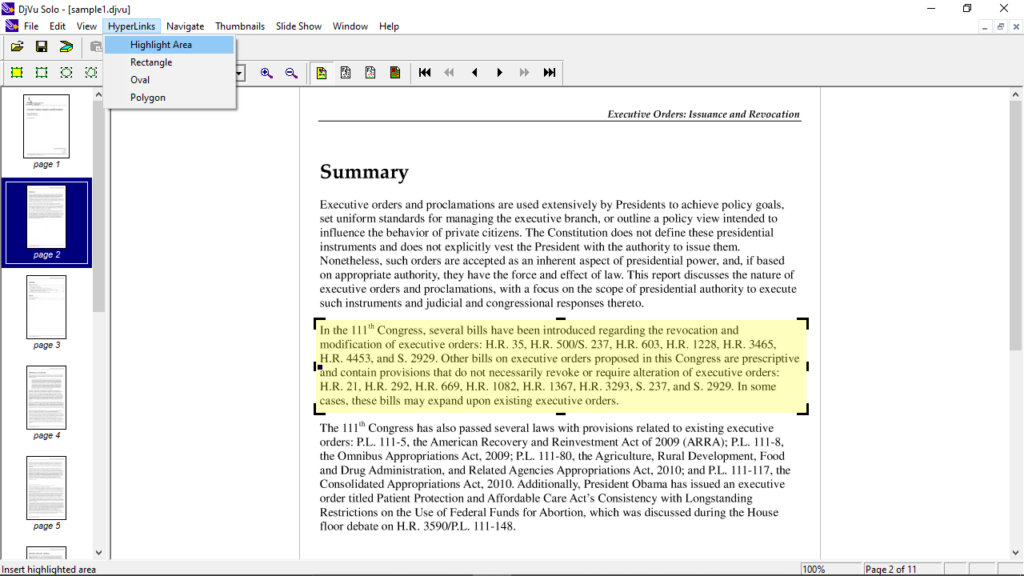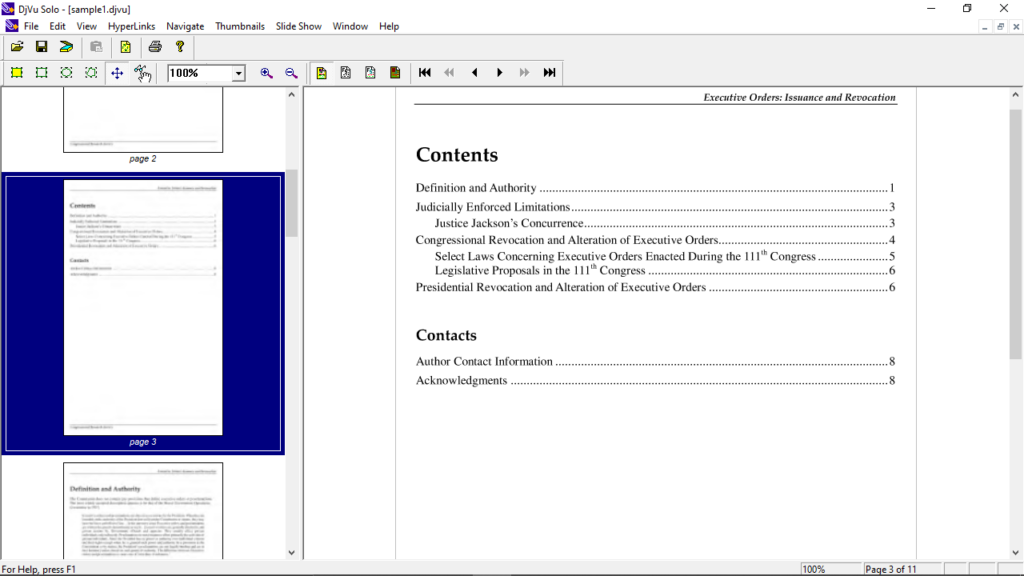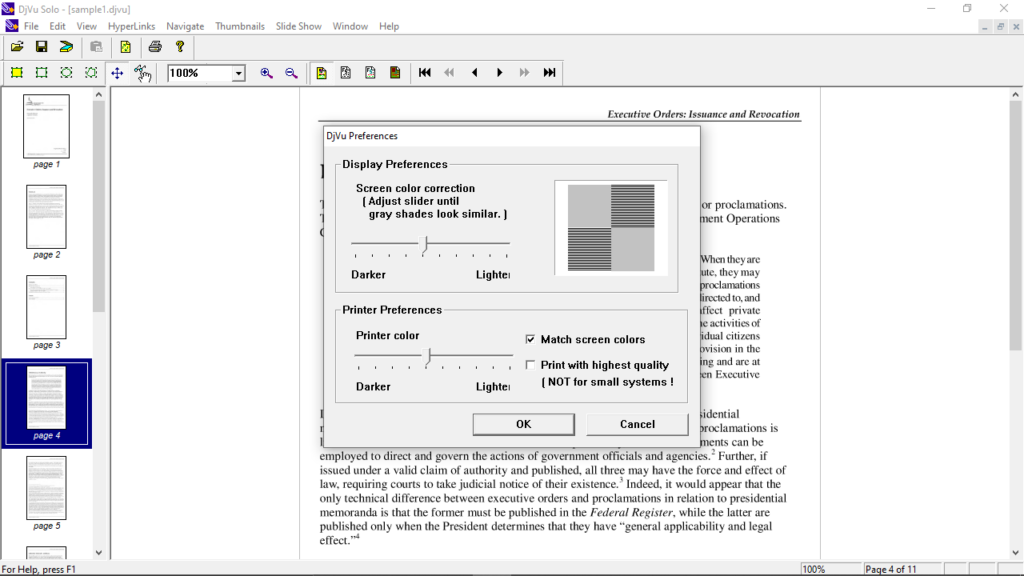Thanks to this utility, users can work with DjVu documents. In addition, they have the option to switch between viewing modes, as well as add bookmarks and comments.
DjVu Solo
DjVu Solo is an official program for Windows that gives you the ability to read, edit and create DjVu files, developed by LizardTech. It is widely used, despite the fact that the latest version was released in 2000.
Main functions
The software provides a standard set of functions for working with documents. For example, you can zoom in or out, select different viewing modes, namely color, black and white, background and foreground, as well as leave bookmarks and comments.
What is more, you are able to adjust brightness and contrast values. The miniature copies of pages are located to the left of the main workspace for ease of navigation. Similar to Jaws PDF Editor, it is possible to add hyperlinks to the document, as well as add and remove individual pages to the original item.
Create a DjVu file
In order to produce a new DjVu file, you need images in JPG, BMP, GIF, PNG or TIFF formats or a scanner that is connected to the computer. After selecting the desired device in the corresponding menu, you can click on the Open button to pick the scanned document. Once this is done, a new DjVu file will be automatically generated.
Drawbacks
The main disadvantage of the utility lies in the fact that it does not read documents older than version 25. It is also necessary to note the inconvenience in navigation, since it is possible only via the spacebar or buttons located within the interface, unfortunately the mouse cannot be used.
Features
- free to download and use;
- compatible with modern Windows versions;
- gives you the ability to create DjVu documents;
- supports a wide range of import images formats;
- you can add bookmarks and comments.