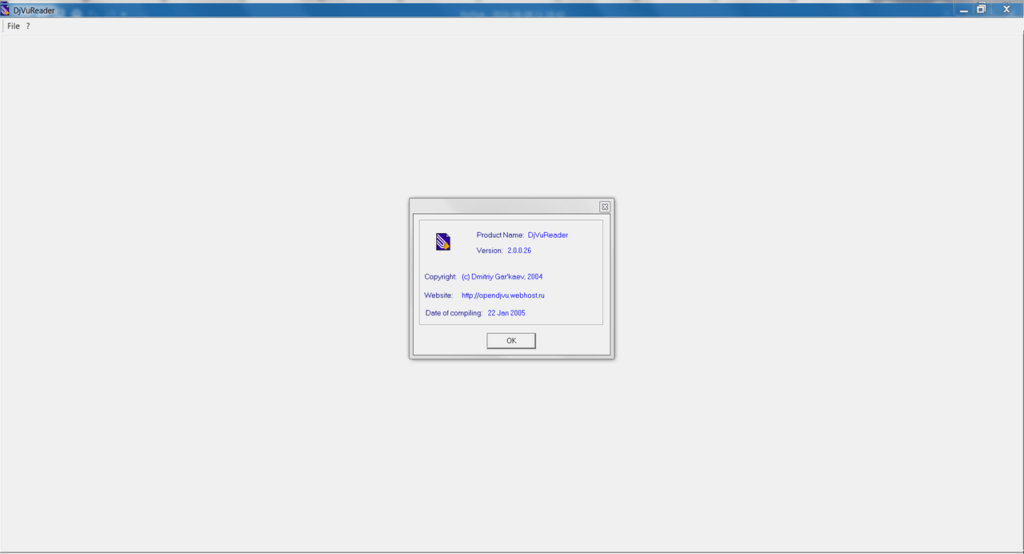The program allows users to open files with the corresponding extension. The utility also provides options to adjust the brightness and contrast of the pages.
DjVu
DjVu is a program for Windows that offers you to read electronic books in the eponymous format. This application is quite simple to navigate. You can choose the page display mode as well as change the background.
File Selection
There is no need to install this application on your PC or laptop. All you have to do is extract the archive using 7-Zip or WinRAR, and then run the executable file. Lastly, you may input the path to the file.
One of the most popular formats used by electronic libraries is DJVU. This file type is ideal for storing digital books. Additionally, it is possible to compress scanned pages so they occupy minimal space on the computer’s memory.
This application supports the function of quick text loading even before the entire book is fully opened. This ensures easy navigation and fast word search.
Reading
DjVu offers you to choose between landscape and portrait page display modes. Thumbnails of the pages are presented on the left side of the window. Furthermore, there is an option to zoom in and out.
It is possible to adjust the contrast and brightness of the image through the application. To do so, it is necessary to navigate to the Correction tab. You may also use such functions as copying and selecting specific parts of the image. There are several background options to choose from.
Features:
- this tool is for reading electronic books in the DJVU format;
- you can highlight and copy areas of the pages;
- users can choose the background color and adjust the brightness and contrast levels;
- there are page thumbnails for easy navigation and chapter search;
- free to download and use;
- compatible with modern Windows versions.