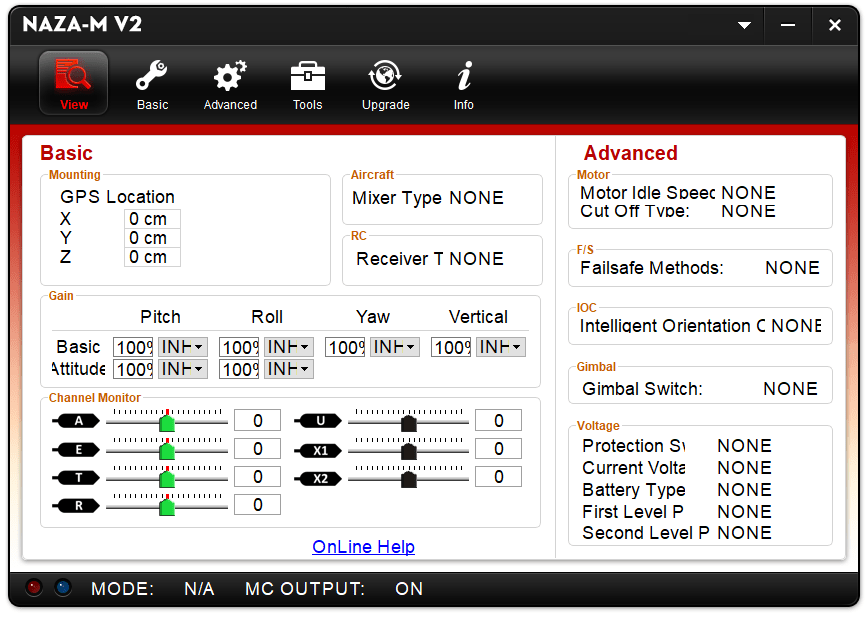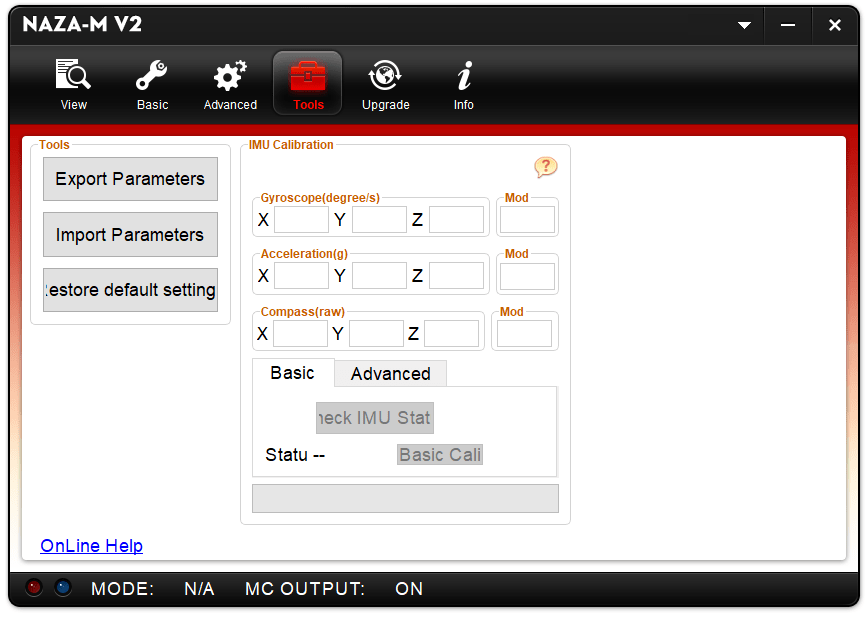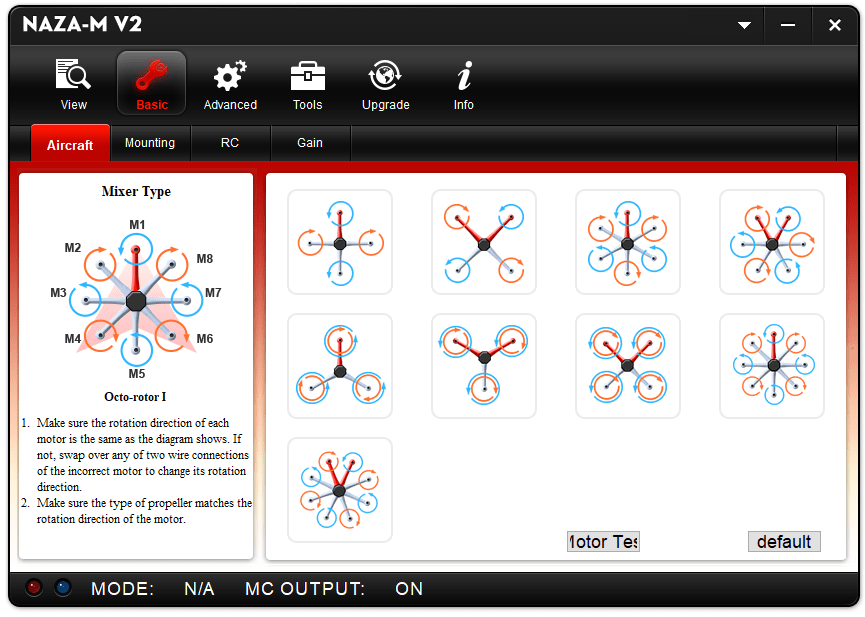This software is intended to be used with the Naza-M V2 autopilot system for the DJI aircraft. There are options for changing the speed and position of the drone.
DJI Naza Assistant
DJI Naza Assistant is a Windows tool for working with DJI flying drones that have an autopilot system installed.
Setting up the aircraft
After opening the main window, users can change the drone settings in the Basic tab. First it is necessary to select a rotor quantity and configuration. Besides that users are able to set the weight of the drone, autopilot controller orientation and its mounting location.
Advanced options include motor idle speed and enhanced failsafe methods for emergency landing of the aircraft in case of technical issues. Gimbal settings are provided as well.
Using Naza-M V2 system
The main purpose of this app is to configure the autopilot system for the drone. It is possible to change basic and attitude gain parameters for the motors. Intelligent orientation options are available as well.
The indicators in the left lower part of the main window show the connection status of the drone. If the communication signal is blinking, then the software is ready for work.
You can check the version of the autopilot system firmware and upgrade it in the utility.
Please note that this software is discontinued and no longer supported by the developer. You can download another app for controlling drones called DJI Assistant.
Features
- intended to be used with Naza-M V2 autopilot system for the DJI drones;
- lets users upgrade the firmware;
- has controls for attitude gain;
- free to use and download;
- compatible with modern versions of Windows.