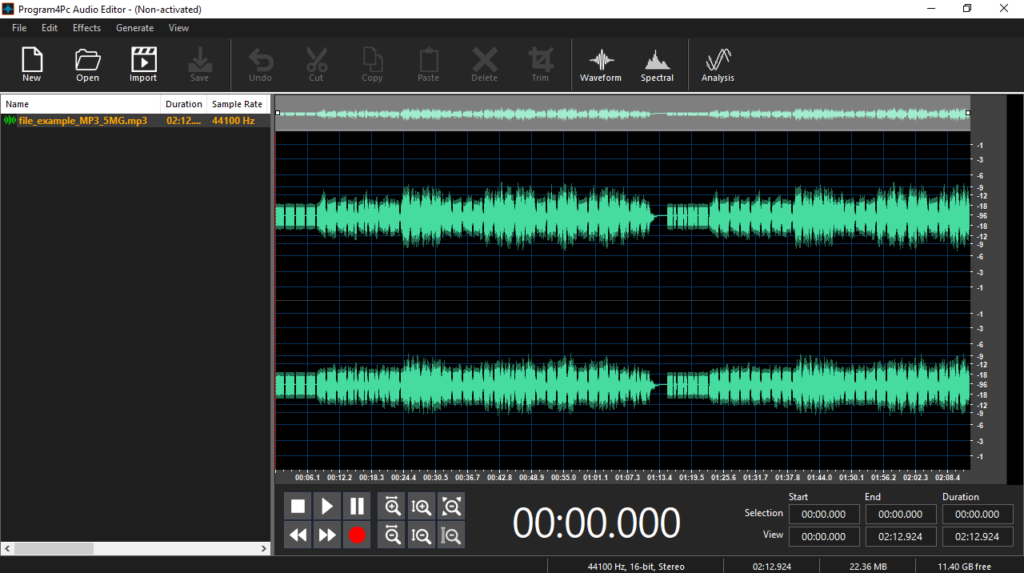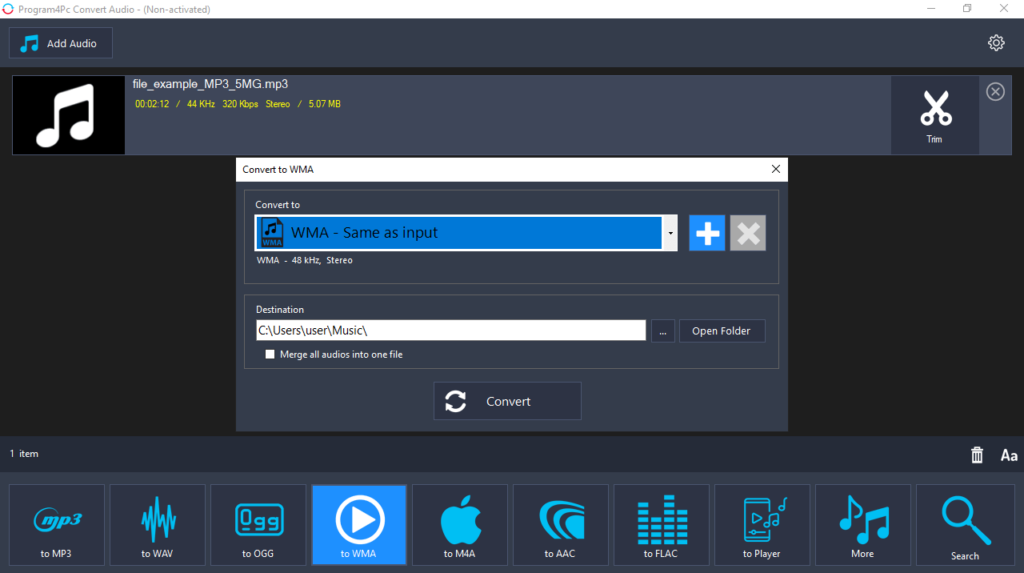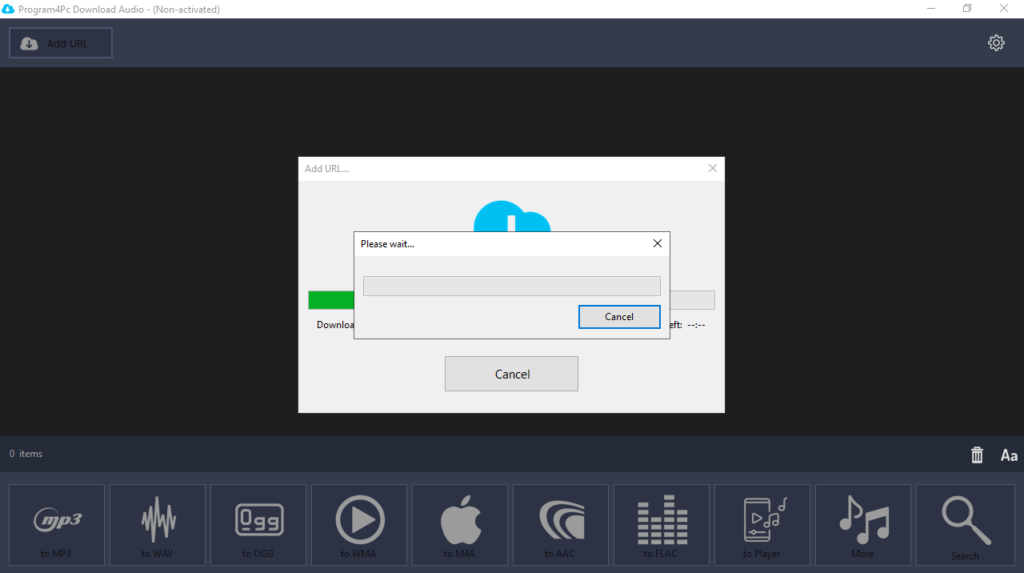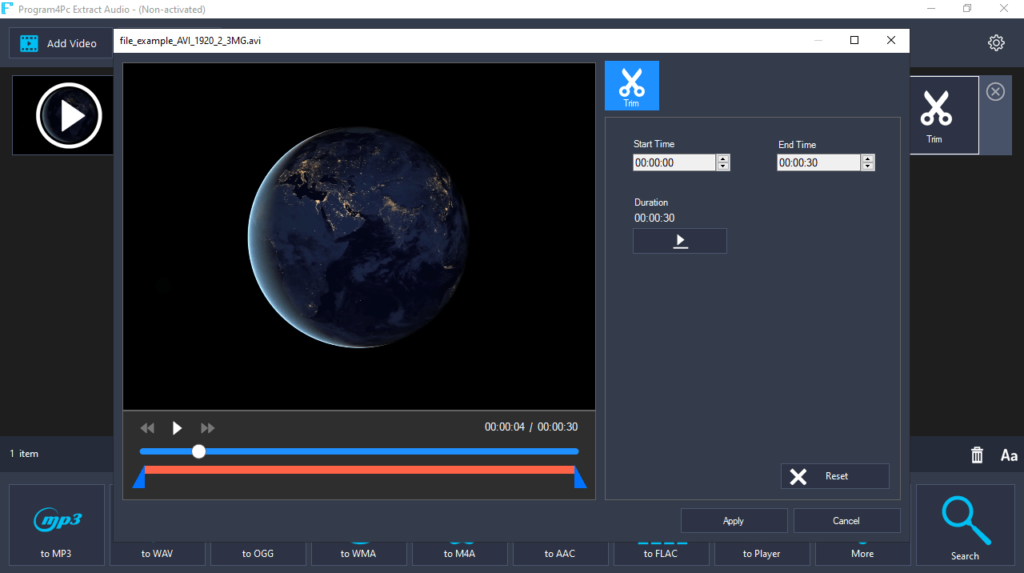This professional utility was developed to assist users in recording and transforming their audio tracks. There is support for displaying a spectrogram.
DJ Audio Editor
DJ Audio Editor is a helpful program for Windows aimed at individuals seeking to manage files in various audio formats. It is possible to convert items, execute CD/DVD ripping, and download content from the Internet.
Overview
Navigating different audio inputs is easy within this app. Upon initial launch, you are presented with a range of options. The primary features encompass audio editing, file conversion, and saving tracks from the Web. You can also extract contents of CD and DVD discs.
The editor component is designed with simplicity in mind. This approach enhances clarity regarding the available functionalities. A dedicated interface is open for each task the software undertakes. Thus, you can focus on the current job without distractions.
Important traits
The utility allows you to cut, trim, merge, and spit audio files on your PC. There is support for bulk modification, extracting audio from videos, and recording sound from diverse input sources. Last but not least, you can display spectrograms to visualize frequencies.
Both the sound conversion mode and extraction process are dedicated to transforming single or multiple inputs into your preferred outputs. The program accommodates a variety of popular file formats, adapting to your requirements. Alternatively, you may try a similar tool called AVS Audio Editor.
Features
- free to download and use;
- compatible with modern Windows versions;
- allows you to create and edit audio files on PC;
- you can record sounds from different sources;
- there is an option to add multiple items.