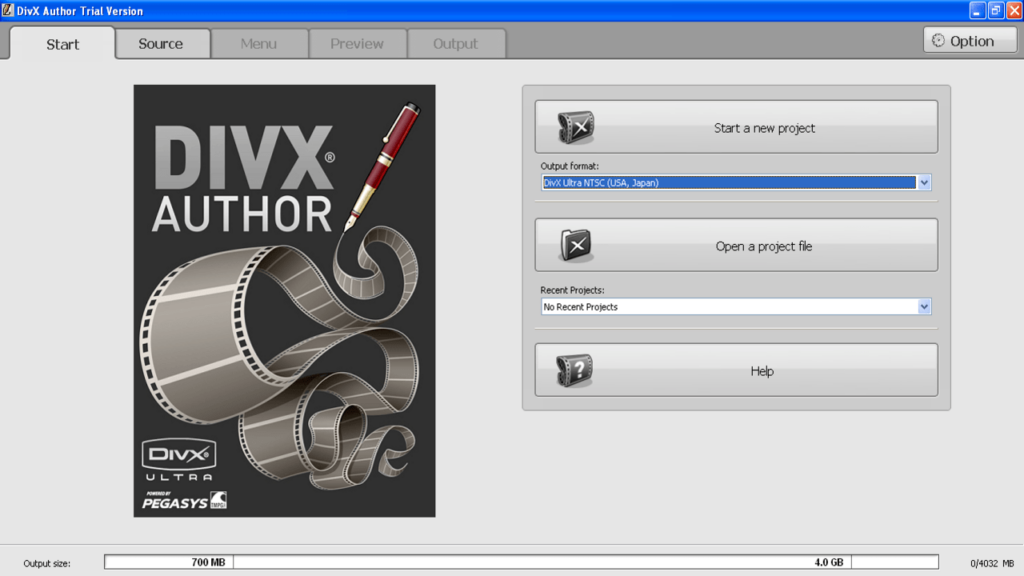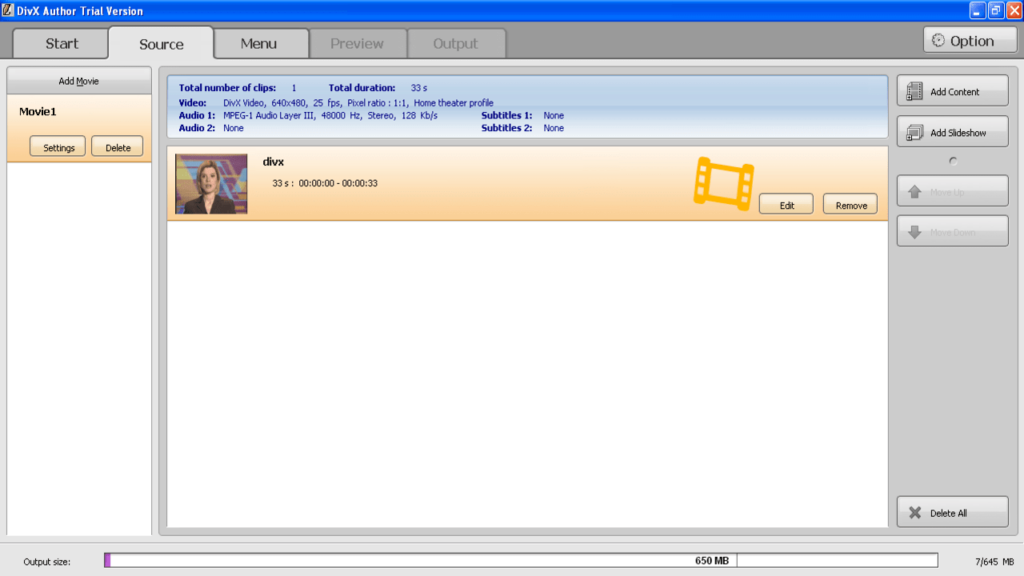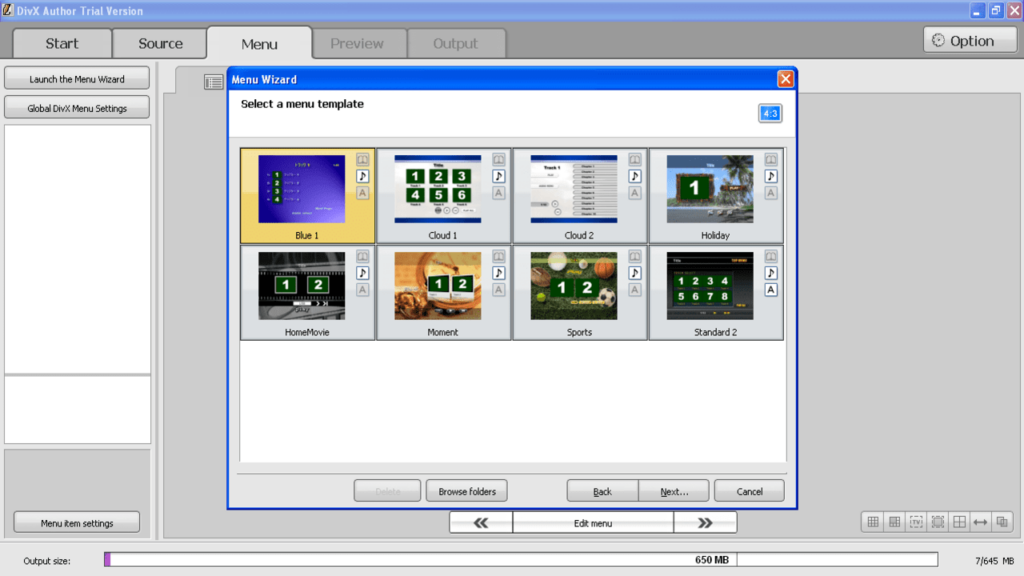With this easy-to-use utility, you are able to record various videos onto compact discs. Moreover, you have the option to create interactive DVD menus.
DivX Author
DivX Author is an intuitive DivX authoring program for Windows that allows you to edit videos, make image slideshows and burn them to compact discs. With it, you can also create interactive menus, chapters and load multiple subtitles to the inserted clips.
General notes
The application features a streamlined interface divided into five individual tabs. You may choose to open an existing project from the computer or make a new one from scratch. It is possible to create a movie from multiple videos or an image slideshow. You can use the file browser to look for the multimedia files on your PC or simply drag and drop them into the main workspace.
Editing
DivX Author also comes with a built-in editor component. There you are able to crop video into smaller parts and add the subtitles. Additionally, you can edit various properties like name, aspect ratio, display mode and others.
Slideshows
You have the ability to create picture slideshows by simply selecting the files you want to be part of the presentation. In contrast to Windows Movie Maker, you cannot apply transition effects or enhance images with filters. However, the utility lets you add songs to the projects, as well as preview it before burning to the disc.
Features
- free to download and use;
- compatible with modern Windows versions;
- gives you the ability to create custom multimedia discs;
- provides various video-editing tools;
- it is possible to create interactive menus.