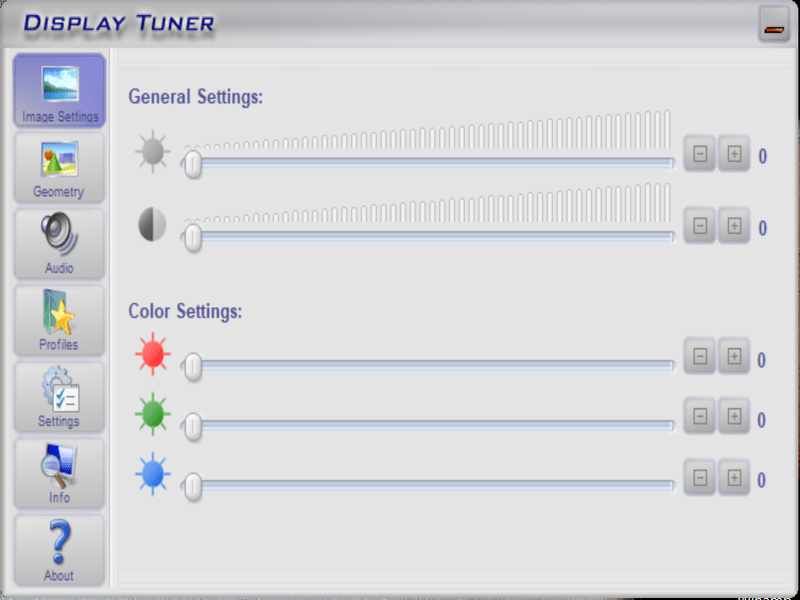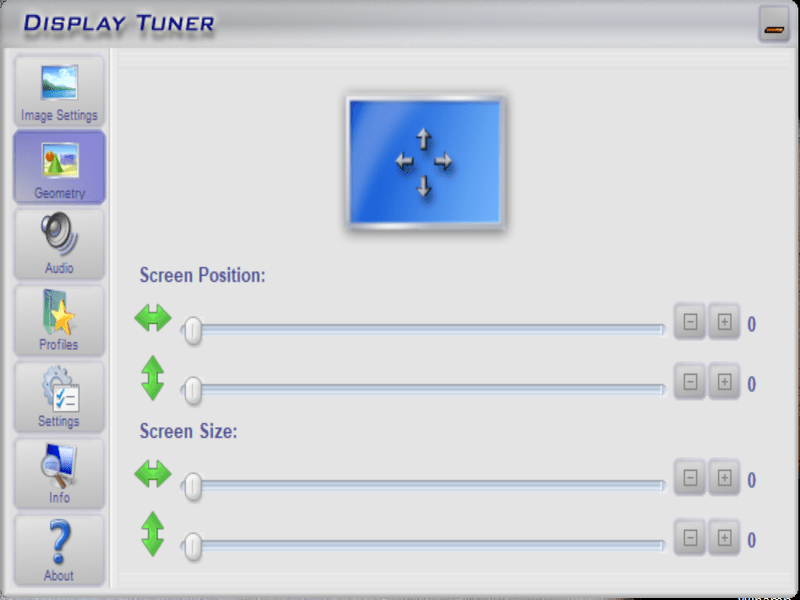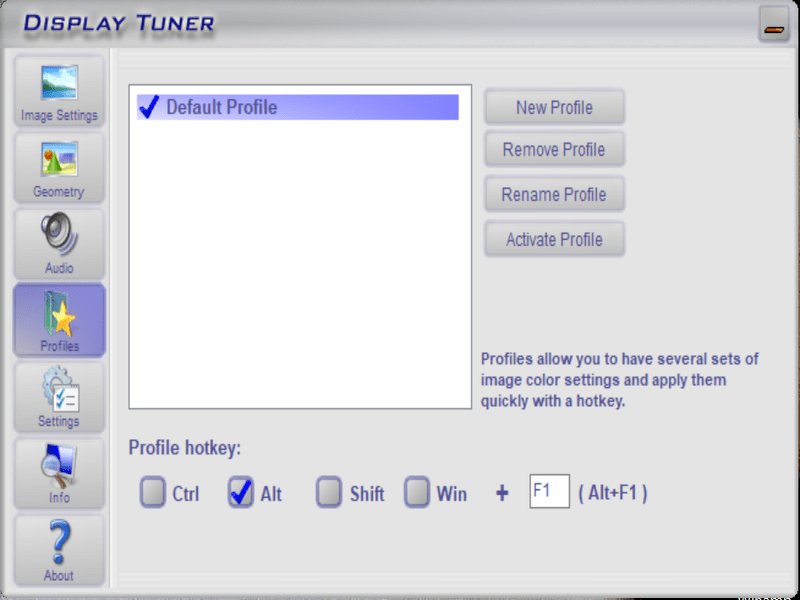With this utility, users are able to configure various monitor settings. They have the option to adjust screen position and size, as well as create profiles.
Display Tuner
Display Tuner is a Windows utility that allows you to change the configuration of your computers display and modify such aspects as brightness, contrast and color levels. If you would like to personalize your desktop, you can do so with such specialized tools like Fences.
Brief overview
The application is designed to help you adjust monitor settings straight from the desktop. It does not require installation and is very easy to use. The program gives you full control over the entire display configuration. It features a clean and intuitive interface, which allows for quick access to main functions. The tool gives the ability to change image settings, geometry and audio options.
Before using this software, users need to make sure that it supports their monitor and video card models.
Settings
The Image Settings screen comes with parameters concerning colors, brightness and contrast, while the Geometry tab gives you the chance to adjust screen position and size. Additionally, the Audio menu provides instruments for adjusting the monitor speakers and microphone volume.
Profiles
It is worth noting that the application does not provide a backup function that saves the original settings. However, it allows you to create multiple profiles with custom configurations and lets you switch between them with a single click. Moreover, the utility supports hotkeys for triggering various actions.
Features
- free to download and use;
- can adjust screen position and size;
- gives you the ability to customize various display aspects;
- compatible with modern Windows versions;
- allows you to create multiple custom profiles.