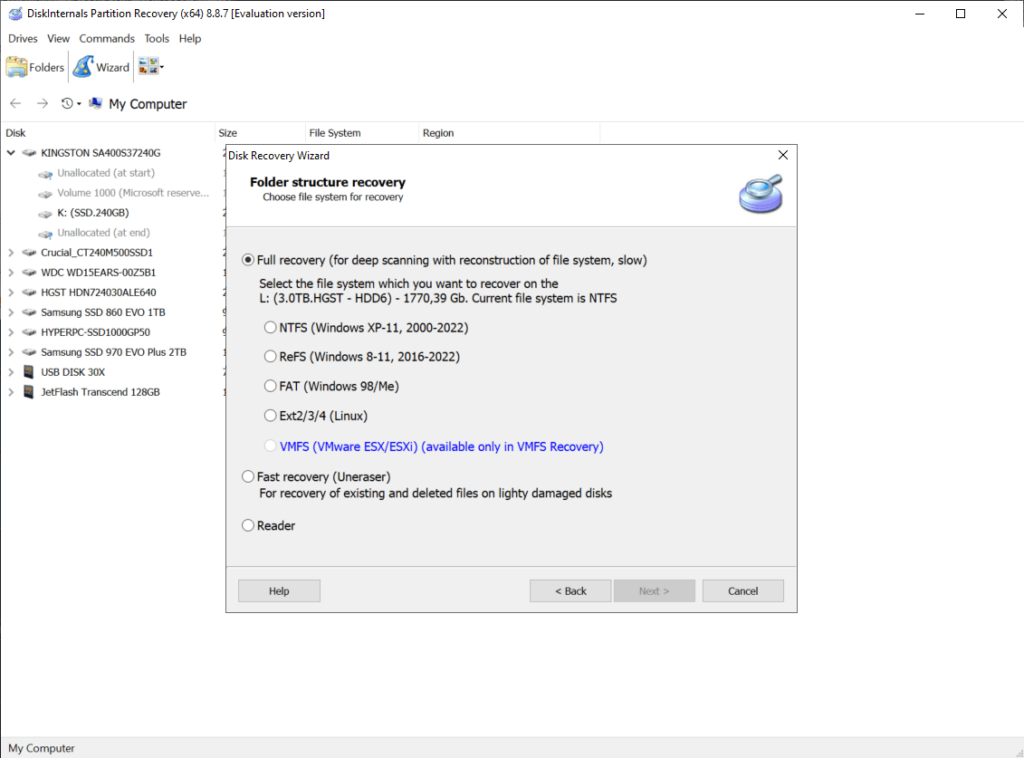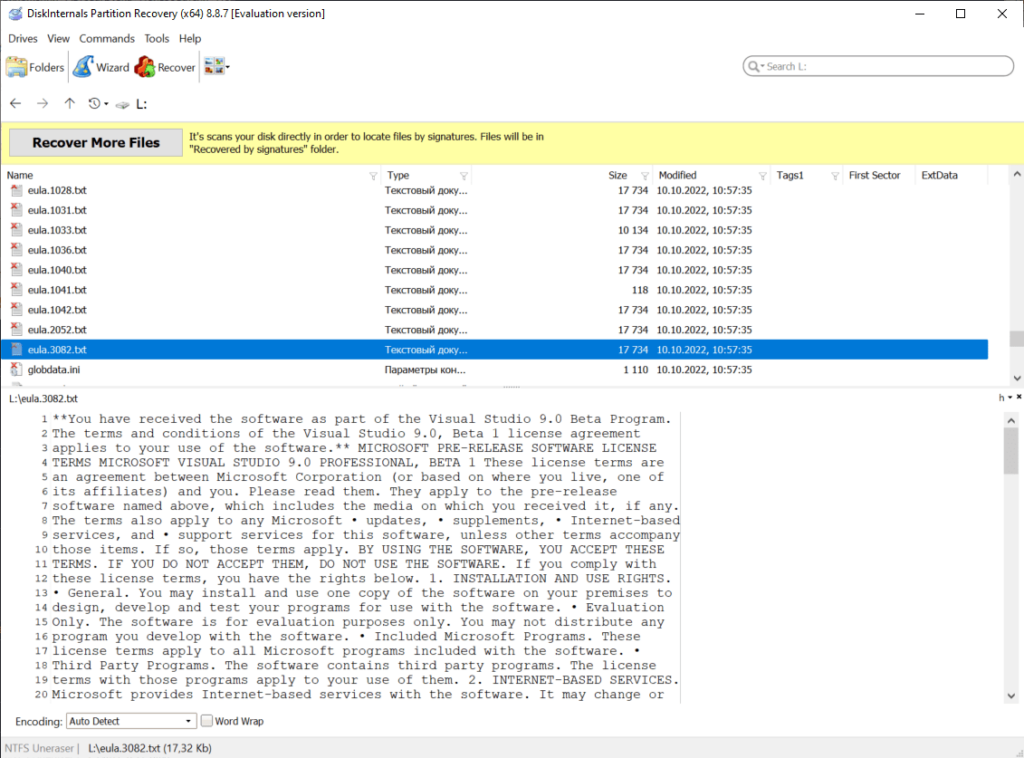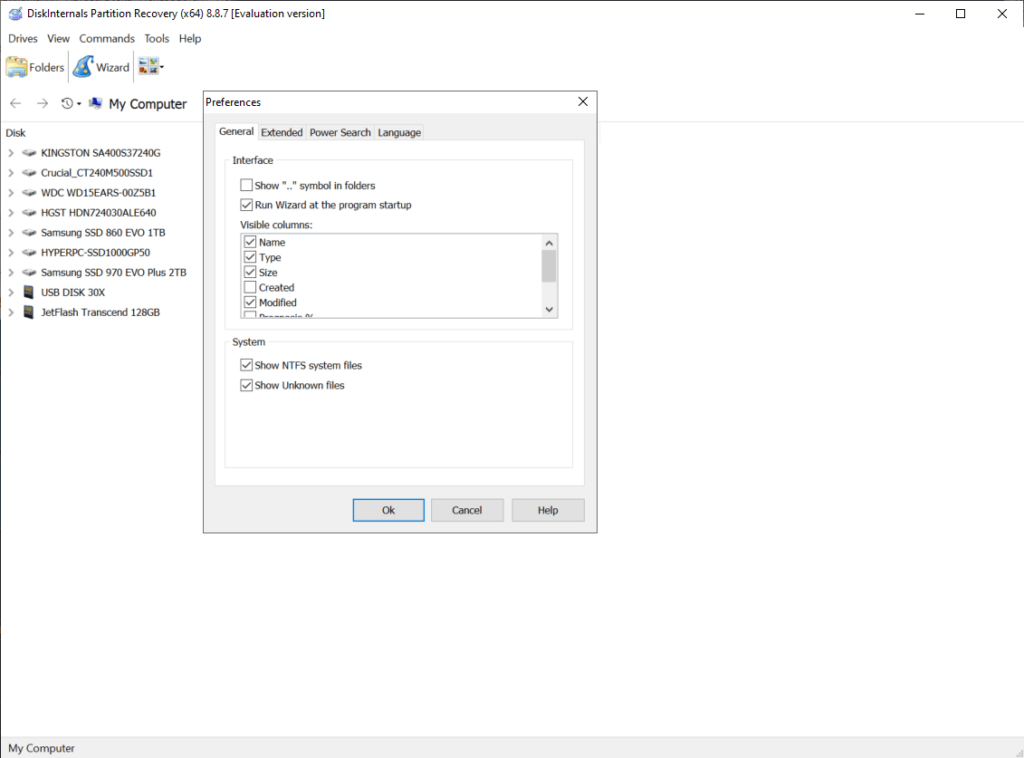This software allows users to recover mistakenly deleted data from any hard drive or USB storage device. It is possible to work with lost partitions as well.
DiskInternals Partition Recovery
DiskInternals Partition Recovery is a Windows app for restoring missing or corrupted files. There is a deep scan tool that can locate items deleted a long time ago. Internal hard drive properties such as the full capacity, total sectors and serial number can be displayed.
Restoring process
There is a wizard tool for quickly recovering lost files. The first step is to select the drive with the missing data. It is possible to perform a deep scan operation with reconstruction of the file system. Supported options include NTFS, ReFS, FAT, Ext4 and VMFS. Alternatively, there is a fast recovery setting for restoring recently erased information from lightly damaged disks. This process is much faster than the full scan.
After the operation is complete users can view the results in the form of a table. There are options to sort the items by type, size, last modification date and other attributes. Every file can be previewed before restoring. The Recover button opens a window for specifying the output folder.
If this program failed to restore the required information, you can try Handy Recovery or other similar software.
Settings
It is possible to enable floppy disc support in the Preferences menu. There is a checkbox for scanning folders with the Extended Search functionality. This utility allows users to search for specific file types like documents, pictures, archives, music and videos to speed up the process.
Please note that DiskInternals Partition Recovery is distributed on a commercial basis. The free demo version can only restore files that are less than 1 Gb in size.
Features
- contains instruments for recovering lost or corrupted data;
- free to download and use;
- it is possible to search for specific file formats;
- lost drive partitions can be restored;
- compatible with all modern versions of Windows.