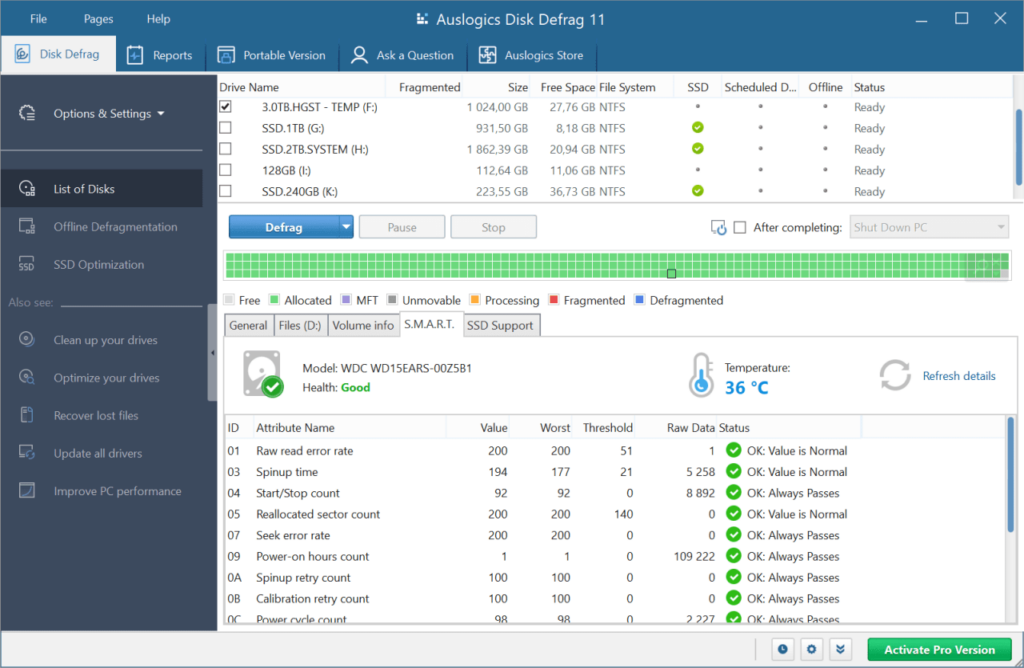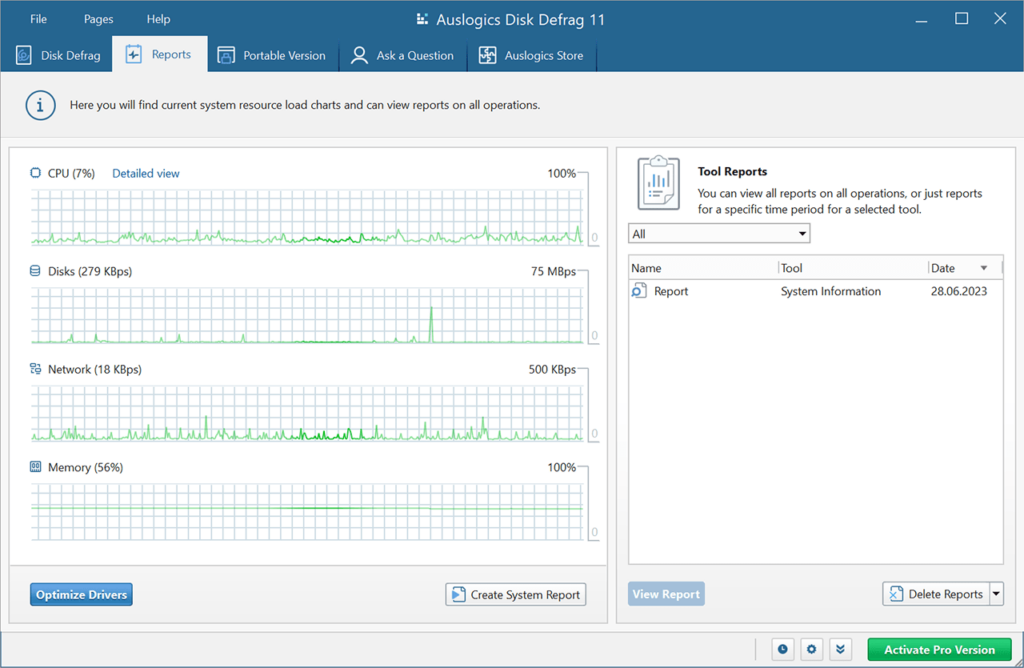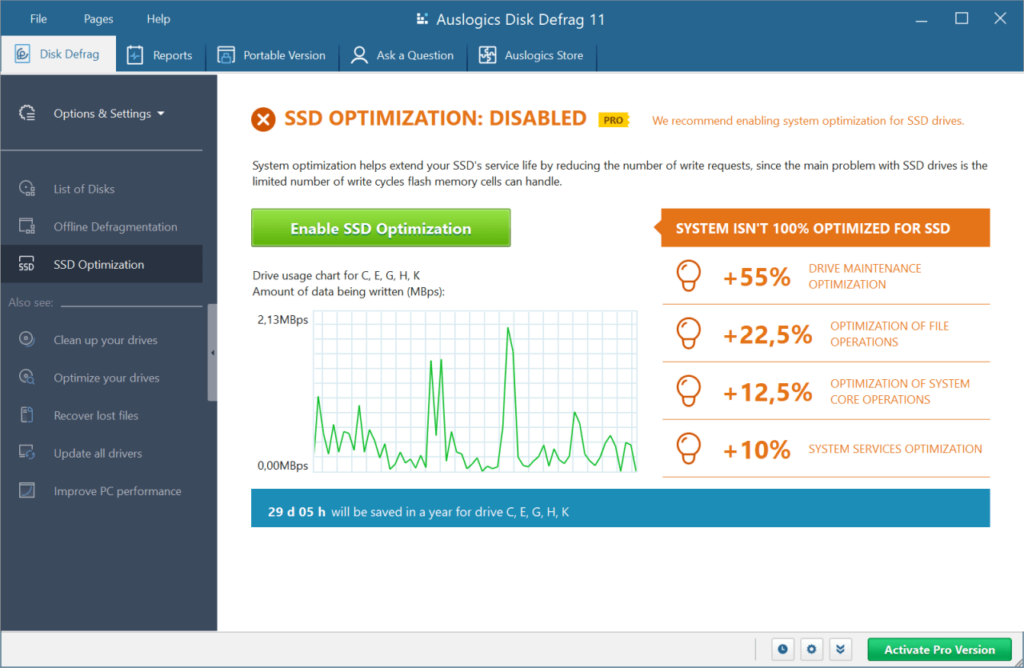With the help of this software you can quickly defragment hard drives and SSDs. This operation is helpful for optimizing the performance of storage devices.
Disk Defrag
Disk Defrag is a Windows utility that contains instruments for defragmenting various types of storage devices. Additionally, it is possible to create detailed system reports and monitor hardware components in real time for troubleshooting potential technical issues.
What is defragmentation
This process allows users to automatically rearrange fragmented data on the hard drive so it can be accessed more quickly. It is recommended to regularly perform the operation to keep the computer running smoothly. There is a standard Windows command for defragmenting storage devices. Alternatively, users can utilize this app, PerfectDisk or another similar tool for the same purpose.
Instructions
After starting the program you are able to view the list of all detected HDDs and SSDs. It is possible to sort the items by drive name, fragmentation status, size, file system and other attributes. Detailed technical information about every storage device is provided.
The next step is to select required drives and click the Defrag button to begin the operation. There is an option to shutdown the PC upon finishing the task.
Users can optimize the performance and extend service life of solid state drives. It is achieved by reducing the number of write requests to memory cells.
Features
- free to download and use;
- provides instruments for defragmenting hard drives;
- you can optimize the performance of various SSDs;
- it is possible to view detailed technical information about any connected storage device;
- compatible with modern versions of Windows.