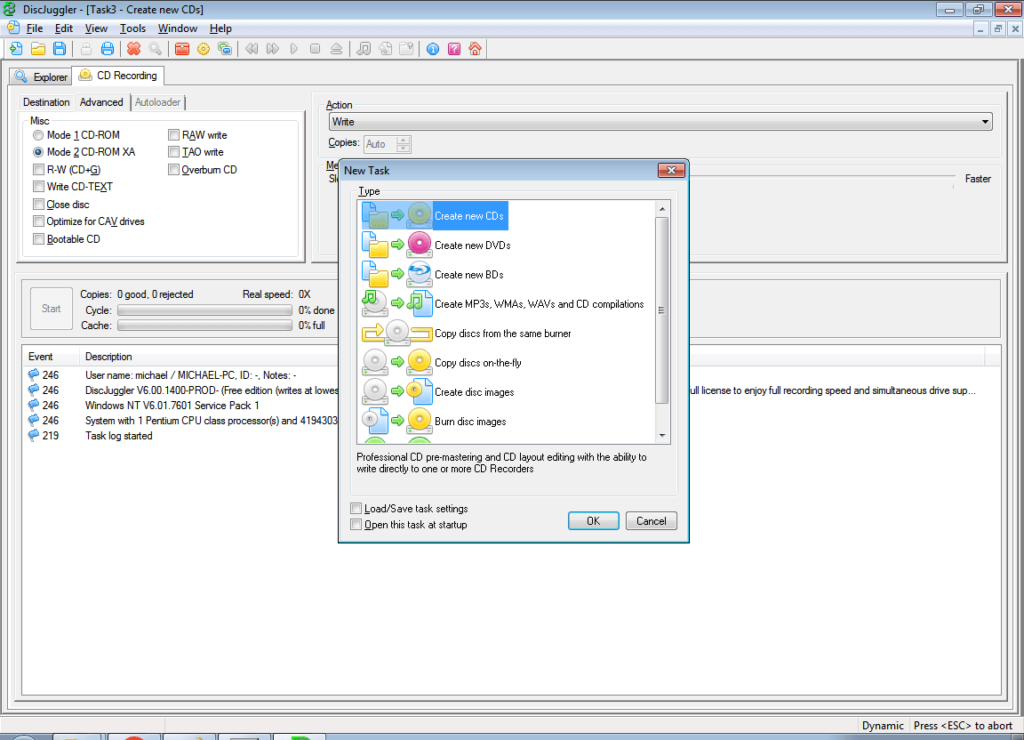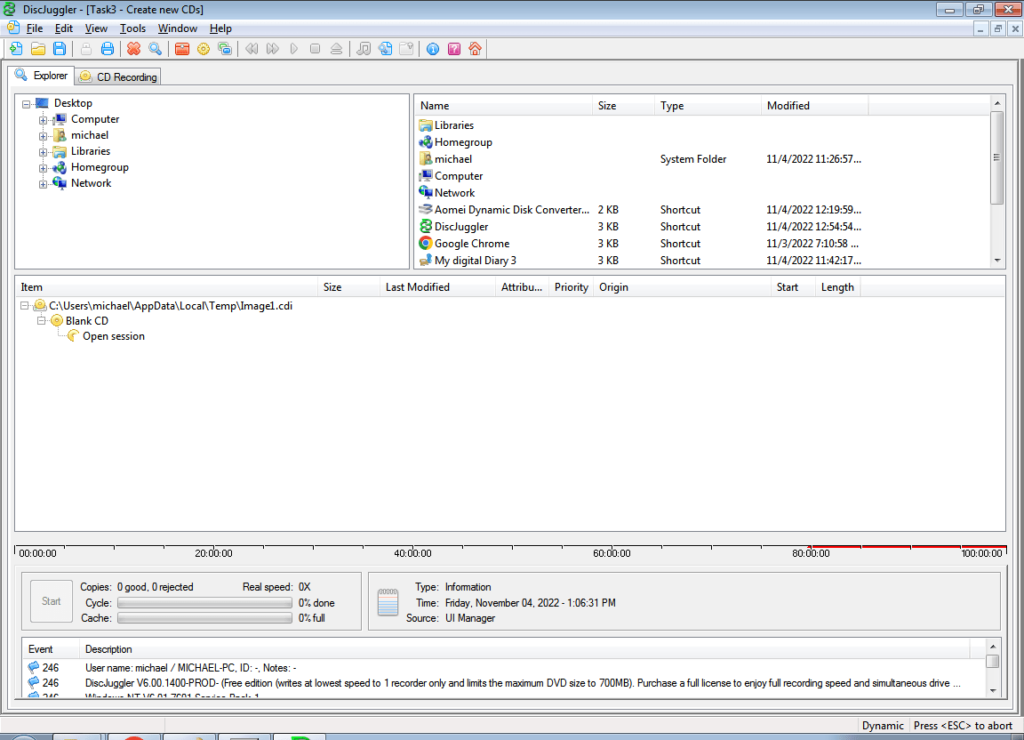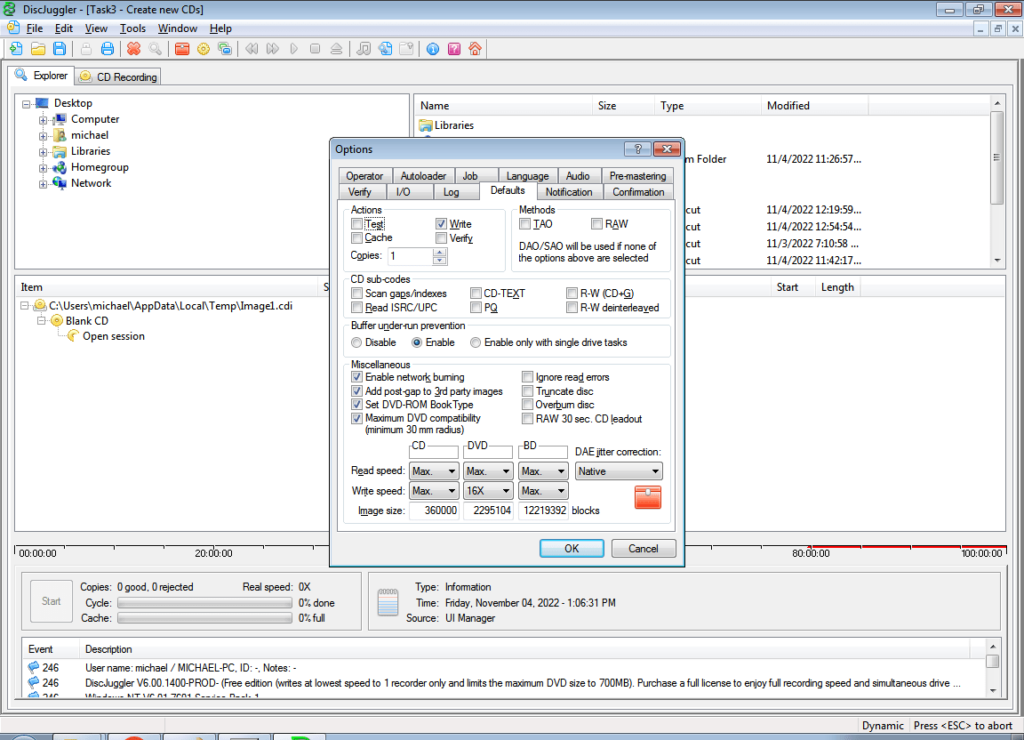This app is intended for burning movies, songs, photos and other data to optical media. It is possible to clone and erase discs. You can create a DVD-Video project.
DiscJuggler
DiscJuggler is a Windows program that lets users record information on CD, DVD and Blu-ray discs. There are tools for accessing technical attributes of the drive to view its maximum reading and writing speeds.
Available operations
After starting the utility you can select one of the provided tasks such as creating a new CD, DVD or Blu-ray disc. Similar to CDRWIN, there are additional options for converting MP3, WAV and WMA songs to the Audio-CD format. Moreover, you are able to copy the contents of a current disc to a blank media and create ISO images.
Recording process
Users can import new items by dragging and dropping them to the workspace or by utilizing the included file browser. The progress bar at the bottom indicates how much free space is left on the disc.
When all content is added you are instructed to switch to the Recording tab for adjusting hardware settings. There is an option to close the disc so no more data can be added to it. You can create a bootable CD and optimize the process for CAV drives. The recording speed is customizable. It is possible to verify the data after the operation is complete.
It is important to mention that DiscJuggler is distributed on a commercial basis. The free trial version has burning speed limitations and allows users to record only the first 700 Mb of information.
Features
- provides instruments for burning data to CD and DVD discs;
- free to download and use;
- you can create Audio-CD and DVD-Video discs;
- the recording speed is adjustable;
- compatible with all modern versions of Windows.