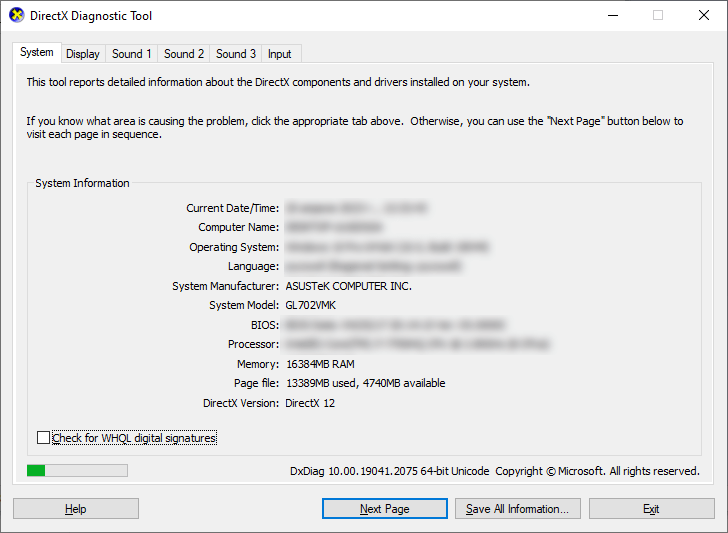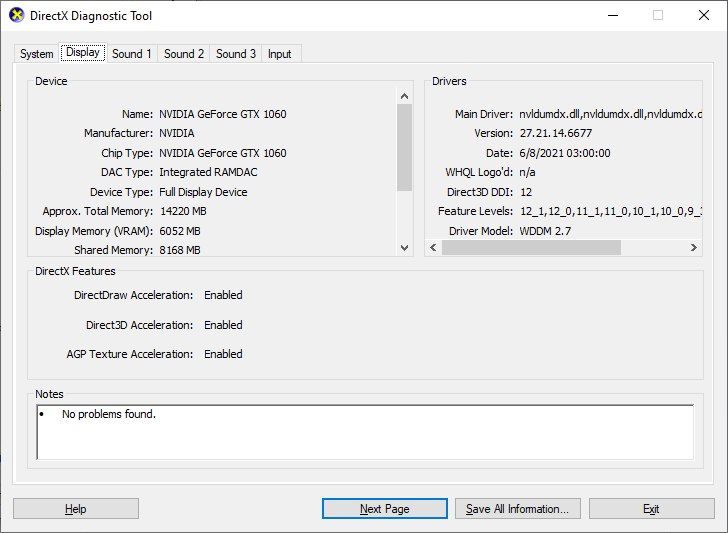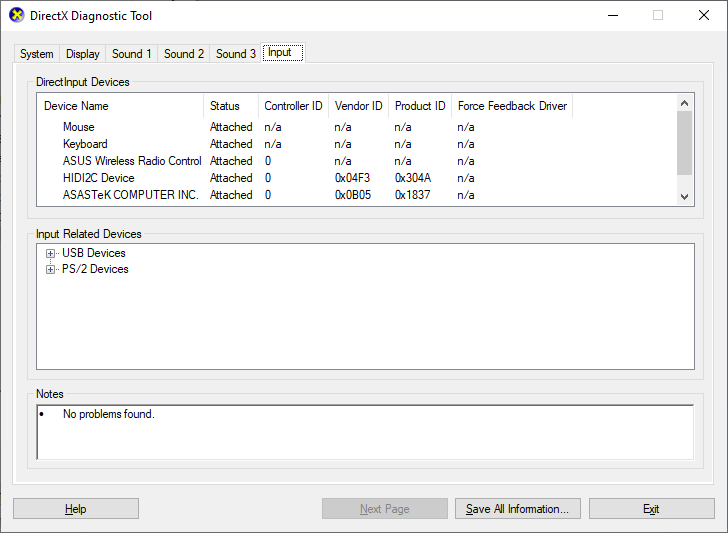This system application from Microsoft is required for the correct functioning of various video games. It includes APIs for graphics, sound, input and networking.
DirectX
DirectX is a Windows component that allows you to play 2D and 3D computer games. It is used by many popular titles. There are instruments for hardware graphics acceleration and fast rendering. Moreover, the program includes support for multiple monitors.
Installation
It is recommended to visit the official Microsoft website to download the latest available DirectX version. After that users can run the downloaded executable file and follow the instructions. The computer will be automatically rebooted upon finishing integrating all required components into the operating system.
You can download separate DLL libraries like D3dx9 43 dll or d3dcompiler 43 dll to resolve some issues without reinstalling the whole app.
Description
This internal system utility was developed by Microsoft to improve the compatibility between Windows and video games. It offers users instruments for adjusting various visual parameters and hardware acceleration options. Additionally, there are modules for processing all audio tracks and sound effects.
Tools for rendering complex 3D objects and realistic physics are available. With the help of this software you can convert keyboard and mouse input into digital signals that are readable by the game engine.
Features
- free to download and use;
- intended for rendering 2D and 3D scenes in various video games;
- includes instruments for processing the sound;
- supports various input devices such as keyboards, mice, gamepads, etc;
- compatible with all modern versions of Windows.